Introduction
If you’re a Comcast Xfinity customer, you may have experienced issues with WiFi connectivity in certain areas of your home. This can be frustrating, especially if you’ve invested in a high speed internet plan. Luckily, there is a solution: the best WiFi extender for Xfinity.
A WiFi extender is a device that amplifies the existing WiFi signal in your home, allowing it to reach further distances and penetrate through walls and obstacles. This can help eliminate dead spots and provide stronger, more reliable internet throughout your home.
Regarding WiFi extenders for Xfinity, there are a few options to consider. The first is the Xfinity xFi Pods, specifically designed to work with Xfinity’s internet service. These pods are easy to install and set up and can be managed through the Xfinity app.
Another option is to use a third-party WiFi extender that is compatible with Xfinity. Some popular brands include Netgear, TP-Link, and Linksys. When choosing a third-party extender, it’s important to ensure that it is compatible with Xfinity and supports the same WiFi standards as your Xfinity modem/router.
When setting up a WiFi extender, it’s important to place it in a location where it can effectively extend the WiFi signal. This is typically in an area where the signal is still strong, but not strong enough to provide reliable internet. You can use a WiFi analyzer app to help determine the optimal placement for your extender.
Overall, a WiFi extender can be a great investment for Xfinity customers who are looking to improve their home internet connectivity. Whether you choose to go with Xfinity’s own xFi Pods or a third-party extender, make sure to do your research and choose a device that is compatible with Xfinity and meets your specific needs.
Here are some things to consider before purchasing one.
Coverage Range:
Because the primary reason for purchasing a WiFi extender is to increase the range of your connection, you should focus on the WiFi booster’s extended range. WiFi extenders range in size from 1200 square feet to 5000 square feet, depending on the budget and overall quality of the WiFi extender.
Bandwidth Capacity:
To get the best performance out of your WiFi extender, it should have the same bandwidth capacity as your primary router. Also, keep in mind that the range extender’s bandwidth capacity should be equal to or greater than your connection speed. While a high-capacity extender is not strictly necessary, it does provide options for future upgrades.
Maximum Devices:
WiFi boosters, like WiFi routers, have a limited capacity of devices that can be connected to the device at the same time. If you have a WiFi-based smart home system, you should definitely check this capacity. This enables you to connect a large number of devices to the range extender that could not previously be connected to the main router.
While these factors are important, you should also check the WiFi extender’s compatibility with your service provider. Today, we will look at WiFi boosters that are compatible with Xfinity connections. If you want to buy the best WiFi extender, make sure to read through all of our recommendations in this guide. We also have a “Buying Guide” for the best WiFi extenders that you should look into.
Best WiFi Extender For Xfinity 2023

TP-Link AC750 WiFi Extender for Xfinity (RE230)

NETGEAR Wi-Fi Range Extender EX6120

NETGEAR Nighthawk WiFi 6 Mesh Range Extender for Xfinity EAX80

TP-Link AC2600 WiFi Extender (RE650)
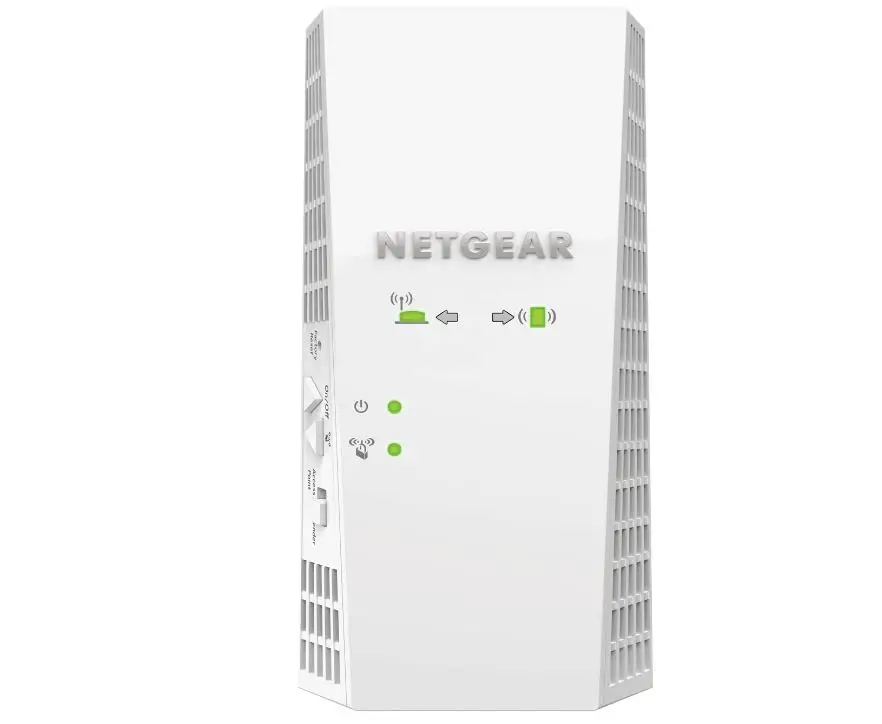
NETGEAR WiFi Mesh Range Extender EX7300

The TP-Link AC750 WiFi Extender (RE230) is a popular device that helps extend the range of your existing WiFi network. With its compact size and easy setup process, the RE230 can be a great solution for improving your home internet connectivity.
One of the standout features of the RE230 is its dual-band WiFi capabilities, which allow it to extend both 2.4GHz and 5GHz WiFi networks. This means that it can provide a stronger and more stable connection for devices that support the 5GHz band, such as newer smartphones and laptops.
Another key feature of the RE230 is its high-speed data transfer rate of up to 750Mbps. This means that you can enjoy faster internet speeds and smoother streaming and gaming experiences, even in areas of your home where the WiFi signal is weaker.
Setting up the RE230 is also a breeze, thanks to its intuitive web interface and simple step-by-step instructions. You can set up the extender using your smartphone or computer, and the whole process typically takes only a few minutes.
Once the extender is set up, it can be placed in an optimal location where it can effectively extend the WiFi signal. You can use the RE230’s signal strength indicator to help determine the best location, and its built-in Ethernet port allows you to connect wired devices, such as gaming consoles or smart TVs, directly to the extender for faster and more stable internet access.
In terms of compatibility, the RE230 works with virtually any WiFi router or access point, including those provided by your internet service provider. And if you ever need help with setup or troubleshooting, TP-Link’s customer support team is available to assist you.
Overall, the TP-Link AC750 WiFi Extender (RE230) is a reliable and affordable option for extending your home WiFi network. Its dual-band capabilities, high-speed data transfer rate, and easy setup process make it a popular choice among users looking to improve their internet connectivity.

The NETGEAR Wi-Fi Range Extender EX6120 is a device that is designed to extend the range and coverage of your home Wi-Fi network. It is a dual-band Wi-Fi extender that can operate on both the 2.4GHz and 5GHz frequency bands, delivering speeds of up to 1200Mbps. This makes it an ideal choice for users who want to stream HD video, play online games, or download large files without experiencing any buffering or lag.
The EX6120 is equipped with two external antennas that help to boost the signal strength and coverage of your Wi-Fi network. This allows you to enjoy a strong and reliable Wi-Fi signal in all areas of your home, including those that are far away from your router.
Setting up the EX6120 is simple and straightforward, thanks to its intuitive web interface and step-by-step instructions. You can use the extender’s web interface to connect to your existing Wi-Fi network and create a new extended network with a separate name and password. The extender can be set up using a web browser on your computer, smartphone, or tablet.
The EX6120 also features a built-in Ethernet port that allows you to connect wired devices directly to the extender for faster and more stable internet access. This can be especially useful for devices that don’t have Wi-Fi capabilities, such as gaming consoles, printers, and smart home devices.
The NETGEAR Wi-Fi Range Extender EX6120 is compatible with virtually any Wi-Fi router or access point, including those provided by your internet service provider. It also comes with the NETGEAR Wi-Fi Analytics App, which provides real-time information about your Wi-Fi network, including signal strength, channel interference, and more.
Overall, the NETGEAR Wi-Fi Range Extender EX6120 is a reliable and convenient solution for extending the range and coverage of your home Wi-Fi network. Its dual-band capabilities, high-speed data transfer rate, and easy setup process make it a popular choice among users who want to improve their internet connectivity.

The NETGEAR Nighthawk WiFi 6 Mesh Range Extender EAX80 is a powerful device that is designed to extend the coverage of your existing WiFi network. It is built with the latest WiFi 6 technology, which offers faster speeds and better performance than previous WiFi standards.
One of the most notable features of the EAX80 is its mesh technology. This allows it to be used in combination with other compatible mesh devices to create a seamless, whole-home WiFi network. The EAX80 can be used as a standalone device, but its true power is in its ability to work with other mesh devices to create a network that covers your entire home.
The EAX80 offers speeds of up to 6Gbps, which is three times faster than the previous WiFi standard, 802.11ac. It has four high-performance external antennas that provide strong and reliable WiFi coverage throughout your home. With its MU-MIMO technology, the EAX80 can also support multiple devices simultaneously, ensuring that all of your devices can connect to the network without experiencing any lag or buffering.
One of the standout features of the EAX80 is its compatibility with Alexa and Google Assistant. This allows you to control the device using your voice, making it incredibly convenient to use. You can use voice commands to turn the device on or off, check the status of the network, and even change the network settings.
Setting up the EAX80 is easy thanks to the NETGEAR Nighthawk app, which guides you through the process step-by-step. Once the device is set up, you can use the app to monitor and control your network, view connected devices, and prioritize bandwidth for specific devices or applications.
Another great feature of the EAX80 is its security. It supports WPA3, the latest WiFi security protocol, which provides enhanced protection for your network and your devices. It also includes guest WiFi access, which allows you to provide WiFi access to guests without giving them access to your main network.
In conclusion, the NETGEAR Nighthawk WiFi 6 Mesh Range Extender EAX80 is a powerful and versatile device that is perfect for anyone looking to extend the coverage of their WiFi network. Its WiFi 6 technology, mesh capabilities, and compatibility with voice assistants make it a standout device that is worth considering if you want to upgrade your home network.

The TP-Link AC2600 WiFi Extender(RE650) is a high-speed dual-band WiFi range extender that allows you to expand the coverage of your existing WiFi network. With its powerful antennas and advanced technologies, it can provide fast and reliable internet connectivity in even the largest homes.
The RE650 is designed to work with any standard router or gateway and can deliver speeds of up to 2600Mbps, making it ideal for streaming, gaming, and other bandwidth-intensive tasks. It operates on both the 2.4GHz and 5GHz bands and uses four external antennas to provide superior coverage and range.
The extender also features TP-Link’s Intelligent Signal Indicator, which helps you find the best location for the device in your home. It has a gigabit Ethernet port that allows you to connect wired devices, such as gaming consoles, smart TVs, and streaming devices, to your WiFi network.
The RE650 has a sleek and modern design that blends well with any home decor. It is easy to set up and can be managed using the Tether app, which allows you to control the device from your smartphone or tablet.
Overall, the TP-Link AC2600 WiFi Extender(RE650) is a reliable and powerful range extender that provides fast and stable internet connectivity throughout your home.
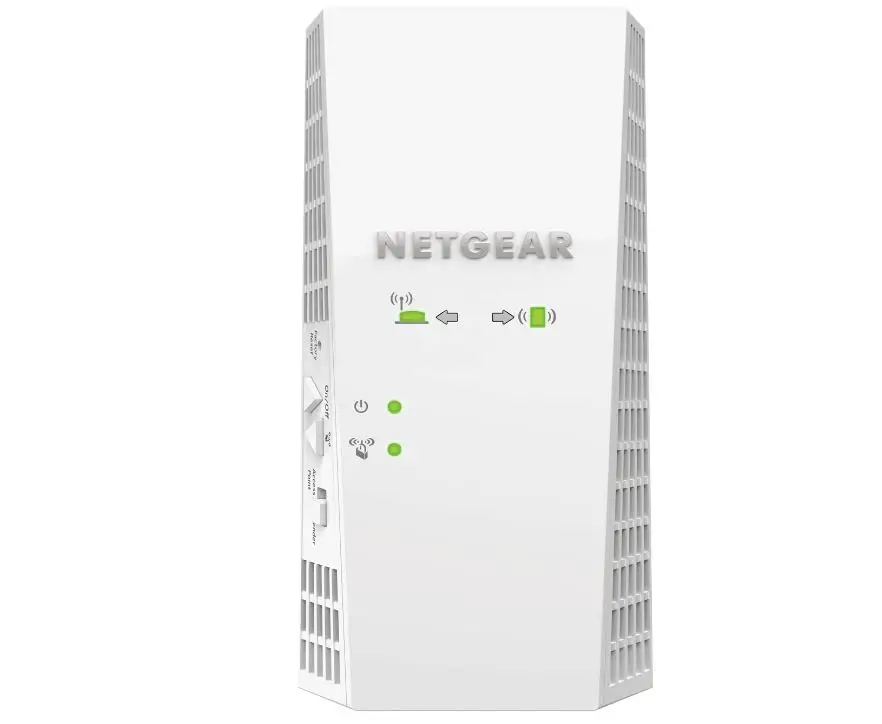
The NETGEAR WiFi Mesh Range Extender EX7300 is a powerful and easy-to-use device that can help you extend the range of your existing WiFi network. With dual-band support and advanced features like MU-MIMO technology, this range extender is designed to provide fast and reliable internet connectivity to all of your devices.
The EX7300 features a compact and stylish design that can blend seamlessly into any home or office environment. It can be easily set up using the NETGEAR Nighthawk App or a web browser, and once connected, it can extend your existing WiFi network to cover up to 2,500 square feet.
The range extender also features FastLane technology, which can provide maximum WiFi performance by using both the 2.4GHz and 5GHz bands simultaneously. This can be especially useful for bandwidth-intensive activities like online gaming or HD video streaming.
In addition, the EX7300 features MU-MIMO technology, which allows multiple devices to receive data simultaneously, instead of having to take turns like traditional WiFi routers. This can improve overall network performance and reduce lag and buffering.
Overall, the NETGEAR WiFi Mesh Range Extender EX7300 is a powerful and reliable device that can help you extend the range and performance of your existing WiFi network. Whether you need to connect to the internet from your backyard, your basement, or your garage, the EX7300 has the features and capabilities you need to get the job done.
Mesh Wi-Fi vs. Wi-Fi Extender/Repeater
Mesh Wi-Fi and Wi-Fi extender/repeater are two different solutions for extending the coverage of your Wi-Fi network.
A Wi-Fi extender/repeater is a device that amplifies the Wi-Fi signal from your existing router and rebroadcasts it to increase the coverage area. Essentially, it takes the existing Wi-Fi signal and amplifies it, allowing it to reach further distances. However, this can lead to a decrease in overall network performance, as the extended signal may be weaker and slower than the original signal.
On the other hand, mesh Wi-Fi systems consist of multiple nodes, or access points, placed throughout your home or office to create a seamless and robust network. The nodes communicate with each other to provide the best coverage and performance possible. With a mesh system, you don’t have to worry about weak signals or dead zones because each node is capable of transmitting a strong signal.
While a Wi-Fi extender/repeater may be a cheaper solution, it can come at the cost of slower network speeds and less reliable connections. Mesh Wi-Fi systems are typically more expensive but offer superior performance and coverage.
Overall, the choice between a Wi-Fi extender/repeater and a mesh Wi-Fi system depends on your specific needs and budget. If you have a smaller space with only a few dead zones, a Wi-Fi extender/repeater may be sufficient. However, for larger spaces or multiple floors, a mesh Wi-Fi system may be a better option.
Buying Guide For The Best WiFi Extender For Xfinity
Even if your WiFi router is perfectly compatible with your service provider and provides adequate speed, its connectivity range will be limited. This is especially true if the router is provided by the service. As a result, you’ll need to invest in a good range extender to ensure perfect connectivity throughout your home.
If you use a service provider like Xfinity, you should also check the WiFi extender’s compatibility with the service provider to make the best choice. Fortunately, we’ve already narrowed down the best WiFi extenders for Xfinity connections. Because you already know the specifications and details of all of the WiFi extenders mentioned here, consult our buying guide to determine which option is best for you.
Compatibility:
Make sure that the WiFi extender is compatible with Xfinity’s network. Most WiFi extenders are compatible with any standard WiFi router or gateway, but it’s always a good idea to double-check before making a purchase.
Speed:
Look for a WiFi extender that supports the latest wireless standards, such as 802.11ac or 802.11ax, which provide faster speeds and better performance. You’ll want to make sure the extender is capable of providing the speed you need for your online activities, such as streaming video or gaming.
Coverage area:
Consider the size of the space you need to cover with the WiFi extender. Some extenders can cover several thousand square feet, while others may only cover a few hundred square feet. Be sure to choose an extender that can cover the area you need.
Antennas:
Look for a WiFi extender with external antennas, which can improve signal strength and range. Additionally, adjustable antennas allow you to position the extender for optimal coverage.
Ethernet ports:
Consider whether you need an extender with Ethernet ports. These can be useful for connecting wired devices, such as gaming consoles or desktop computers, to your WiFi network.
Brand reputation:
Choose a WiFi extender from a reputable brand with good customer support. This will ensure that you can get help if you run into any issues with the extender.
Price:
Consider the price of the WiFi extender, and make sure that it fits within your budget. Keep in mind that more expensive extenders may offer better performance and features.
FAQS
What is the range of a WiFi extender for Xfinity?
The range of a WiFi extender for Xfinity can vary depending on the model and its features. Generally, WiFi extenders can cover a range of a few hundred to several thousand square feet. Be sure to choose an extender that can cover the area you need.
Can a WiFi extender for Xfinity work with any router?
Most WiFi extenders for Xfinity are compatible with any standard WiFi router or gateway, but it’s always a good idea to double-check before making a purchase. Be sure to check the compatibility of the extender with your specific router or gateway.
How many devices can connect to a WiFi extender for Xfinity?
The number of devices that can connect to a WiFi extender for Xfinity depends on the extender’s capabilities and the number of available antennas or ports. Be sure to choose an extender that can support the number of devices you need to connect.
Can a WiFi extender for Xfinity improve my internet speed?
Yes, a WiFi extender for Xfinity can improve your internet speed in areas of your home or office where the signal is weak. By extending the range of your WiFi network, you can get a stronger and more reliable signal, which can result in better internet speed and performance.
How do I set up a WiFi extender for Xfinity?
Setting up a WiFi extender for Xfinity is usually a simple process. You can typically set it up using a mobile app or web-based interface, which will guide you through the process. Be sure to follow the manufacturer’s instructions carefully to ensure proper setup and configuration.
Conclusion:
Routers are one of the most important devices needed to establish a wireless connection in your home. However, in most cases, a single router is insufficient because it cannot provide coverage throughout the entire house. In some areas, you may not even have coverage, causing your devices to disconnect from your network.
You can avoid this by purchasing a WiFi extender for your home, which will permanently solve the range problem. Here are the best WiFi extenders that are compatible with the Xfinity internet connection. If you are having trouble deciding on a WiFi extender, you can consult our buying guide for the best WiFi extenders, which is available here.
