Introduction:
In today’s digital age, a reliable and efficient internet connection is no longer a luxury but a necessity, especially for those residing in apartments. With multiple devices competing for bandwidth, and often dealing with signal interference, choosing the right router for apartment living becomes crucial. This article aims to provide a comprehensive guide to help apartment dwellers find the perfect router that ensures seamless connectivity, minimal dead zones, and improved overall internet experience.
Consider the Apartment Size and Layout:
The first step in selecting an ideal router for your apartment is understanding its size and layout. A smaller apartment may require a single-router solution, while larger spaces or multi-story apartments might benefit from a mesh network. Mesh systems consist of multiple interconnected access points, ensuring consistent Wi-Fi coverage throughout the entire living space.
Look for Dual-Band or Tri-Band Routers:
Modern routers usually come in two variants: dual-band and tri-band. Dual-band routers operate on both 2.4GHz and 5GHz frequency bands, offering versatility for connecting various devices. Tri-band routers, on the other hand, add an extra 5GHz band, reducing congestion and ensuring faster speeds for multiple devices. For apartment environments with numerous Wi-Fi networks in close proximity, a tri-band router can be a valuable investment to avoid interference.
Assess Internet Speed Requirements:
Understanding your internet speed requirements is essential for choosing the right router. Internet plans vary in terms of download and upload speeds, so it’s vital to pick a router that can handle the bandwidth offered by your ISP (Internet Service Provider). Investing in a router that supports higher speeds than your current plan allows for future-proofing your setup.
Check for Beamforming and MU-MIMO Technology:
Beamforming and MU-MIMO (Multi-User Multiple Input Multiple Output) are technologies that enhance router performance in busy environments. Beamforming focuses the Wi-Fi signal directly to connected devices, optimizing data transmission and reducing signal degradation. MU-MIMO enables the router to communicate simultaneously with multiple devices, ideal for apartment living where numerous gadgets are typically connected at once.
Consider Security Features:
In shared living spaces like apartments, security becomes a paramount concern. Look for routers with advanced security features like WPA3 encryption, guest network options, and firewall protection. These features ensure a safer internet experience for all residents, protecting their devices and data from potential threats.
Evaluate Ease of Setup and Management:
Apartment dwellers often prefer routers that are easy to set up and manage. Some routers come with intuitive mobile apps that allow for hassle-free configuration and network management. Having the ability to prioritize specific devices, set parental controls, and monitor network activity can be particularly advantageous in apartment settings.
Selecting the right router for apartment living is crucial for ensuring seamless connectivity and an enjoyable online experience. By considering factors like apartment size, dual-band or tri-band capabilities, internet speed requirements, advanced technologies, security features, and ease of setup, residents can make an informed decision to suit their needs. A reliable router will not only eliminate dead zones and reduce interference but also foster a connected environment that enhances the digital lifestyle of apartment dwellers.
Best Router for Apartment 2023
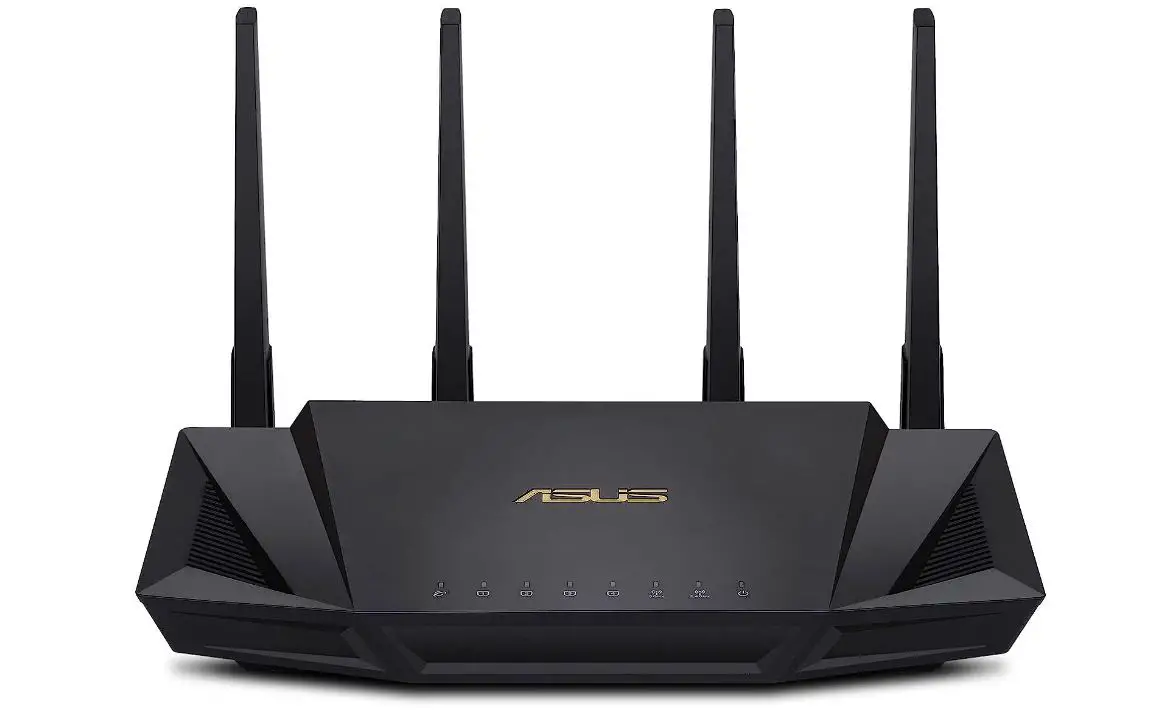
ASUS RT-AX3000 Dual Band WiFi 6 Extendable Router for Apartment

NETGEAR Orbi Whole Home Tri-band Mesh WiFi 6 System (RBK852)

TP-Link AX3000 WiFi 6 Router for Apartment

NETGEAR Nighthawk 6-Stream AX5400 WiFi 6 Router for Apartment
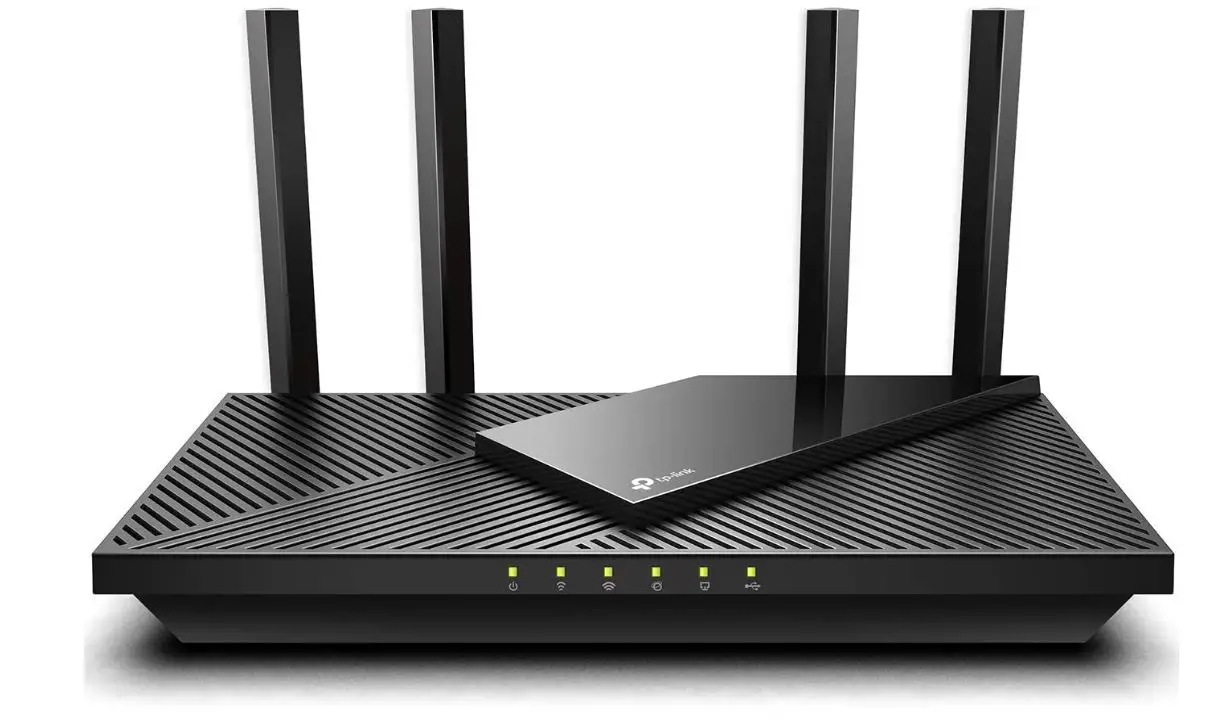
TP-Link AX1800 WiFi 6 Router for Apartment

NETGEAR Nighthawk 12-Stream WiFi 6E Router (RAXE500)
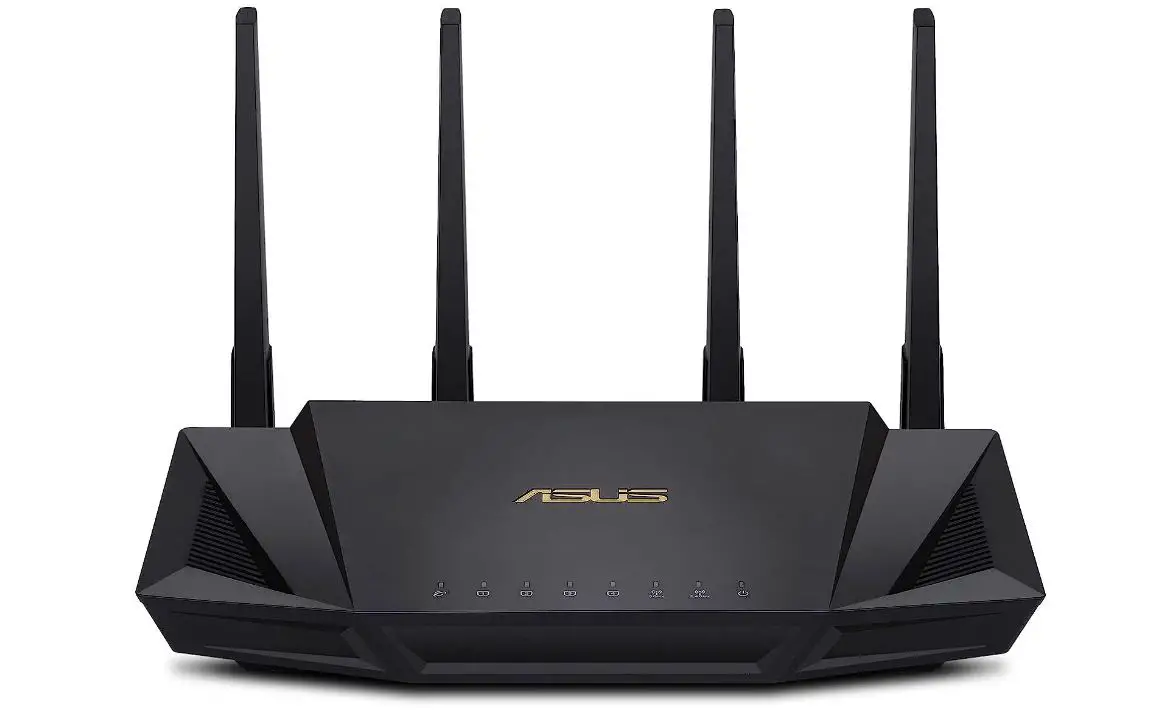
The ASUS RT-AX3000 is a dual-band Wi-Fi 6 router designed to deliver high-speed and reliable wireless connectivity for homes and small offices. As part of the ASUS RT-AX series, this router utilizes the latest Wi-Fi 6 (802.11ax) technology to offer improved performance, increased capacity, and better efficiency compared to previous Wi-Fi standards.
The ASUS RT-AX3000 supports the latest Wi-Fi 6 standard, which brings significant enhancements to the wireless network. With increased data rates, improved efficiency, and reduced latency, Wi-Fi 6 ensures better performance in crowded environments with multiple connected devices. This router operates on both the 2.4GHz and 5GHz frequency bands, providing flexibility in connecting devices. The 2.4GHz band offers better range but lower speeds, ideal for devices located further from the router. The 5GHz band, on the other hand, provides faster speeds and is perfect for bandwidth-intensive tasks like streaming and gaming.
The RT-AX3000 features MU-MIMO (Multi-User Multiple Input Multiple Output) and OFDMA (Orthogonal Frequency Division Multiple Access) technologies. MU-MIMO enables the router to communicate simultaneously with multiple devices, improving network efficiency. OFDMA divides each channel into smaller sub-channels, allowing multiple devices to access the same channel simultaneously, further reducing latency and enhancing overall performance. The router offers a combined maximum data rate of up to 3000Mbps (up to 574Mbps on the 2.4GHz band and up to 2402Mbps on the 5GHz band). This high data rate ensures smooth and lag-free performance for bandwidth-intensive activities.
The ASUS RT-AX3000 comes with AiProtection Pro, powered by Trend Micro, offering comprehensive network security. This feature helps protect connected devices from online threats, malicious websites, and intrusion attempts. The router supports ASUS AiMesh, a unique feature that allows users to create a mesh network by combining multiple ASUS routers. This enables seamless roaming and uniform Wi-Fi coverage throughout the entire living space, making it an excellent solution for larger homes.
ASUS provides an intuitive web-based interface for easy router setup and management. Additionally, users can control the network, manage connected devices, and monitor usage through the ASUS Router mobile app. The RT-AX3000 comes with four Gigabit Ethernet LAN ports and one Gigabit Ethernet WAN port for wired connections. It also has one USB 3.1 Gen 1 port, allowing users to share data or connect a printer or external storage device.
The ASUS RT-AX3000 Dual Band WiFi 6 Extendable Router offers advanced Wi-Fi 6 technology, dual-band connectivity, and a range of features designed to enhance wireless performance and security. With its high data rates, efficient data handling capabilities, and support for ASUS AiMesh, the RT-AX3000 is an excellent choice for users looking to upgrade their home network to the latest Wi-Fi 6 standard and enjoy seamless connectivity for various devices and activities.

The NETGEAR Orbi Whole Home Tri-band Mesh WiFi 6 System (RBK852) is a high-performance mesh Wi-Fi system designed to provide seamless and reliable Wi-Fi coverage throughout a large home or office. As a Tri-band system with support for the latest Wi-Fi 6 (802.11ax) standard, the RBK852 offers faster speeds, increased capacity, and enhanced performance compared to previous Wi-Fi standards.
The Orbi RBK852 features three bands – one 2.4GHz band and two 5GHz bands. This Tri-band configuration helps reduce congestion and allows for more devices to connect simultaneously, ensuring a smoother online experience for all users. The RBK852 supports Wi-Fi 6, providing faster data rates, better efficiency, and reduced latency compared to older Wi-Fi standards. This is particularly beneficial for users with multiple connected devices and bandwidth-intensive tasks.
Designed to cover large homes up to 5,000 square feet with strong and reliable Wi-Fi signals, the Orbi RBK852 comes with a router and a satellite. The Tri-band mesh system ensures seamless roaming, eliminating dead zones and delivering consistent performance throughout the entire coverage area. With a maximum combined data rate of up to 6Gbps (1200Mbps on the 2.4GHz band + 2400Mbps on each 5GHz band), the RBK852 can handle multiple devices simultaneously, making it ideal for bandwidth-intensive activities like 4K streaming and online gaming.
The router supports MU-MIMO (Multi-User Multiple Input Multiple Output) and OFDMA (Orthogonal Frequency Division Multiple Access) technologies, enabling efficient communication with multiple devices at once and reducing latency. Setting up the Orbi RBK852 is straightforward with the Orbi app, which guides users through the setup process step by step. The app also allows for easy management of the network, enabling users to monitor connected devices, set parental controls, and perform firmware updates.
The Orbi RBK852 comes with comprehensive security features, including WPA3 encryption and automatic firmware updates to protect against security vulnerabilities. Both the router and the satellite unit have multiple Gigabit Ethernet ports, offering wired connections for devices like computers, gaming consoles, and smart home hubs. The system also supports Ethernet backhaul, allowing users to connect the router and satellite using Ethernet cables for even better performance.
The NETGEAR Orbi Whole Home Tri-band Mesh WiFi 6 System (RBK852) is a high-performance mesh Wi-Fi solution that offers exceptional coverage, fast speeds, and advanced Wi-Fi 6 technology. With its Tri-band configuration, MU-MIMO, OFDMA support, and easy setup through the Orbi app, the RBK852 is a reliable and user-friendly option for users seeking to improve their wireless experience in larger homes or offices. Its robust security features and Ethernet backhaul support make it a comprehensive and future-proof choice for handling the demands of modern connected environments.

The TP-Link AX3000 is a dual-band Wi-Fi 6 router that offers fast and reliable wireless connectivity for homes and small offices. As part of TP-Link’s Archer series, this router is designed to take advantage of the latest Wi-Fi 6 (802.11ax) technology, providing improved performance, increased capacity, and better efficiency compared to previous Wi-Fi standards.
The TP-Link AX3000 supports the latest Wi-Fi 6 standard, delivering faster data rates, reduced latency, and improved performance, especially in environments with multiple connected devices. The router operates on both the 2.4GHz and 5GHz frequency bands, offering flexibility in connecting various devices. The 2.4GHz band provides better range, ideal for devices located further from the router, while the 5GHz band offers faster speeds for bandwidth-intensive tasks.
The AX3000 provides a combined maximum data rate of up to 3000Mbps, with up to 574Mbps on the 2.4GHz band and up to 2402Mbps on the 5GHz band. This high data rate ensures smooth performance for activities like 4K streaming, online gaming, and large file transfers. The router supports MU-MIMO (Multi-User Multiple Input Multiple Output) and OFDMA (Orthogonal Frequency Division Multiple Access) technologies, enabling efficient communication with multiple devices simultaneously and reducing latency.
With beamforming technology, the AX3000 focuses the Wi-Fi signal directly to connected devices, optimizing data transmission and improving signal strength for a more stable and reliable connection. The router comes with WPA3 encryption, which offers enhanced security for connected devices. It also includes parental controls and guest network options to manage and secure the network effectively.
Setting up the TP-Link AX3000 is straightforward using the TP-Link Tether app, which guides users through the setup process. The app also allows for easy management of the network, including device prioritization, QoS settings, and firmware updates. The AX3000 comes with four Gigabit Ethernet LAN ports for wired connections to devices like computers, gaming consoles, and smart TVs. Additionally, it has one Gigabit Ethernet WAN port for connecting to the internet. The router also includes a USB 3.0 port for sharing files and connecting external storage devices.
Conclusion:
The TP-Link AX3000 WiFi 6 Router is a powerful and feature-packed dual-band router that takes advantage of the latest Wi-Fi 6 technology. With its high data rates, MU-MIMO, OFDMA, beamforming technology, and advanced security features, the AX3000 delivers a reliable and efficient wireless experience for various online activities. The easy setup and management through the TP-Link Tether app make it accessible for users of all levels of technical expertise. For those seeking a robust and affordable Wi-Fi 6 router to handle the demands of modern connected households or small offices, the TP-Link AX3000 is a worthy option to consider.

The NETGEAR Nighthawk 6-Stream AX5400 WiFi 6 Router (Model RAX50) is a high-performance dual-band router designed to deliver fast and reliable Wi-Fi 6 (802.11ax) connectivity for homes and small businesses. As part of the Nighthawk series, this router offers advanced features and capabilities to meet the demands of modern, connected environments.
The Nighthawk AX5400 supports the latest Wi-Fi 6 standard, providing faster speeds, improved capacity, and reduced latency compared to previous Wi-Fi standards. It is backward compatible with older Wi-Fi devices. Operating on both the 2.4GHz and 5GHz bands, the router offers flexibility in connecting various devices. The 2.4GHz band provides better range, while the 5GHz band offers faster speeds for bandwidth-intensive tasks.
With a combined maximum data rate of up to 5400Mbps (up to 600Mbps on the 2.4GHz band and up to 4800Mbps on the 5GHz band), the AX5400 delivers excellent performance for smooth online experiences, including 4K streaming and gaming. The router utilizes 6-Stream technology, enabling faster and more efficient data transmission between the router and compatible devices for optimal performance.
The Nighthawk AX5400 supports MU-MIMO (Multi-User Multiple Input Multiple Output) and OFDMA (Orthogonal Frequency Division Multiple Access) technologies, allowing for simultaneous communication with multiple devices and reducing latency. Beamforming+ technology focuses the Wi-Fi signal directly to connected devices, improving signal strength and overall network performance.
The router features one USB 3.0 port and one USB 2.0 port for easy sharing of files and connecting peripheral devices. It also includes five Gigabit Ethernet LAN ports and one Gigabit Ethernet WAN port for wired connections. The Nighthawk app allows for easy setup, management, and monitoring of the network. The AX5400 is also compatible with Amazon Alexa and Google Assistant for voice control of certain features.
NETGEAR Armor™ provides advanced cybersecurity for all connected devices, protecting against malware, viruses, and other online threats.
The NETGEAR Nighthawk 6-Stream AX5400 WiFi 6 Router offers a plethora of features, including Wi-Fi 6 support, dual-band connectivity, 6-Stream technology, MU-MIMO, and advanced security features. Its high data rates and excellent wireless performance make it an ideal choice for homes and small businesses with multiple connected devices and demanding internet activities. With user-friendly setup and management through the Nighthawk app, as well as compatibility with voice control, the AX5400 offers an accessible and robust wireless networking solution. For users seeking a high-performance Wi-Fi 6 router with advanced features and reliable coverage, the Nighthawk AX5400 is a strong contender.
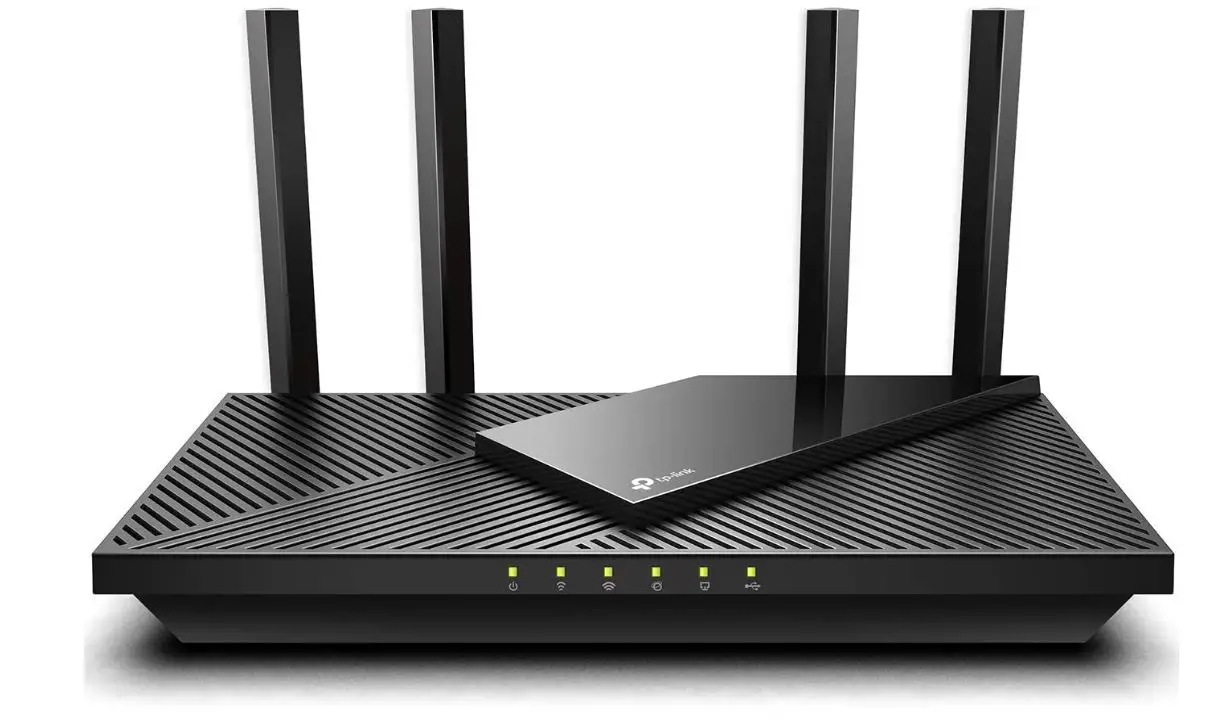
The TP-Link AX1800 is a dual-band Wi-Fi 6 router designed to provide fast and reliable wireless connectivity for homes and small offices. As part of TP-Link’s Archer series, this router leverages the latest Wi-Fi 6 (802.11ax) technology to deliver improved performance, increased capacity, and better efficiency compared to previous Wi-Fi standards.
The TP-Link AX1800 supports the Wi-Fi 6 standard, which brings faster data rates, reduced latency, and improved performance, especially in environments with multiple connected devices. The router operates on both the 2.4GHz and 5GHz frequency bands, offering flexibility in connecting various devices. The 2.4GHz band provides better range, while the 5GHz band offers faster speeds for bandwidth-intensive tasks.
The AX1800 provides a combined maximum data rate of up to 1800Mbps (up to 574Mbps on the 2.4GHz band and up to 1201Mbps on the 5GHz band). This ensures smooth performance for activities like HD streaming, online gaming, and web browsing. The router utilizes Target Wake Time (TWT) technology, allowing connected devices to schedule when they will wake and communicate with the router. This feature improves battery life for devices like smartphones and laptops.
The TP-Link AX1800 supports MU-MIMO (Multi-User Multiple Input Multiple Output) and OFDMA (Orthogonal Frequency Division Multiple Access) technologies, enabling efficient communication with multiple devices simultaneously and reducing latency. With beamforming technology, the AX1800 focuses the Wi-Fi signal directly to connected devices, optimizing data transmission and improving signal strength for a more stable connection.
Setting up the TP-Link AX1800 is straightforward using the TP-Link Tether app, which guides users through the setup process. The app also allows for easy management of the network, including device prioritization, QoS settings, and firmware updates. The AX1800 comes with four Gigabit Ethernet LAN ports for wired connections to devices like computers, gaming consoles, and smart TVs. Additionally, it includes one Gigabit Ethernet WAN port for connecting to the internet. The router also features one USB 2.0 port for file sharing and connecting peripheral devices.
The TP-Link AX1800 WiFi 6 Router offers a range of features, including Wi-Fi 6 support, dual-band connectivity, TWT technology, MU-MIMO, and beamforming. Its high data rates and reliable wireless performance make it suitable for various online activities in homes and small offices. With user-friendly setup and management through the TP-Link Tether app, the AX1800 offers an accessible and efficient networking solution. For users seeking a budget-friendly Wi-Fi 6 router to enhance their wireless experience, the TP-Link AX1800 is a strong contender.

The NETGEAR Nighthawk 12-Stream WiFi 6E Router (RAXE500) is a cutting-edge and high-performance router that supports the latest Wi-Fi 6E standard. The “E” in Wi-Fi 6E stands for “Extended,” and it refers to the extension of Wi-Fi 6 into the 6GHz frequency band, in addition to the existing 2.4GHz and 5GHz bands. This expansion provides more available channels and less interference, resulting in even faster speeds, increased capacity, and improved performance compared to standard Wi-Fi 6 routers.
The Nighthawk RAXE500 is one of the first routers to support the Wi-Fi 6E standard, offering faster data rates, lower latency, and improved network efficiency. By leveraging the 6GHz band, it provides an extra layer of network capacity and a cleaner spectrum for high-bandwidth applications. With 12-streams (four in the 2.4GHz band, four in the 5GHz band, and four in the 6GHz band), the RAXE500 can handle multiple devices simultaneously, making it ideal for modern homes and offices with numerous connected devices.
The router boasts an impressive combined maximum data rate of up to 10.8Gbps (up to 1.2Gbps in the 2.4GHz band, up to 4.8Gbps in the 5GHz band, and up to 4.8Gbps in the 6GHz band). This ensures exceptional performance for demanding applications like 4K/8K streaming and online gaming. The RAXE500 supports MU-MIMO (Multi-User Multiple Input Multiple Output) and OFDMA (Orthogonal Frequency Division Multiple Access) technologies, allowing it to communicate with multiple devices simultaneously and efficiently handle network traffic.
Beamforming+ technology focuses the Wi-Fi signal directly to connected devices, optimizing data transmission and improving signal strength for a more reliable connection. The router comes with five Gigabit Ethernet LAN ports and two Multi-Gig Ethernet ports for wired connections to devices like computers, gaming consoles, and network-attached storage (NAS) devices.
The RAXE500 features a USB 3.0 port and a USB 2.0 port for file sharing and connecting external storage devices and printers. The Smart Connect feature automatically assigns devices to the most suitable band, optimizing performance and ensuring a smooth wireless experience.
Advanced Security Features: NETGEAR Armor™ provides advanced cybersecurity for all connected devices, protecting against malware, viruses, and other online threats.
The NETGEAR Nighthawk 12-Stream WiFi 6E Router (RAXE500) is a top-of-the-line router that takes full advantage of the Wi-Fi 6E standard. With its 12-stream connectivity, ultra-fast data rates, MU-MIMO, OFDMA, and advanced security features, the RAXE500 is designed to meet the demands of modern, high-bandwidth environments. Its inclusion of the 6GHz band provides an extra layer of network capacity and a cleaner spectrum for optimal performance. If you’re looking for the latest in Wi-Fi technology and require exceptional performance for bandwidth-intensive tasks, the Nighthawk RAXE500 is a top choice for upgrading your home or office network.
Best Router for Apartment Buying Guide
When looking for the best router for an apartment, there are several key factors to consider to ensure you get a reliable and high-performing device that meets your needs. Here’s a buying guide to help you make an informed decision:
Wi-Fi Standard and Speed:
Opt for a router that supports the latest Wi-Fi standard, such as Wi-Fi 6 (802.11ax) or Wi-Fi 5 (802.11ac). These standards offer faster speeds, increased capacity, and improved performance, especially in environments with multiple connected devices. Look for routers with higher data rates (measured in Mbps or Gbps) to handle the demands of modern internet activities like streaming and gaming.
Dual-Band or Tri-Band:
Choose a dual-band router, which operates on both 2.4GHz and 5GHz bands, to reduce interference and congestion. Some tri-band routers add an additional 5GHz band, which can be beneficial in larger apartments with many devices.
Coverage Area:
Consider the size of your apartment and the router’s coverage area. For apartments with multiple rooms or thick walls, look for a router with strong coverage to ensure a reliable Wi-Fi signal throughout the space.
Antennas and Beamforming:
Routers with external antennas can often provide better signal strength and coverage. Additionally, beamforming technology focuses the Wi-Fi signal directly to connected devices, improving overall network performance.
MU-MIMO and OFDMA:
Multi-User Multiple Input Multiple Output (MU-MIMO) and Orthogonal Frequency Division Multiple Access (OFDMA) are technologies that enhance network efficiency and reduce latency in crowded environments with multiple devices.
Gigabit Ethernet Ports:
Ensure the router has enough Gigabit Ethernet ports for wired connections to devices like computers, gaming consoles, and smart TVs. This is especially useful for stationary devices that don’t require wireless connections.
USB Ports:
If you need to share files or connect external storage devices or printers, consider routers with USB ports. USB 3.0 ports offer faster data transfer speeds compared to USB 2.0 ports.
Easy Setup and Management:
Look for routers with user-friendly setup and management options, such as smartphone apps, web interfaces, or voice assistants, to simplify the configuration process.
Advanced Security Features:
Consider routers with advanced security features, such as WPA3 encryption and built-in malware protection, to keep your network and devices secure.
Budget:
Set a budget that aligns with your needs and requirements. While premium routers with advanced features might offer top-tier performance, there are also budget-friendly options that provide reliable Wi-Fi for apartment use.
Reviews and Recommendations:
Read customer reviews and seek recommendations from trusted sources to get insights into real-world performance and user experiences.
By considering these factors and doing some research, you can find the best router for your apartment that delivers fast, stable, and secure Wi-Fi connectivity for all your devices.
FAQS
What is the best Wi-Fi standard for an apartment router?
The best Wi-Fi standard for an apartment router is Wi-Fi 6 (802.11ax) or Wi-Fi 5 (802.11ac). These standards offer faster speeds, increased capacity, and improved performance, making them ideal for handling the demands of multiple connected devices in a confined space like an apartment.
Should I choose a dual-band or tri-band router for my apartment?
For most apartments, a dual-band router should suffice. Dual-band routers operate on both 2.4GHz and 5GHz bands, reducing interference and congestion. Tri-band routers, with an additional 5GHz band, are more suitable for larger apartments with many devices or if you have multiple high-bandwidth users.
How many antennas should I look for in an apartment router?
The number of antennas can vary, but having external antennas can often provide better signal strength and coverage. Look for routers with at least two or more external antennas.
What is MU-MIMO, and do I need it for my apartment router?
MU-MIMO (Multi-User Multiple Input Multiple Output) allows the router to communicate with multiple devices simultaneously, improving network efficiency. It is beneficial in crowded environments with multiple devices, so having MU-MIMO support in your apartment router can be advantageous.
Are USB ports essential for an apartment router?
USB ports in a router can be useful for sharing files or connecting external storage devices or printers. While not essential, having USB ports can add versatility to your router.
How many Ethernet ports do I need in an apartment router?
The number of Ethernet ports you need depends on the number of wired devices you plan to connect. For most users, having at least four Gigabit Ethernet ports should be sufficient.
Can I use a mesh Wi-Fi system in my apartment?
Yes, you can use a mesh Wi-Fi system in your apartment, especially if you experience dead spots or poor coverage in certain areas. Mesh systems can provide seamless coverage and strong signals throughout your apartment.
Are there budget-friendly options for apartment routers?
Yes, there are budget-friendly routers available that offer reliable Wi-Fi performance suitable for most apartment setups. While premium routers may have advanced features, budget options can still provide adequate performance for typical apartment use.
How can I secure my apartment router and network?
To secure your apartment router and network, ensure you set a strong password for your Wi-Fi network, enable WPA3 encryption (if supported), and regularly update the router’s firmware. Consider using guest networks for visitors and enabling features like MAC address filtering and firewall protection.
What range should I look for in an apartment router?
The range you need depends on the size of your apartment and the distance between your devices and the router. Look for routers with enough coverage to reach all areas of your apartment without signal degradation. If you have a larger apartment, consider a router with extended range capabilities.
Conclusion
It’s important to take a number of aspects into account when choosing the best router for an apartment. The router’s size and design, compliance with wireless standards, speed and bandwidth capabilities, range and coverage, compatibility with your internet service provider, security features, ease of setup and management, accessibility of multiple Ethernet ports, parental control options, and overall value within your budget are some of these factors.
You can take advantage of dependable connectivity, quick speeds, and smooth coverage throughout your apartment by carefully weighing these variables and selecting the router that best suits your needs. at get the most out of your online activities while remaining at home.
