Introduction
As CenturyLink continues to expand its internet services across various regions, choosing the right router for your CenturyLink connection has become increasingly important. A reliable and high-performing router is essential to make the most of your CenturyLink internet plan. In this article, we’ll delve into the factors to consider when selecting a router for CenturyLink and explore some top router options available to enhance your internet experience.
Selecting the right router for your CenturyLink Internet connection can significantly impact your online experience. Consider factors such as compatibility, speed, coverage, and security features when making your decision. The routers mentioned in this article are among the top choices for CenturyLink users based on their performance and customer satisfaction. Remember to conduct further research, read reviews, and assess your specific requirements before finalizing your purchase. With the right router, you can fully enjoy the benefits of your CenturyLink Internet plan and stay connected seamlessly.
Best Router for CenturyLink 2023

C4000BG CenturyLink Bonded Line Wi Fi DSL Router
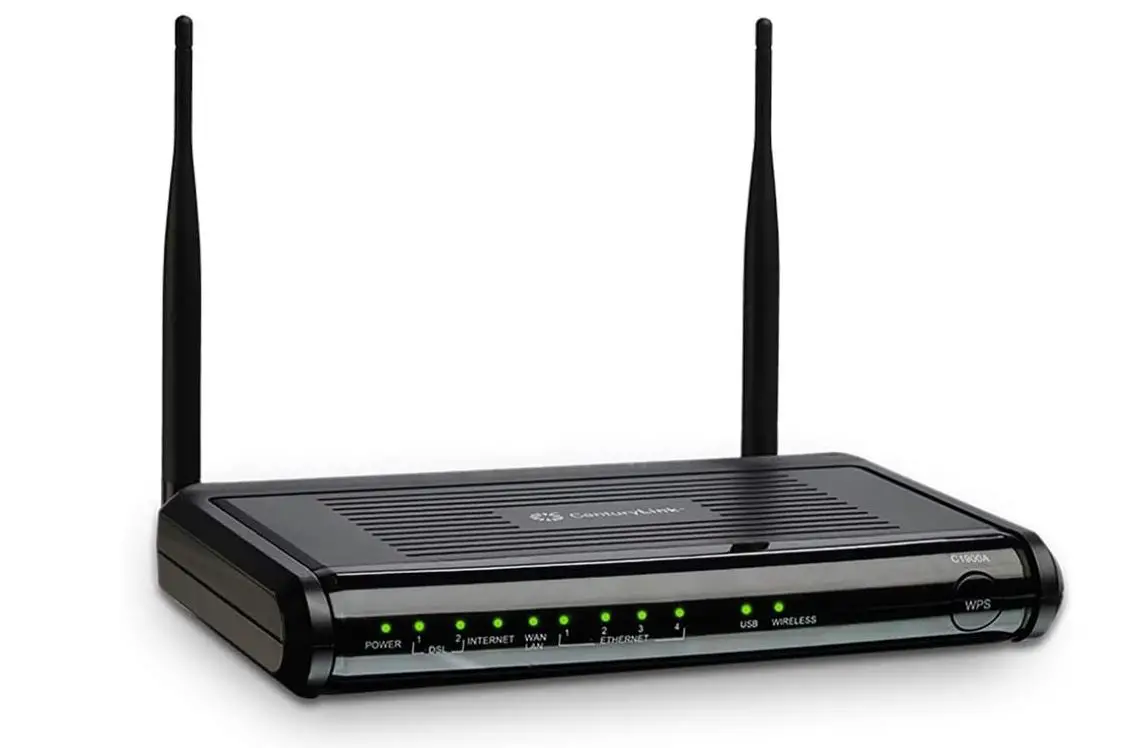
Actiontec CenturyLink C1900A Wireless VDSL2 IPTV Router
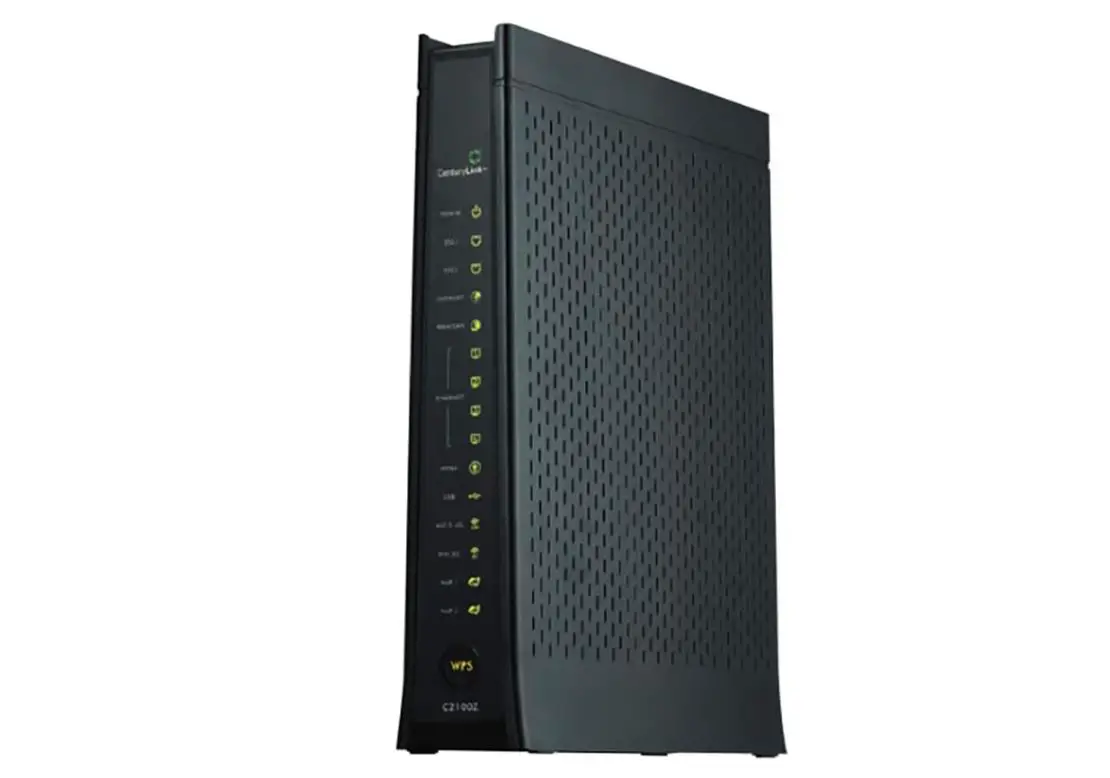
ZyXEL C2100Z (CenturyLink) VDSL2 Wireless Modem Router

TP-Link AX3000 WiFi 6 Router for CenturyLink

CenturyLink Prism TV Technicolor C2100T 802.11AC Modem Router

The C4000BG is a CenturyLink Bonded Line Wi-Fi DSL Router that combines the functionality of a DSL modem and a Wi-Fi router into a single device. It is designed to work specifically with CenturyLink’s DSL internet service and is optimized to provide reliable and high-speed internet connectivity for customers with bonded DSL lines.
DSL Bonding Technology: The C4000BG supports DSL bonding, which combines two DSL lines to increase internet speeds and enhance overall performance. This feature is particularly beneficial for customers who require higher bandwidth for activities such as online gaming, streaming, or running multiple devices simultaneously. The router offers dual-band Wi-Fi with support for both 2.4GHz and 5GHz frequencies. This dual-band capability allows for better performance in crowded Wi-Fi environments and enables users to connect older devices to the 2.4GHz band while using the faster 5GHz band for newer, high-bandwidth devices.
The C4000BG supports the Wi-Fi 6 (802.11ax) standard, which offers improved speed, capacity, and efficiency over previous Wi-Fi standards. Wi-Fi 6 is especially advantageous for handling a large number of connected devices, reducing latency, and improving overall network performance. The router is equipped with multiple Gigabit Ethernet ports, allowing you to connect wired devices like computers, gaming consoles, or smart TVs directly to the router for faster data transfers and a more stable connection.
Beamforming technology helps improve Wi-Fi signal strength and coverage by focusing the wireless signal directly towards connected devices. This ensures a more stable and reliable Wi-Fi connection, especially at greater distances from the router. The C4000BG provides enhanced security with WPA3 encryption, the latest Wi-Fi security protocol designed to protect your network and data from unauthorized access and cyber threats.
The router likely comes with a web-based interface that allows you to configure various settings, set up guest networks, enable parental controls, and manage connected devices.
The C4000BG CenturyLink Bonded Line Wi-Fi DSL Router is an advanced networking device tailored specifically for CenturyLink DSL customers with bonded DSL lines. With its DSL bonding technology, dual-band Wi-Fi support, Wi-Fi 6 capabilities, and other advanced features like Gigabit Ethernet ports and beamforming technology, the C4000BG aims to provide fast and reliable internet connectivity throughout your home or office. If you are a CenturyLink DSL customer looking to maximize your internet speeds and enhance your Wi-Fi experience, the C4000BG is a worthy option to consider.
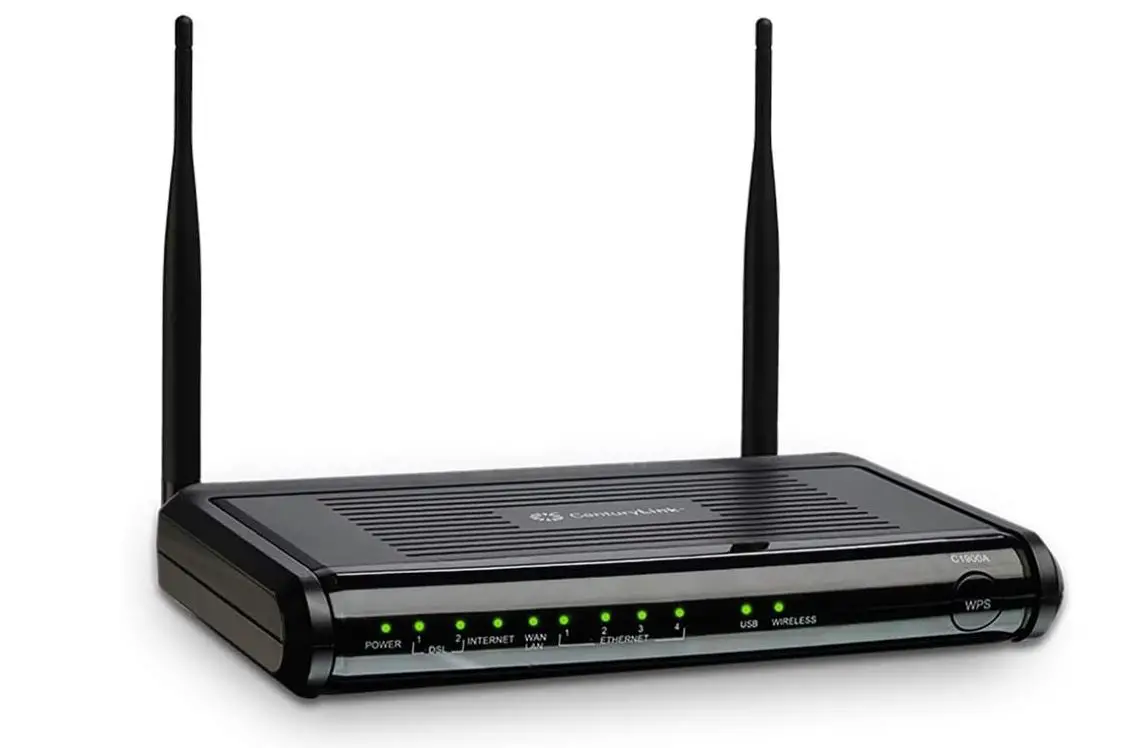
The Actiontec CenturyLink C1900A Wireless VDSL2 IPTV Router is a multifunctional networking device designed specifically for CenturyLink Internet service. It combines the functionalities of a VDSL2 modem, a wireless router, and an IPTV set-top box to provide comprehensive connectivity and entertainment solutions for CenturyLink customers.
The C1900A router comes with an integrated VDSL2 modem, making it compatible with CenturyLink’s VDSL internet service. This modem supports higher internet speeds over existing phone lines, making it ideal for areas where fiber-optic connections are not available. The router supports dual-band Wi-Fi with both 2.4GHz and 5GHz frequencies. Dual-band capability allows for better Wi-Fi performance in congested areas and ensures compatibility with a wide range of devices.
While not the latest Wi-Fi standard, the router utilizes Wireless N technology (802.11n) to provide decent wireless speeds and coverage. It is suitable for everyday internet usage, such as web browsing, email, and streaming. The C1900A router features four Gigabit Ethernet ports, allowing users to connect wired devices directly to the router for faster and more stable connections. This is particularly beneficial for gaming consoles, smart TVs, and computers.
The router is optimized for IPTV services, allowing for seamless streaming of television content over the internet. It ensures smooth playback and minimizes buffering when watching IPTV channels. The router supports WPA2/WPA/WEP encryption and includes a built-in firewall to protect your network from unauthorized access and potential security threats.
The C1900A router includes a USB port, which can be used to connect external storage devices and share files across your network. The router supports TR-069, a remote management protocol that allows CenturyLink to manage and troubleshoot the router remotely, providing a seamless customer support experience.
The Actiontec CenturyLink C1900A Wireless VDSL2 IPTV Router is a versatile and feature-rich networking device tailored for CenturyLink customers using VDSL2 internet service. Its integrated VDSL2 modem, dual-band Wi-Fi, Gigabit Ethernet ports, IPTV support, and advanced security features make it a suitable choice for households or small businesses that require both reliable internet connectivity and IPTV services.
However, it’s worth noting that the router utilizes Wireless N technology, which may not offer the highest Wi-Fi speeds and coverage compared to newer Wi-Fi standards like Wi-Fi 6. For customers with demanding internet requirements, considering a router with more advanced Wi-Fi capabilities could be beneficial. Additionally, as technology evolves, it’s essential to check with CenturyLink for the latest router options available to ensure you get the most up-to-date features and performance for your internet connection.
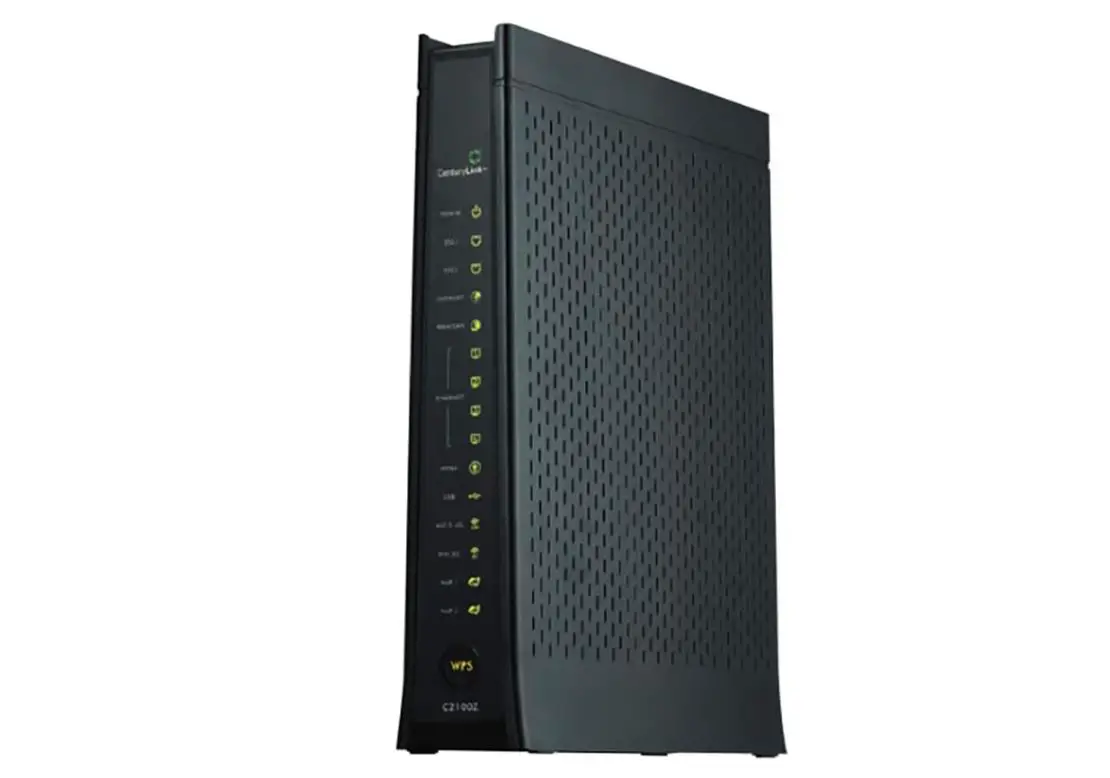
The C2100Z is equipped with a VDSL2 modem, which allows it to provide high-speed internet access over existing telephone lines. It is compatible with CenturyLink’s VDSL2 internet service, which is commonly used for delivering DSL-based internet connections with faster speeds than traditional ADSL. The C2100Z supports Wi-Fi connectivity, allowing you to create a wireless network in your home or office. It likely supports both the 2.4GHz and 5GHz bands, providing compatibility with a wide range of devices and better performance for modern devices that support 5GHz.
The router should come with several Ethernet ports, typically with four LAN ports for connecting wired devices like computers, gaming consoles, and smart TVs. Additionally, it should have a WAN (Wide Area Network) port, where you’ll connect the incoming internet line from CenturyLink. The C2100Z may include advanced features like Quality of Service (QoS) settings, parental controls, firewall protection, and support for virtual private networks (VPNs), among other features. These options can help you manage your network and protect your devices.
ZyXEL routers usually come with a web-based interface, where users can access and configure various settings. Through this interface, you can set up your Wi-Fi network, manage connected devices, and customize your network preferences. The modem router should include basic security features like WPA/WPA2 encryption for securing your wireless network, as well as firewall settings to help protect your devices from online threats.
The C2100Z is typically provided by CenturyLink to customers who subscribe to their internet service. As such, it should come pre-configured to work with CenturyLink’s network, making the setup process easier for users.
Keep in mind that the specific features and capabilities of the ZyXEL C2100Z modem router may vary based on the firmware version and any updates released by the manufacturer. Always check the official product documentation or contact the manufacturer or CenturyLink for the most up-to-date information and support.

WiFi 6 is the latest wireless standard, offering improved speed, capacity, and efficiency compared to previous WiFi standards. With WiFi 6 support, the TP-Link AX3000 is capable of delivering faster wireless speeds and better performance, especially in crowded environments with multiple devices connected. The router supports both 2.4GHz and 5GHz bands, allowing you to connect older devices that use 2.4GHz and newer devices that support 5GHz. Dual-band capability helps optimize performance and reduce interference.
The “AX3000” designation refers to the combined wireless speeds of the router. It offers up to 2402 Mbps on the 5GHz band and up to 574 Mbps on the 2.4GHz band, providing a total theoretical throughput of 3000 Mbps. The router likely features beamforming technology, which helps focus the WiFi signal toward connected devices for better coverage and performance. Additionally, it likely supports MU-MIMO (Multi-User Multiple Input Multiple Output), allowing multiple devices to receive data simultaneously, reducing latency and improving overall efficiency.
The TP-Link AX3000 should have multiple Gigabit Ethernet ports (usually four LAN ports) that offer fast wired connections for devices like gaming consoles, PCs, and smart TVs. Some models may also come with USB ports, which allow you to share storage devices or printers over the network.
TP-Link routers generally come with a user-friendly web interface or a mobile app that makes it easy to set up and manage your network settings. The router is likely to include various security features, including WPA3 encryption for better protection of your wireless network.
While the TP-Link AX3000 router is not specifically designed for CenturyLink like the ZyXEL C2100Z, it should be compatible with CenturyLink’s internet service. However, since it’s not a CenturyLink-provided device, you may need to configure it manually with the necessary settings from CenturyLink.

The C2100T is equipped with a VDSL2 modem, which allows it to provide high-speed internet access over existing telephone lines. It is specifically designed for use with CenturyLink’s VDSL2 internet service. The router supports the 802.11ac wireless standard, providing faster Wi-Fi speeds and improved performance compared to older Wi-Fi standards like 802.11n. It should be capable of offering dual-band Wi-Fi connectivity on both the 2.4GHz and 5GHz bands.
The C2100T likely supports both the 2.4GHz and 5GHz bands, allowing you to connect older devices that use 2.4GHz and newer devices that support 5GHz. Dual-band capability helps optimize performance and reduce interference. The router should have multiple Gigabit Ethernet ports (usually four LAN ports), enabling you to connect wired devices like computers, gaming consoles, and smart TVs with fast and stable connections.
The C2100T may come with a USB port, which allows you to share storage devices or printers over the network. The router is likely to include advanced features such as Quality of Service (QoS) settings, firewall protection, and support for virtual private networks (VPNs), among others. These features can help you manage your network and protect your devices.
The C2100T should come with a web-based interface that makes it easy for users to access and configure various settings, set up their Wi-Fi network, manage connected devices, and customize network preferences. In addition to providing internet service, the C2100T is also designed to be compatible with CenturyLink’s Prism TV service, allowing you to access and stream television content over your network.
The modem router likely includes basic security features like WPA/WPA2 encryption to secure your wireless network and protect your devices from unauthorized access.
Best Router for CenturyLink Buying Guide
Selecting the best router for CenturyLink can greatly impact your internet experience, so it’s important to consider several factors before making a decision. Here’s a buying guide to help you find the most suitable router for your CenturyLink internet service:
Check Compatibility:
CenturyLink offers different types of internet connections, including DSL and Fiber. Ensure that the router you choose is compatible with your specific CenturyLink service. For VDSL2 connections, look for routers with built-in VDSL2 modems.
Speed and Standards:
Look for routers that support the latest Wi-Fi standards like 802.11ac or 802.11ax (Wi-Fi 6) for faster speeds and better performance, especially if you have multiple devices that require simultaneous high-bandwidth usage.
Dual-Band vs. Tri-Band:
Dual-band routers offer both 2.4GHz and 5GHz bands, while tri-band routers add an additional 5GHz band. Tri-band routers can be beneficial if you have many devices connecting to your network simultaneously.
Speed Rating:
Consider routers with high-speed ratings like AC1750, AC1900, or AC3000. These ratings indicate the combined theoretical speeds across all bands. However, keep in mind that real-world speeds may vary.
Ethernet Ports:
Ensure the router has enough Gigabit Ethernet ports to connect your wired devices, such as computers, gaming consoles, or smart TVs.
USB Ports:
If you need to share storage devices or printers on your network, look for routers with USB ports.
Processor and RAM:
Routers with more powerful processors and RAM can handle multiple devices and heavy network traffic more efficiently.
Range and Coverage:
Consider the size of your home or office and choose a router with sufficient range and coverage to reach all areas effectively. Mesh systems or routers with beamforming technology can enhance coverage.
QoS and Parental Controls:
Quality of Service (QoS) settings allow you to prioritize certain devices or applications for smoother performance. Parental controls enable you to manage internet access for specific devices or users.
Security Features:
Look for routers with robust security features, including WPA3 encryption, firewall protection, and automatic firmware updates to keep your network safe.
Brand Reputation and Support:
Choose reputable brands known for reliable performance and good customer support. Check user reviews and online forums to gauge user experiences.
Budget:
Set a budget and find a router that offers the best features and performance within your price range.
Router Type:
Consider whether you want a standalone router, a mesh Wi-Fi system, or a router that supports a specific use case like gaming.
ISP Lock:
Be aware that some routers provided by ISPs may be “locked” to their network, limiting customization and compatibility with other ISPs.
Always verify with CenturyLink or the router manufacturer that the chosen router is compatible with your specific CenturyLink service before making a purchase. Additionally, consider the number of devices in your network, your internet usage patterns, and the specific features that best suit your needs.
FAQS
Does CenturyLink provide a router?
Yes, CenturyLink often provides a router to their customers as part of their internet service package. The provided router may be either a standalone router or a modem-router combo, depending on the type of internet service (DSL, Fiber, etc.) and the specific plan you subscribe to.
Can I use my own router with CenturyLink?
Yes, you can use your own router with CenturyLink. However, before purchasing a router, ensure that it is compatible with your specific CenturyLink service. For example, if you have a VDSL2 connection, you’ll need a router with a built-in VDSL2 modem. Additionally, using your own router may require manual configuration with CenturyLink-specific settings.
What type of router do I need for CenturyLink Fiber?
For CenturyLink Fiber internet service, you’ll need a router that supports the required connection type (usually Ethernet WAN). Look for routers with Gigabit Ethernet ports to maximize the speed potential of your fiber connection. Check with CenturyLink for any specific recommendations or requirements.
What is the best router for CenturyLink?
The best router for CenturyLink depends on your specific needs, the type of internet service you have, and the size of your network. Routers from reputable brands like TP-Link, Netgear, Asus, or Linksys, which support the latest Wi-Fi standards (such as 802.11ac or 802.11ax), Gigabit Ethernet ports, and advanced features like Quality of Service (QoS) and strong security, are usually good options. Ultimately, it’s essential to consider factors like speed, coverage, budget, and compatibility with your CenturyLink service.
Can I use a mesh Wi-Fi system with CenturyLink?
Yes, you can use a mesh Wi-Fi system with CenturyLink, especially if you have a large home or office with coverage challenges. Mesh systems like Google Nest WiFi, Eero, or Orbi can help extend your Wi-Fi coverage and improve performance by using multiple nodes to create a seamless wireless network.
How do I set up my router with CenturyLink?
The setup process varies depending on the router you’re using and your CenturyLink service type. In general, you’ll need to connect the router to the incoming internet line (DSL, Fiber, etc.), configure the router’s settings (usually through a web-based interface), and enter the necessary CenturyLink credentials. Follow the instructions provided with your router or check CenturyLink’s support documentation for step-by-step setup guides.
Does CenturyLink support IPv6?
Yes, CenturyLink supports IPv6, which is the latest version of the Internet Protocol. Many modern routers offer IPv6 compatibility, and enabling IPv6 can be beneficial for future-proofing your network and ensuring a smoother transition as more devices adopt this standard.
Can I use a VPN with my CenturyLink router?
Yes, you can use a VPN (Virtual Private Network) with your CenturyLink router. Many modern routers support VPN passthrough, which allows you to connect devices to a VPN server without directly configuring the router for the VPN connection. Additionally, some routers offer built-in VPN client support for enhanced privacy and security.
Conclusion
In order to optimise the online experience for greater coverage, faster speeds, cutting-edge security features, or compatibility, you must choose the right router that is compatible with CenturyLink Internet Service.
Please feel free to ask any questions you may have about choosing and configuring a CenturyLink router in the comments area below. We’ll get back to you right away to answer your queries and assist you in making the best choice.
