Introduction
The best Asus router for gaming is among the most powerful and affordable options on the market today. Although many of Asus’ offerings are geared toward gamers and their online gaming needs, these routers are worth considering even if your network’s requirements aren’t gaming-related.
It makes no difference if you’re playing a competitive game or trying to download obscenely large files. The best wireless routers from Asus will provide you with the necessary blazing-fast speeds and stunning performance. Fortunately, Asus has such a diverse product line that there is something for everyone, whether you need a basic router, one of the best gaming routers, or something that can support a large number of devices.
And to help you choose the best one, we’ve compiled a list of the best Asus routers based on the following criteria:
Maximum Bandwidth:
Because you want your WiFi router to provide the fastest possible networking speeds, checking its maximum bandwidth is always a good idea. While the majority of Asus routers have a maximum bandwidth of 1750 Mbps or 3000 Mbps, higher-end models can be rated for 6000 Mbps or even 11000 Mbps, which is more than enough for the majority of users.
Frequency Bands:
You should also check your Asus router’s frequency bands because they tell you about both the range and the networking speeds it provides. Even though most Asus routers are dual-band, there are a few tri-band options that provide significantly better overall performance.
Number of Antennas:
Checking the number of antennas offered by your Asus router can give you a good idea of the exact range that you can expect from it. Beginning with the entry-level options, they typically have 3 or 4 antennas, which should be sufficient for small homes. However, Asus routers with up to 8 antennas can provide significantly better range and performance.
Apart from these considerations, there is a lot more to consider when purchasing an Asus router. As a result, all of the best Asus routers listed below include all of their key features and specifications. Not only that, but we’ve also provided a comprehensive Buying Guide and primary FAQs for the best Asus routers so that you can choose the right one by the end of this list.
Best ASUS Router for Gaming 2023

ROG Rapture GT-AX11000 ASUS Router

ROG Rapture WiFi 6E Gaming ASUS Router
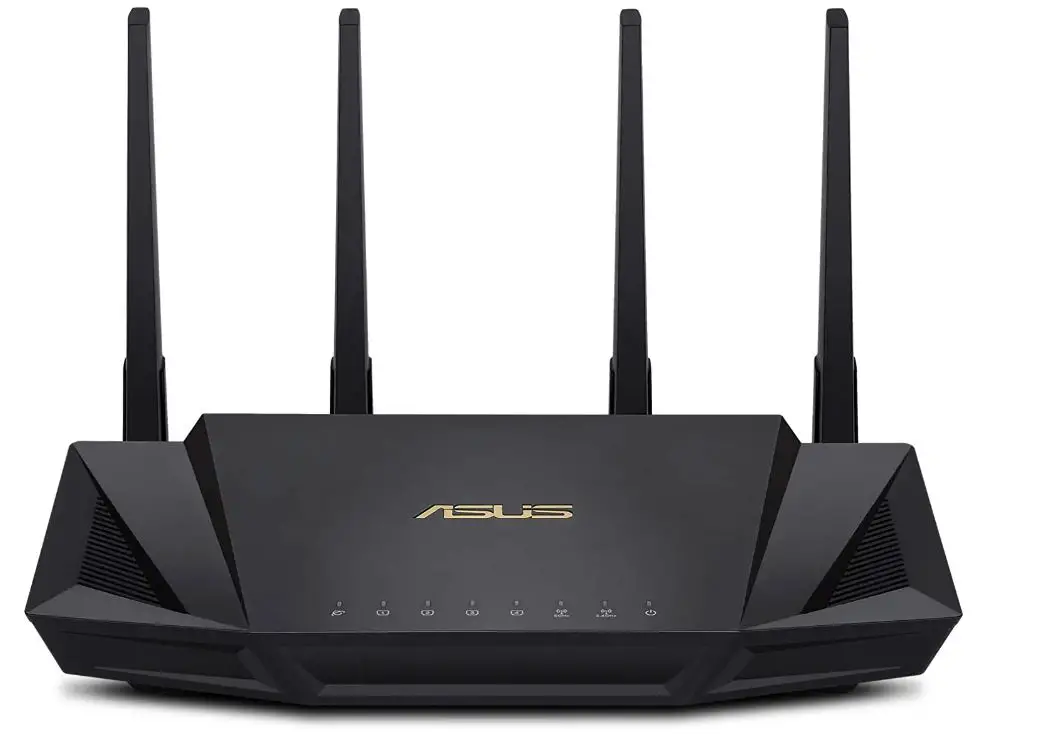
ASUS WiFi 6 Router (RT-AX3000)

AX6000 WiFi 6 Gaming Router

ASUS AX5400 WiFi 6 Gaming Router

ASUS AC1900 WiFi Gaming Router (RT-AC68U)

ASUS AC2900 WiFi Gaming Router (RT-AC86U)

ASUS AX5700 WiFi 6 Gaming Router (RT-AX86U)

ASUS ROG Rapture WiFi Gaming Router (GT-AC5300)
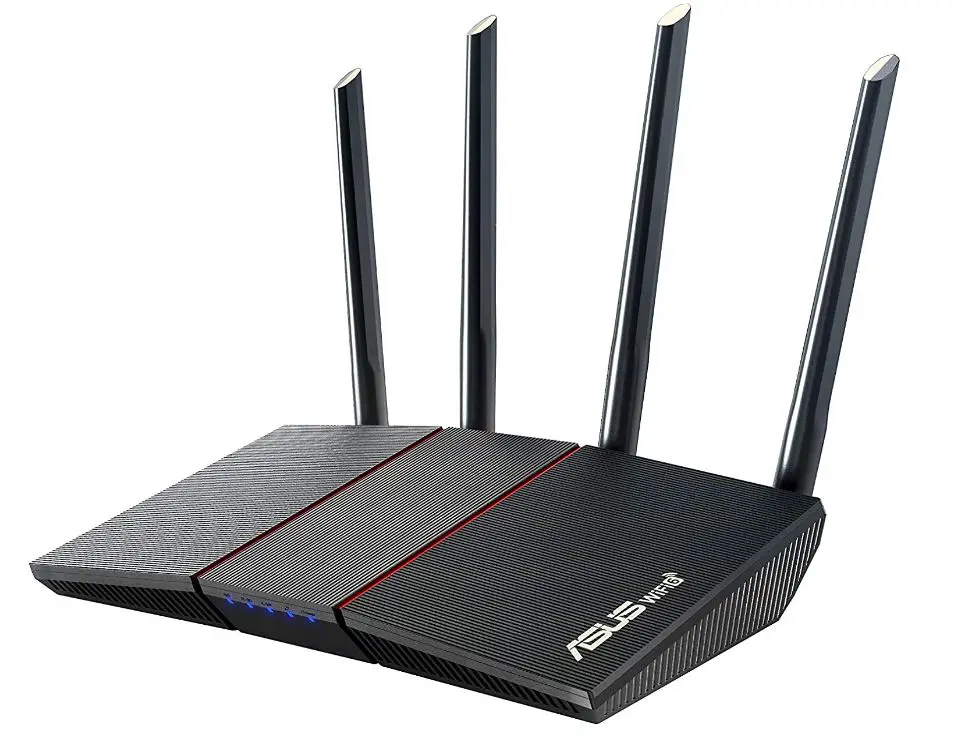
ASUS AX1800 WiFi 6 Router (RT-AX55)

The Asus ROG Rapture GT-AX11000 is intended to be the class-leading, “best of the best” gaming router, and based on the hardware specifications, it delivers—big time. It promises a lot, building on the previous routers in this series, the Asus ROG Rapture GT-AC5300(opens in new tab), and adding Wi-Fi 6 technology(opens in new tab).
This router has a dedicated 2.5G Base-T port for increased wired bandwidth and four Gigabit LAN ports, but we prefer the eight ports offered by other Asus routers (opens in new tab).
On the wireless front, this is a Wi-Fi 6 tri-band solution with more than 10 Gigabits of wireless bandwidth and DFS bands to prevent interference.
Additional gaming-centric features include integrated WTFast, VPN Fusion to separate gaming traffic from VPN for maximum throughput, Dynamic QoS to prioritize gaming traffic, Games Radar (no, not that one) to check ping times to different game servers to minimize latency, and Aura RGB for those who prefer a more colorful environment.
The Asus ROG Rapture GT-AX11000 impressed us greatly during our testing. While the 2.4 GHz speeds on the far test are respectable at 171 Mbps, the 5 GHz speeds are exceptional, with one of the fastest throughput speeds of any router so far at 334 Mbps.
Oh, and we don’t even have an 802.11ax USB Wi-Fi adapter yet, so the client is using 802.11ac gear. Yes, this router is truly exceptional.

When it comes to the best gaming router, performance wins hands down. The Asus GT-AXE11000 is a Wi-Fi 6e powerhouse that offers fast speeds, excellent gaming features, and a plethora of customization options.
It’s also a great option for securing your entire home network, offering long-term protection without a subscription fee and a two-year warranty with VIP support.
The Asus GT-AXE11000 is a tri-band router that can send data over 2.4GHz, 5GHz, and 6GHz Wi-Fi bands using seven new high-performance 160MHz data channels. However, its throughput dropped quickly in our tests, so you should use this gaming router in the same or adjacent room.
The Asus GT-AXE11000 offers buckets of data at a very reasonable price, as well as features, support, and customization options.
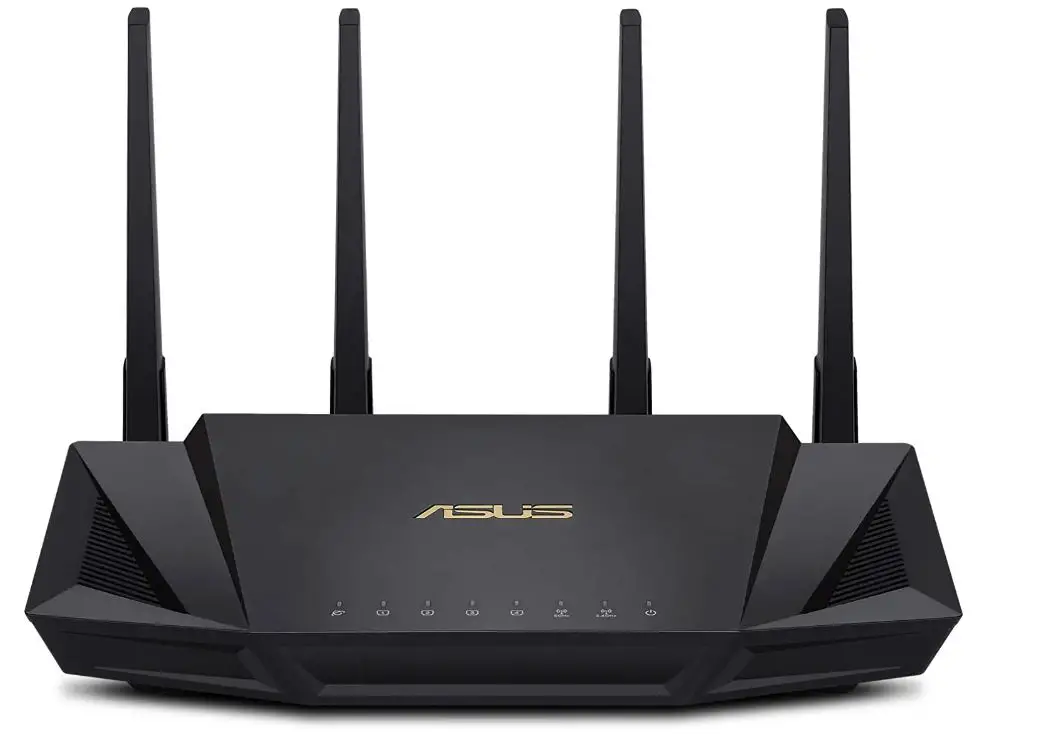
Because not everyone wants high-end routers, Asus also offers a few WiFi routers that focus on useful features rather than offering the highest possible performance numbers.
This Asus RT-AX3000 router is an excellent choice for anyone looking for a feature-rich and reasonably powerful router. Looking first at the networking speeds it provides, you will be pleased to learn that this Asus router can reach speeds of up to 3000 Mbps, which is unquestionably on the higher side. And, in order to facilitate this, this Asus router is tri-band.
Moving on to network coverage, this Asus router has four antennas, which is slightly more than other options. However, the ports on the back of this Asus router are somewhat limited, with only 4 x GbE LAN and 1 x USB 3.1 port, which is below average when compared to others.

Wireless standards come and go, and far too often, they are more marketing gimmicks than substantive, practical advancement (looking at you, WiGiG). To simplify wireless standards, the Wi-Fi Alliance renamed 802.11ac ‘Wi-Fi 5,’ while the most recent standard, 802.11ax, is dubbed ‘Wi-Fi 6’.
Wi-Fi 6 promises some benefits, including, predictably, increased bandwidth. The other big news is Orthogonal Frequency Division Multiple Access (OFDMA), which is designed to increase the number of subchannels for each wireless channel, lowering latency and allowing the router to handle more clients at the same time.
There are also improvements to MU-MIMO to allow for more data to be transmitted at once, as well as beamforming refinements.
The RT-AX88U is a vertically configured router, so the four antennas are more evenly spaced than on a comparable horizontal unit. The finish is a black matte plastic that shows fingerprints easily. There are also two USB 3.1 ports, one on the back and one on the side.
Overall, the RT-specifications AX88U’s are quite impressive, and they can easily compete with the best gaming routers on the market. This router’s hardware includes a quad-core 1.8 GHz CPU, 1 GB of RAM, and 256 MB of flash storage.AX88U

For such a price tag, the Asus RT-AX82U provides a good combination of Wi-Fi 6 throughput and gaming performance in an attractive, reasonably compact package. The high frame rates, the option for gaming-centric QoS settings, and the integrated security all impressed us.
You also get Aura-compatible RGB lighting, which some people will appreciate but which you can also disable. Just keep in mind that your Ethernet and USB options are limited, and there is no WTFast. There’s also no Wi-Fi 6E, which we wouldn’t expect at this price, and the vast majority of devices can’t use the 6 GHz band yet.

Asus began offering networking products and WiFi routers under its RT lineup of routers, which is why they are so popular, including the Asus router listed below.
The Asus AC1900 RT-AC68U router is included in this list because it is a popular option that offers good performance for a low price. This Asus router provides a maximum bandwidth of 1900 Mbps. In terms of connectivity, it is a dual-band router with good network performance.
When it comes to network coverage, this Asus router employs a total of three antennas, which provide adequate, if not exceptional, coverage. Despite being one of the oldest Asus routers available, it still has 4 x GbE LAN, 1 x USB 3.0, and 1 x USB 2.0 port, all of which are always useful.

You can also find much newer Asus routers that can provide much better performance at a lower price due to various technological advancements.
Asus’ AC2900 RT-AC86U router is on this list because it is one of the best-performing options in its class. Starting with the maximum bandwidth rating, this Asus router can achieve quite high maximum speeds of up to 2900 Mbps. However, contrary to what you might expect from such a fast router, it is only a dual-band router.
Fortunately, despite having only three antennas, this Asus router provides adequate network coverage and WiFi signals. Another great feature of this Asus router is that, because it is relatively new, it comes with all of the bells and whistles, including 4 x GbE LAN, 1 x USB 3.0, and 1 x USB 2.0 port on the back.

Asus also provides higher-end routers for those seeking the best networking features and performance numbers without paying a premium.
The Asus AX5700 RT-AX86U router is one of the best value-for-money options available, as it offers excellent performance despite being a mid-tier option in terms of price.
To be more specific, this Asus router is rated for a maximum bandwidth of up to 5700 Mbps, which is significantly higher than the average. Even though it is only a dual-band Asus router, it can provide the same service.
Unfortunately, this Asus router only has three antennas, resulting in poor coverage, especially given the low price. Thankfully, the back panel still includes highly versatile connectivity options such as 4 x GbE LAN, 1 x 2.5 GbE LAN, and 2 x USB 3.2 ports for the best-performing wired network.

Asus’s ROG lineup includes a number of premium and high-performance WiFi routers, so we’ve included yet another in this list.
The Asus ROG Rapture GT-AC5300 router is yet another high-performance option for those seeking more features and performance numbers. To begin, this Asus router has a maximum bandwidth of up to 5300 Mbps, making it quite powerful.
Because this is a high-end Asus router, it uses tri-band connectivity, which results in excellent network stability.
This Asus ROG router, like the previous one, has a total of 8 antennas, resulting in excellent connectivity at all times. The best thing about this Asus router is that it has 8 GbE LAN ports and 2 USB 3.0 ports on the back, which is far superior to others.
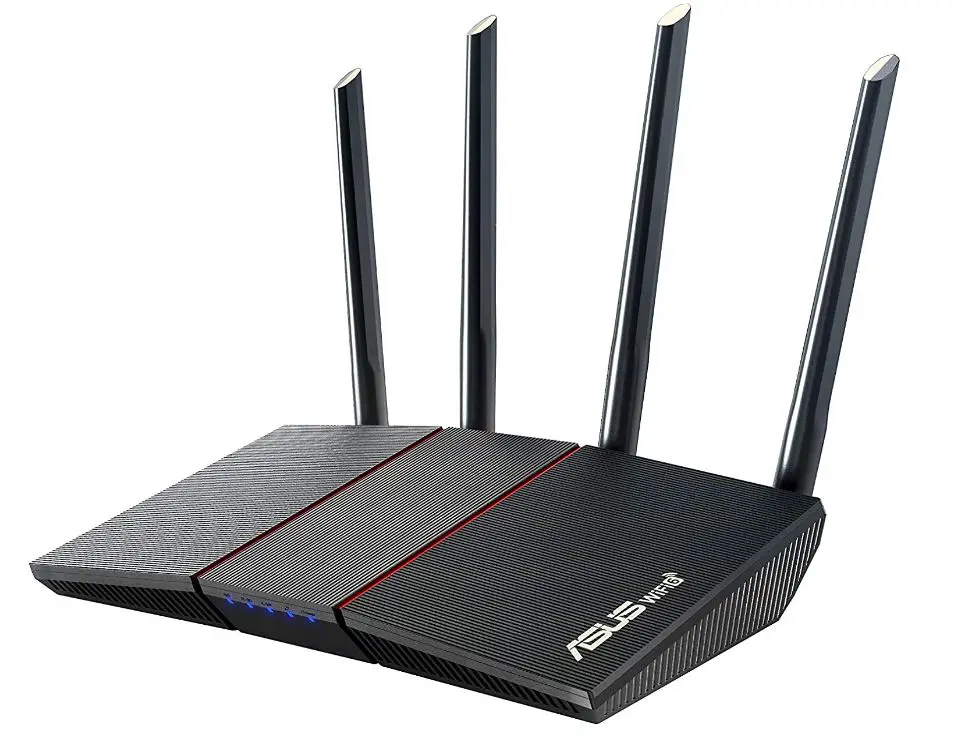
We’ve included one of Asus’s most recent models in this list because the company is constantly releasing new routers with new features and improvements.
Asus’ AX1800 RT-AX5568U router is one of the company’s most recent offerings, so it comes with a slew of features. To begin, this router can provide bandwidth speeds of up to 1800 Mbps, which is quite adequate. Not only that, but it is an excellent choice because it provides tri-band connectivity.
Another great feature of this Asus router is that, despite its low price, it comes with four antennas that provide excellent coverage. However, because this is not a high-end Asus router, the back connectivity is poor, with only 4 x GbE LAN ports.
What’s different about gaming routers?
What distinguishes a gaming router from a standard Wi-Fi router? They both provide wireless internet access for your computers, phones, and other devices, and they use the same wireless standards. So, what else do gaming routers have to offer?
Throughput and Lag:
The main distinction is that gaming routers are designed for both higher bandwidth (which is more important for games) and low latency. Gaming routers, in addition to allowing more data to flow in and out of your home, allow data to flow faster in both directions. As a result, ping times (the time it takes for a signal to travel from your gaming PC or console to the game servers) are reduced, and online games are more responsive.
Hardware:
This improved performance is a direct result of improved hardware. A router is essentially a specialised computer that manages all of your home network’s connections and information packets, sorting and shifting them as needed to connect your various devices. As with any computer, better components will result in faster performance. Gaming routers have higher-than-average processing power and larger built-in memory, allowing for faster performance and allowing a router to manage more connections while keeping latency to a minimum.
Bandwidth management:
Today’s homes are teeming with connected devices ranging from PCs and game consoles to smart TVs and smartphones, as well as refrigerators and other appliances. This results in a crowded house full of bandwidth-hungry devices. All modern routers include some level of automatic bandwidth prioritisation, so your Netflix viewing isn’t slowed when another device downloads an update. Gaming routers, on the other hand, take this a step further by including Quality of Service (QoS) features.
QoS features include more direct bandwidth management control and the ability to prioritise specific devices (such as your gaming PC) based on what activity or service is being used. They can also automatically adjust for the time of day, the number of devices, and other factors.
If the average router is like an automatic transmission that can handle stop-and-go traffic with ease, a gaming router is like a manual transmission that gives the driver more control. This increased level of control is not required for everyone, but those who do swear by it.
Connectivity:
A good gaming router is also designed to handle more and faster connections. This simply means more wired LAN ports for faster speeds than Wi-Fi, more support for Gigabit speeds and higher, and additional antennas to push Wi-Fi farther to handle more devices.
When you combine all of these distinct features and advanced capabilities, it’s easy to see why a dedicated gaming router is a smart choice for those looking for a competitive edge when playing online games or simply better support for a house full of connected devices.
Buying Guide for the Best Asus Routers
While you may be familiar with Asus as a manufacturer of computer hardware and accessories, it also provides a wide range of networking devices. Indeed, the majority of its networking products provide excellent performance, including all of the best Asus routers discussed earlier in this list. And, to help you choose the best one, we’ve also discussed their main features and specifications. If you’re still interested in learning more, check out this detailed buying guide for the best Asus routers:
Maximum Bandwidth
Despite the fact that there are numerous factors to consider, one of the most important factors to keep in mind when selecting an Asus router is the maximum bandwidth it provides. You can check the maximum bandwidth rating of your Asus router to see what networking and transfer speeds it can provide.
Entry-level options will typically have a maximum bandwidth rating of up to 1750 Mbps or up to 3000 Mbps. If money isn’t an issue and you want to go with something a little more premium, there are a few Asus routers that are rated for a maximum bandwidth of up to 6000 Mbps or even up to 11000 Mbps, making them ideal for high-speed networking.
Frequency Bands
The frequency bands supported by your Asus router are another critical factor that can significantly affect its performance. In most cases, an Asus router will support dual-band frequency bands. However, a few high-end and high-performance Asus routers may support triple-band frequency bands as well. While a triple band router will provide better performance than a dual band router, you should be aware of the differences between the two.
To do so, you must first understand the precise frequency bands used by Asus routers. This includes the 2.4 GHz, 5 GHz, and 6 GHz frequency bands, with the 2.4 GHz band providing the best range and the 6 GHz band providing the best bandwidth, and the 5 GHz band falling somewhere in the middle. As a result, a dual-band Asus router will only support the 2.4 GHz and 5 GHz bands, whereas a triple-band WiFi router will support the 2.4 GHz, 5 GHz, and even the 6 GHz frequency bands simultaneously for the best possible performance.
Number of Antennas
Whether you choose a dual-band or triple-band Asus router, you will want it to provide the best possible performance in terms of range, not just bandwidth. Aside from choosing an Asus router that supports the 2.4 GHz frequency band, you should also consider the number of antennas it provides. In most cases, an Asus router with more antennas will provide greater range and connection stability.
Typically, an Asus router will have three or four antennas that provide adequate range. Higher-end Asus routers, on the other hand, can offer up to 8 antennas for significantly improved range and connection stability.
Ports
While a WiFi router is designed for wireless networking, there are many scenarios in which you would want to use it for wired networking as well. As a result, inspecting the physical ports on the back of your Asus router is critical. To do so, first check the number of ports provided by your Asus router. Although entry-level options may only have 4 LAN ports and 1 USB port, high-end options may have 8 LAN ports and 2 USB ports. Another important consideration for your Asus router’s ports is the port version, as USB 3.0 outperforms USB 2.0 and 2.5 GbE outperforms 1 GbE LAN ports.
Warranty
When it comes to high-end networking products, you want them to be as dependable as possible. This is done to ensure that your Asus router will work reliably for years to come. As a result, double-checking your Asus router’s warranty is always a good idea. When it comes to warranty options, Asus routers typically have a 2-year warranty, which should be sufficient for the majority of users.
FAQs for the Best Asus Routers and Asus Gaming Routers
How can I use WiFi 6 and 2.5 GbE with my devices for increased networking speeds?
Even if your Asus router supports faster networking connections, such as WiFi 6 and 2.5 GbE LAN ports, this does not guarantee faster speeds right away. This is due to the fact that all devices on your network must support these in order to perform optimally.
Is a gaming router worth it?
Gaming routers are designed to prioritise traffic to your gaming PC and consoles. Even if other devices in your home are streaming or downloading, the best gaming router reduces lag during online gaming sessions. If you’ve been using the same router for years, it may be time to consider an upgrade if you want to get the most out of your internet.
How can you set up an Asus router for connecting to the internet and managing your devices?
When it comes to configuring and managing your Asus router, there are two options. You can use a web portal through any web browser or instal the companion app on your smartphone. After that, you can easily change all of your WiFi router’s settings on the fly.
Is wired better than Wi-Fi for gaming?
Given the possibility of hiccups in Wi-Fi connections, we would always recommend having your gaming PC wired directly into your router. If that fails, invest in a Powerline connection. Wireless connections are becoming more efficient, and Wi-Fi 6 is now capable of wireless VR streaming. However, if latency creeps in, you may vomit.
The best gaming routers have multiple LAN ports for wired connections, which is preferred, but they also differ from ISP-provided gear by supporting the most recent Wi-Fi standards, such as 802.11ax, also known as Wi-Fi 6. This translates to faster and more efficient wireless data throughput for a larger number of devices. That last point is critical for dependable wireless performance in an age of smart devices and appliances.
Should I use the 2.4 GHz frequency for better range or the 6 GHz frequency band for better bandwidth?
While your Asus router may support multiple frequency bands, such as 2.4 GHz and 6 GHz, you do not need to switch between them manually. Instead, your Asus router will switch your devices between 2.4 GHz and 6 GHz based on signal strength and bandwidth usage.
Conclusion
If you are looking for a new router for your home or office, there are numerous networking and computing brands to consider. While some are aimed at budget buyers, others provide high-performance products. One such excellent option is to go with one of the best Asus routers mentioned earlier in this list. You can also find all of the important details and factors for these various Asus routers.
More importantly, we have discussed an extensive buying guide as well as some of the most frequently asked questions about the best Asus routers so that you can easily choose the right one. In fact, here are our top recommendations for the best Asus routers to consider if you need a new one:
If money isn’t an issue and you want to go with one of the best performing Asus routers, the Asus Rog Rapture GT-AXE11000 is a great choice. Because it is a tri-band router with a maximum bandwidth of up to 11000 Mbps, it outperforms others. In fact, this Asus router comes with a total of 8 antennas, resulting in excellent WiFi coverage. Similarly, the back panel includes 4 x GbE LAN, 1 x 2.5 GbE LAN, and 2 x USB 3.2 ports for maximum performance.
Looking at the other end of the spectrum, the Asus AC1900 RT-AC67P is the most affordable option listed above, making it ideal for those on a tight budget. Despite its low price, this dual-band router provides a respectable maximum bandwidth of up to 1900 Mbps. And, as you’d expect from a high-quality Asus router, it comes with three antennas for adequate network coverage. Moving back, you’ll find 4 x GbE LAN and 1 x USB 3.0 ports, which are always useful.
