Introduction
A modem router combo is a device that combines a modem and a router into one unit, eliminating the need for separate devices. These devices are used to connect to the internet and create a home network. Some of the key features of modem router combos include:
Modem:
A modem is a device that converts data from the internet service provider into a format that can be used by a computer or other device. It is responsible for connecting to the internet and providing internet access to the network.
Router:
A router is a device that directs the flow of data between different devices on a network. It is responsible for creating a home network and managing communication between devices.
Wireless capabilities:
Most modem router combos come with built-in wireless capabilities, which allow devices to connect to the network without the need for a wired connection.
Ethernet ports:
Some modem router combos come with Ethernet ports, which allow for wired connections between devices and the network.
Security features:
Some modem router combos come with security features such as firewalls and wireless encryption to protect the network from unauthorized access.
Compatibility:
It is important to check the compatibility of the modem router combo with your internet service provider to ensure that it will work properly with your service.
Speed capability:
The modem router combo should be able to support the internet speed offered by your internet service provider.
Additional features:
Some modem router combos come with additional features such as Quality of Service (QoS) for better management of bandwidth and parental control for managing internet access for children.
It’s important to check the compatibility and speed capability of the modem router combo with your internet service provider before making a purchase. Some providers may require you to use their own modem router combo and some providers may even offer you the modem router combo for free if you subscribe to their services.
Best Modem Router Combo 2023
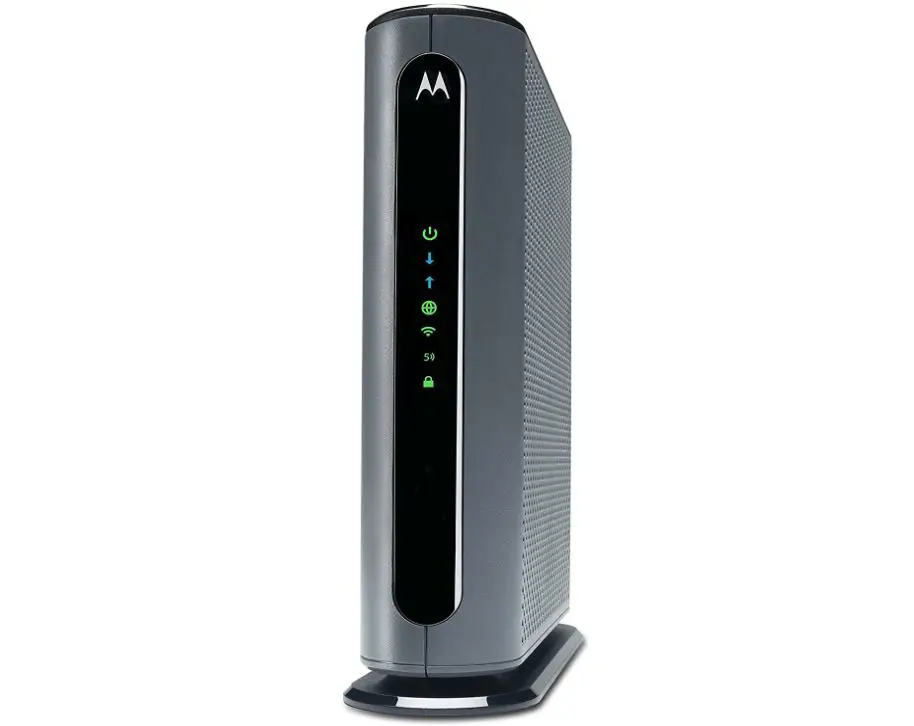
Motorola MG7700
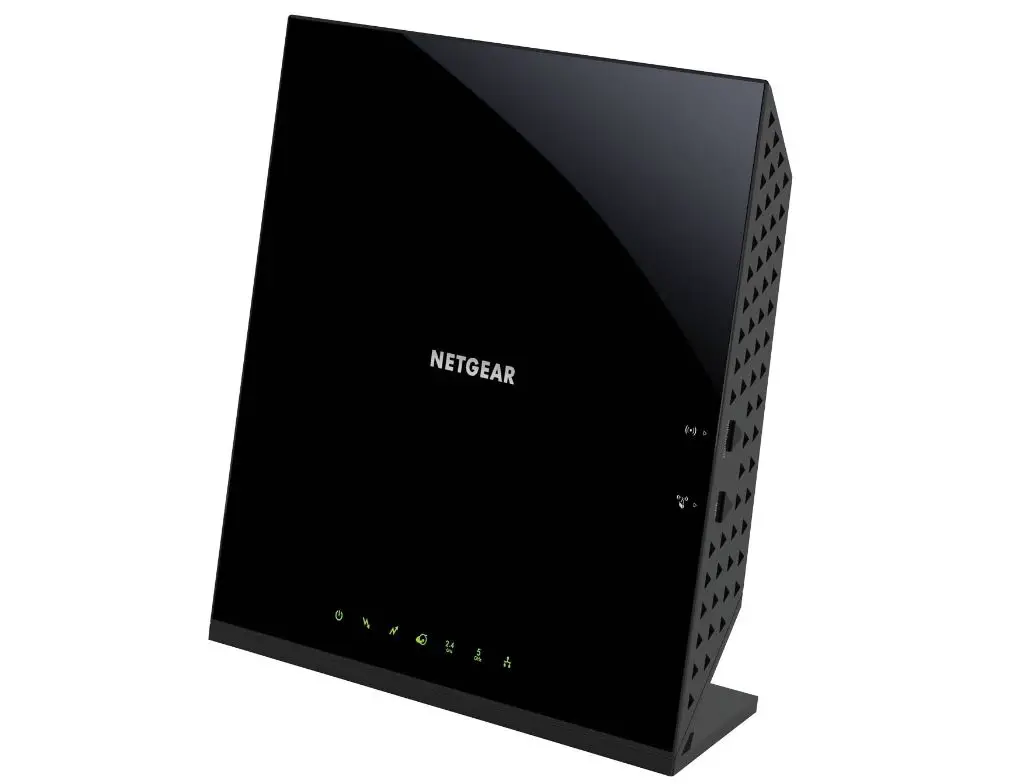
NETGEAR Cable Modem Router Combo C6250
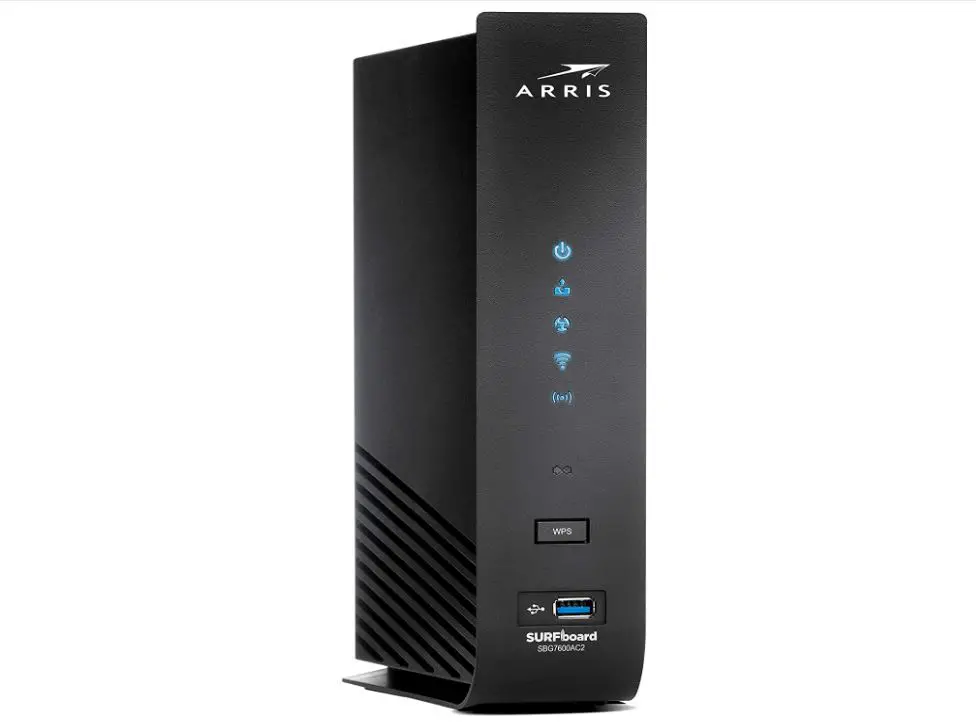
ARRIS SURFboard SBG7600AC2

NETGEAR NIGHTHAWK C7000

ARRIS Surfboard G36
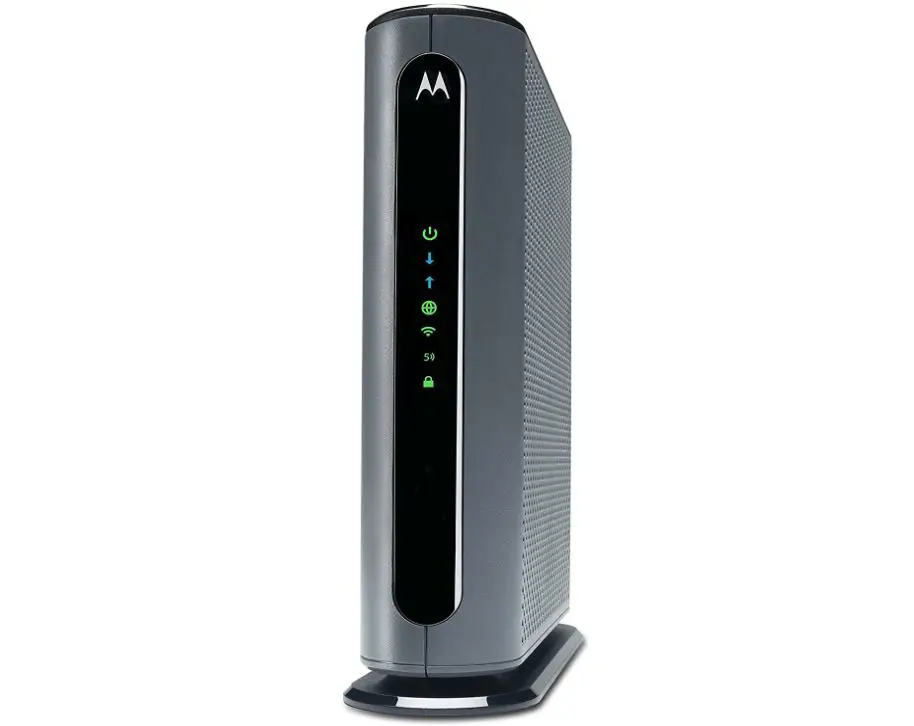
The Motorola MG7700 is a modem WiFi router combo that is designed for use with cable internet services. It combines a DOCSIS 3.0 modem with an AC1900 WiFi router in a single device, eliminating the need for a separate modem and router. Here are some of the key features of the Motorola MG7700:
Modem: The MG7700 has a built-in DOCSIS 3.0 modem that supports speeds up to 686Mbps. It is compatible with most cable internet services, including Xfinity and Cox.
Router: The MG7700 has a built-in AC1900 WiFi router that supports dual-band WiFi and beamforming technology. It has 4 Gigabit Ethernet ports for wired connections and can support up to 100 devices.
Security: The MG7700 has a built-in firewall and supports WPA2 wireless encryption for added security.
Quality of Service: The MG7700 has Quality of Service (QoS) that allows you to manage bandwidth and prioritize applications and devices.
Easy setup: The MG7700 is easy to set up and configure using the built-in web interface.
Additional features: The MG7700 comes with a built-in USB port which allows you to connect an external hard drive to the router and share files among all the devices connected to the network.
Compatibility: The MG7700 is compatible with most cable internet services and can be used with Xfinity and Cox services.
The MG7700 is a reliable modem router combo that is suitable for most homes and small businesses. It offers high-speed internet and robust wireless capabilities. However, before making a purchase, it is always advisable to check with your internet service provider to ensure that the device is compatible with your service and if they have any rental options available.
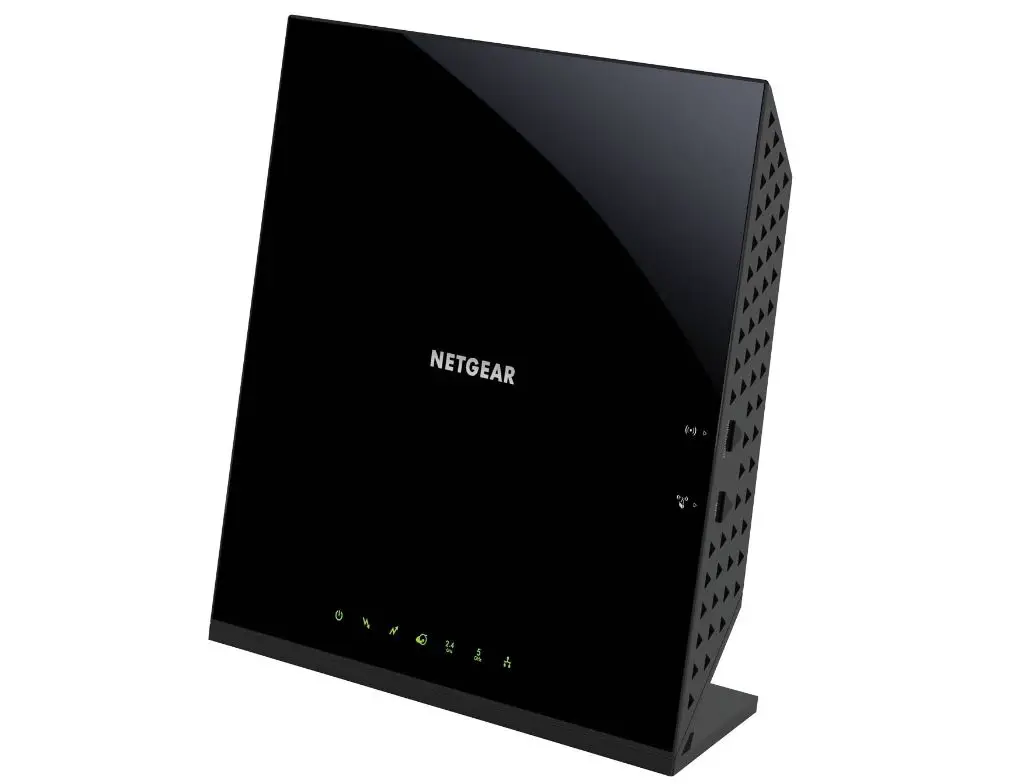
The NETGEAR Cable Modem Wi-Fi Router Combo C6250 is a device that combines a cable modem and a Wi-Fi router into one unit, eliminating the need for separate devices. Here are some of the key features of the NETGEAR C6250:
Modem: The C6250 has a built-in DOCSIS 3.0 modem that supports speeds up to 680Mbps. It is compatible with most cable internet services, including Xfinity, Cox, and Spectrum.
Router: The C6250 has a built-in AC1600 WiFi router that supports dual-band WiFi and beamforming technology. It has 4 Gigabit Ethernet ports for wired connections and can support up to 100 devices.
Security: The C6250 has a built-in firewall and supports WPA2 wireless encryption for added security.
Quality of Service: The C6250 has Quality of Service (QoS) that allows you to manage bandwidth and prioritize applications and devices.
Easy setup: The C6250 is easy to set up and configure using the built-in web interface.
Compatibility: The C6250 is compatible with most cable internet services and can be used with Xfinity, Cox, and Spectrum services.
Voice support: The C6250 is also compatible with Xfinity Voice service and has the capability to support telephone service via the modem router.
The NETGEAR C6250 is a reliable modem router combo that is suitable for most homes and small businesses. It offers high-speed internet and robust wireless capabilities. However, before making a purchase, it is always advisable to check with your internet service provider to ensure that the device is compatible with your service and if they have any rental options available.
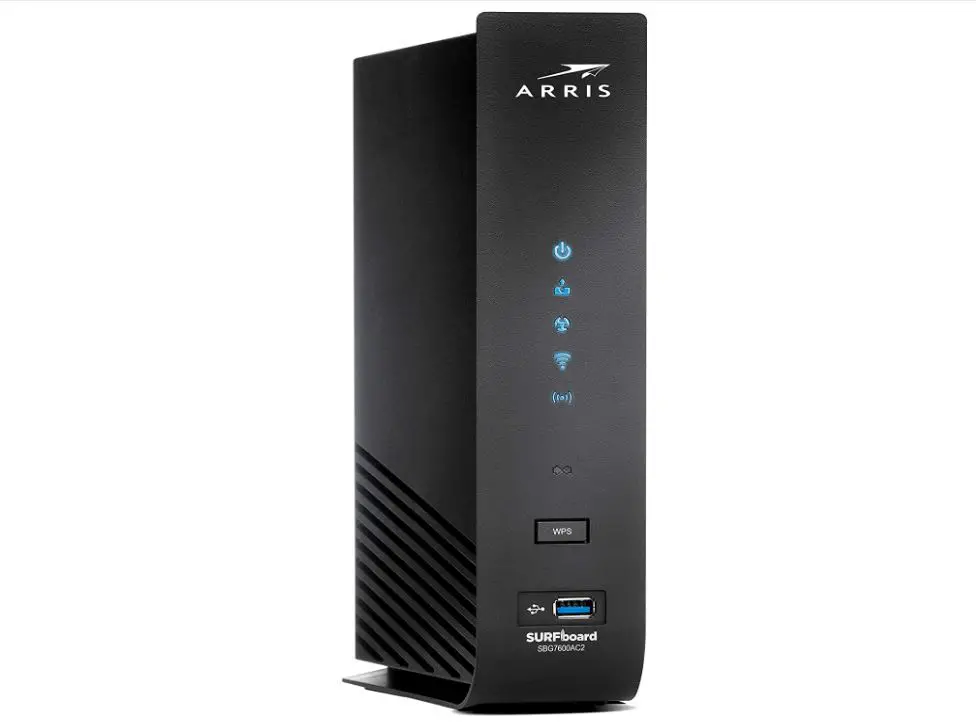
The ARRIS SURFboard SBG7600AC2 is a modem and Wi-Fi router combo that combines a DOCSIS 3.0 cable modem with an AC2350 Wi-Fi router. It is designed for use with cable internet services and eliminates the need for separate modem and router devices. Here are some of the key features of the ARRIS SBG7600AC2:
Modem: The SBG7600AC2 has a built-in DOCSIS 3.0 modem that supports speeds up to 686Mbps. It is compatible with most cable internet services, including Xfinity, Cox, and Spectrum.
Router: The SBG7600AC2 has a built-in AC2350 Wi-Fi router that supports dual-band WiFi and beamforming technology. It has 4 Gigabit Ethernet ports for wired connections and can support up to 100 devices.
Security: The SBG7600AC2 has a built-in firewall and supports WPA2 wireless encryption for added security.
Quality of Service: The SBG7600AC2 has Quality of Service (QoS) that allows you to manage bandwidth and prioritize applications and devices.
Easy setup: The SBG7600AC2 is easy to set up and configure using the built-in web interface.
Compatibility: The SBG7600AC2 is compatible with most cable internet services and can be used with Xfinity, Cox, and Spectrum services.
Voice support: The SBG7600AC2 is also compatible with Xfinity Voice service and has the capability to support telephone service via the modem router.
The ARRIS SBG7600AC2 modem WiFi router combo is a reliable and efficient device that is suitable for most homes and small businesses. It offers high-speed internet and robust wireless capabilities. However, before making a purchase, it is always advisable to check with your internet service provider to ensure that the device is compatible with your service and if they have any rental options available.

The NETGEAR NIGHTHAWK C7000 is a high-performance modem router combo that offers both wired and wireless connectivity. It is designed for use with cable internet services and eliminates the need for separate modem and router devices. Here are some of the key features of the NETGEAR NIGHTHAWK C7000:
Modem: The C7000 has a built-in DOCSIS 3.0 modem that supports speeds up to 1 Gbps. It is compatible with most cable internet services, including Xfinity, Cox, and Spectrum.
Router: The C7000 has a built-in AC1900 WiFi router that supports dual-band WiFi, and beamforming technology and has advanced QoS for optimized gaming and streaming. It has 4 Gigabit Ethernet ports for wired connections and can support up to 100 devices.
Security: The C7000 has a built-in firewall and supports WPA2 wireless encryption for added security.
Easy setup: The C7000 is easy to set up and configure using the Nighthawk app.
Parental Control: The C7000 has a built-in parental control feature that allows you to control access to inappropriate content and set limits on internet usage.
Compatibility: The C7000 is compatible with most cable internet services and can be used with Xfinity, Cox, and Spectrum services.
Voice support: The C7000 is also compatible with Xfinity Voice service and has the capability to support telephone service via the modem router.
The NETGEAR NIGHTHAWK C7000 modem WiFi router combo is a powerful and efficient device that is suitable for most homes and small businesses. It offers high-speed internet and robust wireless capabilities. However, before making a purchase, it is always advisable to check with your internet service provider to ensure that the device is compatible with your service and if they have any rental options available.

The ARRIS Surfboard G36 DOCSIS 3.1 Multi-Gigabit Cable Modem & AX3000 Wi-Fi Router is a high-performance modem router combo that is designed for use with cable internet services. Here are some of the key features of the ARRIS Surfboard G36:
Modem: The G36 has a built-in DOCSIS 3.1 modem that supports speeds up to 10 Gbps. It is compatible with most cable internet services and eliminates the need for a separate modem.
Router: The G36 has a built-in AX3000 WiFi router that supports dual-band WiFi, and beamforming technology and has advanced QoS for optimized gaming and streaming. It has 4 Gigabit Ethernet ports for wired connections and can support up to 100 devices.
Security: The G36 has a built-in firewall and supports WPA3 wireless encryption for added security.
Easy setup: The G36 is easy to set up and configure using the ARRIS app.
Parental Control: The G36 has a built-in parental control feature that allows you to control access to inappropriate content and set limits on internet usage.
Compatibility: The G36 is compatible with most cable internet services and can be used with Xfinity, Cox, and Spectrum services.
Voice support: The G36 is also compatible with Xfinity Voice service and has the capability to support telephone service via the modem router.
Advanced Features: The G36 has Multi-gigabit Ethernet ports that support 2.5Gbps and 1Gbps, this allows for faster data transfer for devices that support multi-gigabit Ethernet.
The ARRIS Surfboard G36 DOCSIS 3.1 Multi-Gigabit Cable Modem & AX3000 Wi-Fi Router is a powerful and efficient device that is suitable for most homes and small businesses. It offers high-speed internet and robust wireless capabilities. However, before making a purchase, it is always advisable to check with your internet service provider to ensure that the device is compatible with your service and if they have any rental options available.
What Is a Modem Router Combo?
A modem router combo, also known as a gateway, is a device that combines the functions of a modem and a router into one unit. The modem portion of the device connects to your internet service provider (ISP) and receives the internet signal, while the router portion of the device distributes the internet signal wirelessly throughout your home or office.
A modem-router combo eliminates the need for separate modem and router devices, which can save space and simplify the setup process. These devices are suitable for homes and small businesses with a moderate number of connected devices.
Modem router combos come in different types, such as cable modem router combo, DSL modem router combo, and Fiber optic modem router combo. They also come in different speeds, standards, and features. It’s important to check the compatibility of the device with your internet service provider before making a purchase.
It’s always advisable to check with your internet service provider to ensure that the device is compatible with your service and if they have any rental options available before making a purchase. It will save you time and money in the long run.
How to Choose the Best Modem Router Combos
A router/modem combo is an excellent way to cut costs and clutter caused by cables and extra devices. Before purchasing a router/modem combination, keep the following factors in mind. If you’re looking for more specifics, we have roundups for cable modems and routers that go into more individual detail. (Of course, you could buy the two devices separately).
ISP Compatibility
Modem router combos are designed to work with specific types of internet service, such as cable or DSL. It’s important to check the compatibility of a modem router combo with your internet service provider (ISP) before making a purchase.
Most modem router combos will list the ISPs they are compatible with on their packaging or in their specifications. For example, a modem router combo that is compatible with Comcast Xfinity internet service will typically have the Xfinity logo on the packaging.
It’s always advisable to check with your ISP to ensure that the device is compatible with your service and if they have any rental options available before making a purchase. Some ISP’s will have a list of approved modems and routers that are compatible with their service.
It’s also important to note that some modem router combos may not be compatible with all plans or services offered by an ISP. For example, a modem router combo that is compatible with a basic internet plan may not be compatible with a more advanced plan that offers higher speeds. It’s always advisable to check with your ISP to ensure that the device is compatible with your specific plan and service.
It’s always advisable to check with your ISP before making a purchase to ensure that the device is compatible with your service and if they have any rental options available, it will save you time and money in the long run.
DOCSIS Protocols
DOCSIS (Data Over Cable Service Interface Specification) is a communication protocol used by cable internet service providers to provide internet access over a coaxial cable. When choosing a modem router combo, it’s important to consider the DOCSIS protocol supported by the device.
The most common DOCSIS protocols are:
- DOCSIS 3.0: This is the most widely used DOCSIS protocol and supports speeds up to 1 Gbps. It’s compatible with most cable internet services and is suitable for most homes and small businesses.
- DOCSIS 3.1: This is the latest DOCSIS protocol and supports speeds up to 10 Gbps. It’s designed for use with high-speed internet services and is suitable for homes and small businesses with heavy internet usage.
It’s important to note that not all modem router combos support the latest DOCSIS 3.1 protocol. It’s always advisable to check with your internet service provider to ensure that the device is compatible with your service and if they have any rental options available before making a purchase.
Additionally, also keep in mind that even though the modem router combo supports a high DOCSIS 3.1, it doesn’t mean that your internet service provider will provide you a service with that speed, the speed that you will get is based on what your provider offers, and your location.
It’s always advisable to check with your internet service provider to ensure that the device is compatible with your service and if they have any rental options available before making a purchase. It will save you time and money in the long run.
Upstream and Downstream Channels
When choosing a modem router combo, it’s important to consider the number of upstream and downstream channels that the device supports.
- Downstream channels: These are the channels that the modem uses to receive data from the internet service provider (ISP). The more downstream channels a modem has, the faster it can download data. For example, a modem with 8 downstream channels can download data at a faster rate than a modem with 4 downstream channels.
- Upstream channels: These are the channels that the modem uses to send data to the ISP. The more upstream channels a modem has, the faster it can upload data. For example, a modem with 4 upstream channels can upload data at a faster rate than a modem with 2 upstream channels.
Most modem router combos will list the number of downstream and upstream channels that the device supports. It’s always advisable to check the number of channels supported by the device to ensure that it can handle the internet speeds that you require.
It’s important to note that the number of channels supported by the modem router combo is not the only factor that determines internet speed, other factors such as the quality of the cable and the strength of the signal also play a role in determining internet speed.
It’s always advisable to check with your internet service provider to ensure that the device is compatible with your service and if they have any rental options available before making a purchase. It will save you time and money in the long run.
Upload and Download Speeds
When choosing a modem router combo, it’s important to consider the upload and download speeds that the device can support.
- Download speeds: This is the maximum amount of data that the modem can receive from the internet service provider (ISP) per second. The higher the download speed, the faster you can download files and stream videos.
- Upload speeds: This is the maximum amount of data that the modem can send to the ISP per second. The higher the upload speed, the faster you can upload files and use internet-based applications such as video conferencing.
Most modem router combos will list the maximum download and upload speeds that the device can support. It’s always advisable to check the download and upload speeds supported by the device to ensure that it can handle the internet speeds that you require.
It’s important to note that the modem router combo’s download and upload speeds are not the only factor that determines internet speed, other factors such as the quality of the cable, strength of the signal, and the number of users connected to the network also play a role in determining internet speed.
Frequency Bands
When choosing a modem router combo, it’s important to consider the frequency bands that the device supports.
- Single-band: A single-band router only supports one frequency band, either 2.4 GHz or 5 GHz. Single-band routers are less expensive than dual-band routers, but they may experience more interference and slower speeds.
- Dual-band: A dual-band router supports both the 2.4 GHz and 5 GHz frequency bands. This allows you to connect to both bands, giving you more flexibility in terms of network performance and reducing interference. Dual-band routers are more expensive than single-band routers but they offer faster speeds and a stronger signal.
- Tri-band: A tri-band router supports three frequency bands, 2.4GHz, 5GHz, and 5GHz. This allows for more devices to connect and provides more bandwidth for heavy usages like streaming and gaming.
It’s always advisable to check the frequency bands supported by the device to ensure that it can handle the internet speeds that you require and the number of devices you have to connect.
It’s also important to note that the frequency bands supported by the modem router combo are not the only factor that determines internet speed, other factors such as the quality of the cable, strength of the signal, and the number of users connected to the network also play a role in determining internet speed.
FAQS
Do I need a modem router combo?
If you have separate modem and router devices, you may want to consider upgrading to a modem router combo to save space and simplify the setup process. However, if you’re already satisfied with your current setup, a modem router combo may not be necessary.
Are modem router combos better than separate devices?
Modem router combos can be a convenient and cost-effective solution for homes and small businesses with a moderate number of connected devices. However, for larger homes or businesses with many connected devices, separate modem and router devices may provide better performance and flexibility.
How do I know if a modem router combo is compatible with my internet service provider?
Most modem router combos will list the ISPs they are compatible with on their packaging or in their specifications. Additionally, it’s always advisable to check with your internet service provider to ensure that the device is compatible with your service and if they have any rental options available before making a purchase.
Can I use my own modem router combo with my internet service provider?
It depends on the internet service provider (ISP). Some ISPs may require that you use a modem router combo provided by the ISP, while others may allow you to use your own device. It’s always advisable to check with your internet service provider to ensure that the device is compatible with your service and if they have any rental options available before making a purchase.
Are modem router combos easy to set up?
Most modem router combos are easy to set up, but the process may vary depending on the device and your internet service provider. Many modem router combos come with a user manual or setup wizard to guide you through the process.
Final Thoughts:
The internet has now become a necessity. Using the best Wi-Fi router with a modem for the home can provide you with long-term benefits. Installing any of our five best home routers will allow you to download a 2GB file in seconds even if you are on your roof. Consider your home and how much power a small-sized modem will provide you, then make your decision!
