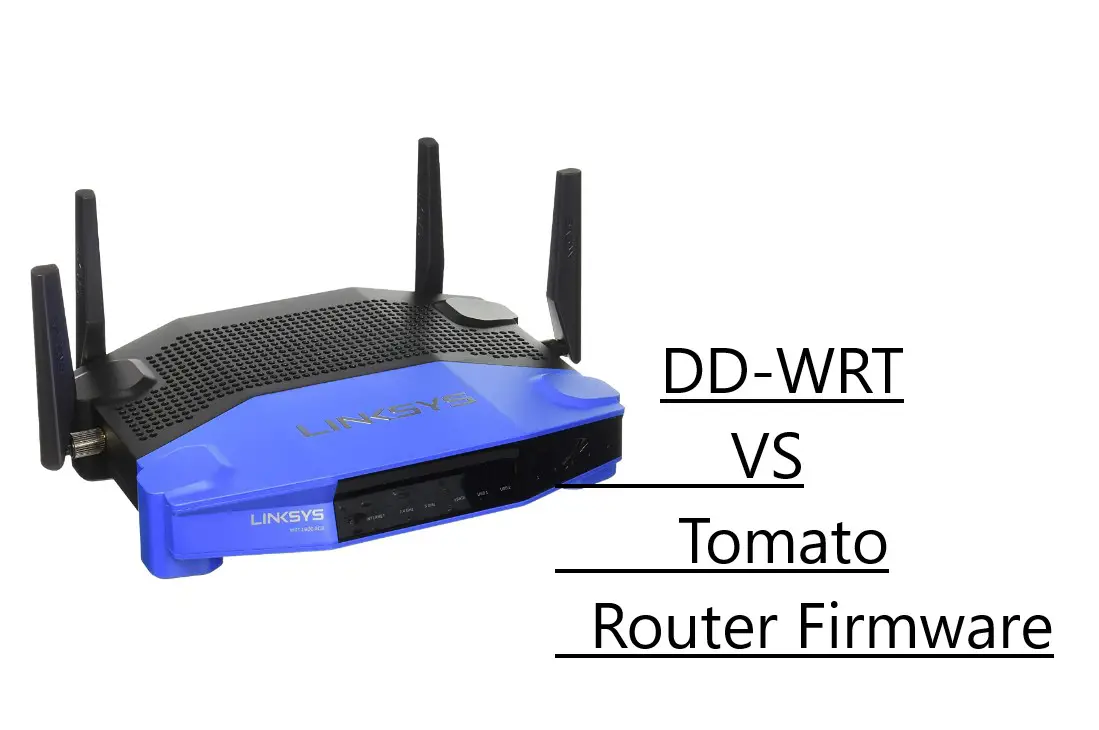If you’re looking to take your home network to the next level, you may be considering upgrading your firmware. So, which is the best firmware: DD-WRT or Tomato? Let’s take a look at the pros and cons of each.
What are DD-WRT and Tomato firmware?
Both DD-WRT and Tomato firmware are open-source router firmware that allows you to customize your router beyond its stock capabilities. With either of this alternative firmware, you can get more control over features like bandwidth allocation, improved security options, and advanced network monitoring tools.
DD-WRT is a Linux-based firmware that allows you to turn your regular router into a powerful wireless access point. With DD-WRT, you can control and monitor many aspects of your WiFi network like encryption type, and firewall settings, and even restrict certain devices from accessing the network. You also get advanced features like controlling the transmission power of your router, packet shaping/traffic prioritization, and access control settings.
Tomato firmware is another open-source router firmware that offers many of the same features as DD-WRT. It comes with an easy-to-use web interface and provides a powerful suite of advanced tools for managing your wireless network. You can set bandwidth caps and monitor usage, block certain websites or services from accessing the network, and set up a VPN to access remote networks securely. Tomato firmware also provides more detailed control over your router settings, like allowing you to change the frequency of your WiFi signal or even upgrade your router’s hardware.
How do you install DD-WRT or Tomato firmware on your router?
- Before you start, it is important to make sure that your router model is compatible with either DD-WRT or Tomato firmware. Check the official websites of both of these open-source firmware providers for this information.
- Download the correct version of the desired firmware from its website and save it on your computer.
- Connect your router to your computer with an Ethernet cable.
- Access the web-based setup page of your router, usually accessible through a web browser at address 192.168.1.1 or similar.
- Log into the admin panel using the username and password that you set up when you first purchased the router (usually ‘admin’ or ‘password’).
- Navigate to the ‘Firmware Update’ section and click on it.
- Select the firmware file you downloaded earlier, then click ‘Upload’ or ‘Update’ (the exact wording will vary depending on your router).
- Wait for a few minutes while the new firmware is installed on your router.
- Once the installation is finished, you can log in to the newly installed DD-WRT or Tomato firmware with the same username and password as before.
- Finally, you can start customizing your router’s settings according to your preferences! Have fun!
Which firmware is better – DD-WRT or Tomato?
When it comes to router firmware, two of the most popular solutions are DD-WRT and Tomato. But which one is better? Let’s take a look at the pros and cons of each to make an informed decision.
DD-WRT offers advanced features such as dynamic DNS support, quality of service options, multiple VPN protocols, and a wide range of wireless settings. It is also easy to install and manage, making it an attractive option for power users who want to tweak their router’s settings. On the other hand, DD-WRT can be somewhat buggy and there have been reports of instability when running certain configurations.
Tomato is known for its low overhead and fast performance. It is ideal for those who want a simple setup with no extra bells and whistles. Additionally, Tomato is more reliable than DD-WRT, making it the perfect choice for users who don’t want to wrestle with instability issues. However, its lack of advanced features means that power users will have to look elsewhere if they want more control over their router setup.
Both DD-WRT and Tomato offer different benefits, so it really comes down to your own needs. If you are a power user who wants lots of options, then DD-WRT is the way to go. However, if you want a straightforward solution that runs reliably without any headaches, then Tomato is the better choice. Whichever you choose, both are solid options for setting up your router.
Ultimately, the decision of which firmware to use depends on individual needs and preferences. But with a bit of research, you can make an informed decision that best suits your requirements. Choose wisely!
Factors to consider
When it comes to choosing the right firmware for your router, there are a few factors you should consider:
Features and Functionality
One of the most important is knowing what type of features and functionality you’re looking for from your router. Whether you’re in need of advanced security options or simply want something that can deliver consistent and reliable speeds, finding the right firmware is key.
Compatibility
It’s also important to consider the router’s compatibility with your hardware. Some routers are only compatible with specific models, so you’ll need to make sure that the firmware you choose is one that will work for your device. Additionally, you may want to check for any additional features you might need, such as support for dual-band Wi-Fi or IPv6.
Time
Another factor to consider is the amount of time that you’re willing to put into managing your router’s firmware. Some users may be happy to fiddle around with different settings on their own, while others may prefer a simpler setup with fewer customization options.
Cost
Finally, you should also think about the cost of your chosen firmware. Some types might be pricier than others, so it’s a good idea to do some research and compare prices before making a decision.
All in all, the best firmware for your router is the one that meets all your needs, whether that’s advanced security features or an easy-to-manage setup. With a bit of research and careful consideration, you can find the perfect firmware for your router. Good luck!
Are there any downsides to using DD-WRT or Tomato firmware on your router?
The world of DD-WRT and Tomato firmware has a lot to offer, but it’s not all sunshine and roses. As with anything that involves technology, there are potential downsides to consider before taking the plunge.
The first thing to look out for is compatibility issues. If your router isn’t compatible with these third-party firmware alternatives, it won’t work—it’s as simple as that. Make sure to research which routers are compatible before you try to install DD-WRT or Tomato onto your device.
Another potential downside is the increased risk of security vulnerabilities. Installing third-party firmware on your router can potentially open up new backdoors for hackers and other malicious actors. DD-WRT and Tomato are typically more secure than the stock firmware, but they still need to be constantly updated to stay safe.
Finally, it’s worth noting that while DD-WRT and Tomato offer lots of great features, they can also be extremely complicated. If you’re not tech-savvy, you might find it difficult to install and configure DD-WRT or Tomato firmware on your device. It’s best to do plenty of research before diving in, as one wrong move could lead to a bricked router.
So while DD-WRT and Tomato have lots of great features, it’s important to be aware of the potential downsides. Do plenty of research and make sure you’re comfortable with any potential risks before installing this third-party firmware on your router.
Tips to improve the efficiency of DD-WRT and Tomato firmware
Tomato and DD-WRT are both popular open-source router firmware for a range of routers. They offer enhanced features, better performance, and increased security over the standard firmware that comes with most routers. However, if not properly managed or optimized, this firmware can suffer from slow response times and other issues. Here are some tips to help keep your Tomato or DD-WRT firmware running smoothly and efficiently.
Keep your firmware up to date
One of the most important things you can do to keep your Tomato or DD-WRT firmware running smoothly is to make sure it is always up to date. New versions of the firmware are released regularly and contain important security and performance improvements that can help keep your router running better.
Use a static IP address
Using a static IP address on your router prevents it from having to renegotiate its connection with the Internet every time there is a power surge or other interruption. This helps maintain consistent speeds for both uploads and downloads, as well as reducing the latency of each connection.
Keep an eye on your traffic
Routers running Tomato or DD-WRT firmware can easily become overloaded if too much data is transmitted through them at once. To prevent this from happening, it’s important to monitor your network traffic regularly and make sure that no single source is using too much bandwidth.
Manage QoS settings
Quality of Service (QoS) settings allow you to prioritize certain types of traffic over others, giving some connections priority over others and helping to keep your network running smoothly. This can be especially helpful if you’re running a lot of streaming services or downloading large files.
Disable unused services
To reduce the strain on your router, you should periodically disable any services or features that you’re not using. This helps make sure that only the most important processes are running and increases the efficiency of your router overall.
By following these tips, you can ensure that your Tomato or DD-WRT firmware is running as efficiently and securely as possible. With proper management, your router can provide you with more consistent speeds and better performance. Happy routing!
Thank you for reading!