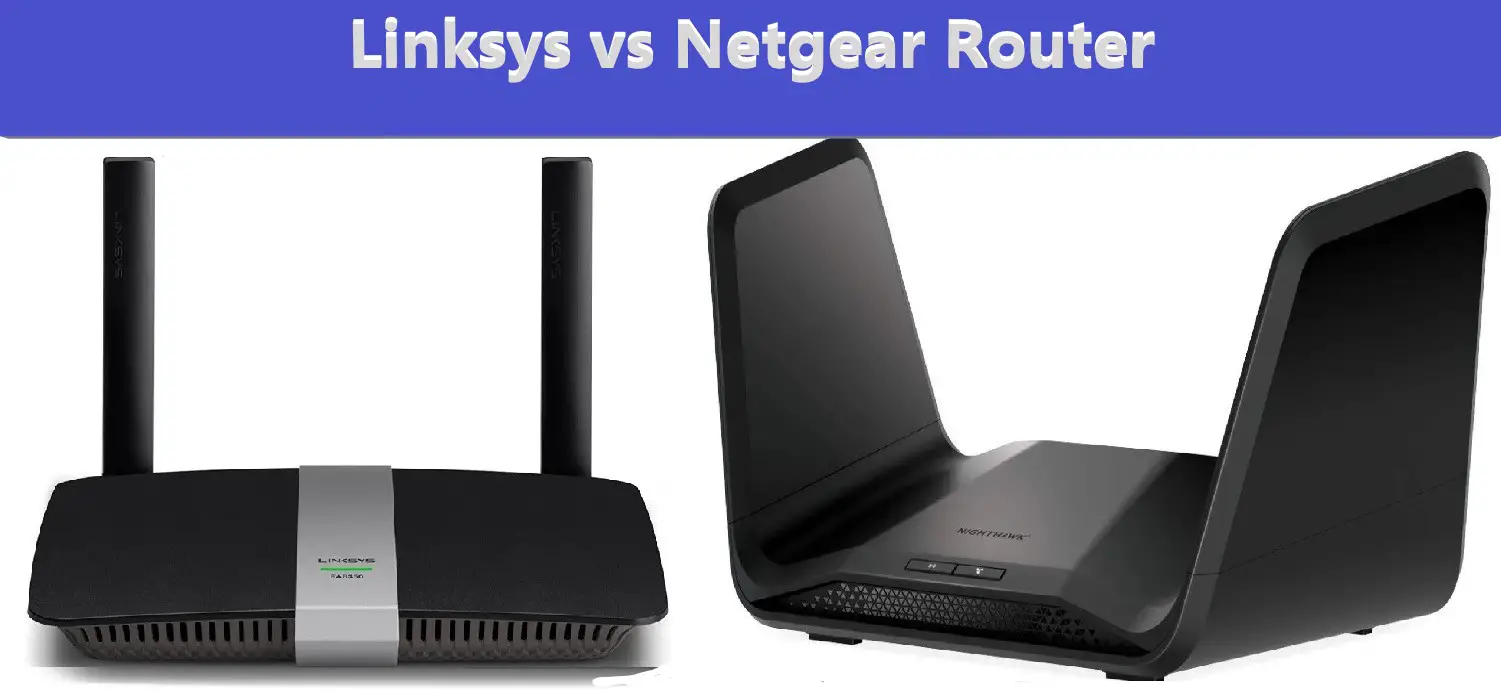Introduction
Linksys and Netgear are two well-known brands that produce some of the most popular wifi routers on the market. Both of these brands have been around for over two decades and offer a wide range of products. Many of the best wifi routers for long-range and fast speeds are made by these two companies. However, because you are unlikely to require both of their routers in your home, you must simply choose between Linksys and Netgear.
Linksys and Netgear are both extremely successful networking brands. In the last two decades, both companies have produced numerous high-quality routers. If you’re looking to buy a router, you might be torn between these two options. It can be difficult to choose between them because they both produce routers with high-speed internet and strong connectivity.
This article will assist you in making the best decision possible. It compares routers from both of these manufacturers. We’ll go over some important factors to consider when purchasing a router and compare Linksys and Netgear routers.
Comparison Between Linksys Vs Netgear Router
This section is entirely based on my experience with both brands as well as customer reviews from various forums.
Furthermore, some information may differ from that of other reviewers. Because routers perform differently in different regions based on the network, and different brands release different firmware based on regional requirements.
Linksys Vs Netgear Router: Performance
Linksys and Netgear routers make some of the best routers on the market. However, as distinct independent brands, they have opposing views on the performance of their routers. As a result, the performance of Linksys and Netgear routers differs slightly.
Linksys, for example, caters to almost every type of customer. Furthermore, Cisco previously owned them. As a result, their proprietary networking technology is cutting-edge. So, regardless of price, you shouldn’t be concerned about the performance of Linksys routers.
Netgear Routers, on the other hand, caters to a specific performance-focused market. As a result, they are more capable of producing high-performance stand-alone and mesh routers. These Netgear performance routers are among the best bang for your buck. However, their low-cost routers fall short of expectations.
Finally, Linksys does not have as many mesh routers as Netgear, and their models are newer. So, in the mesh category, Netgear easily outperforms Linksys.
Linksys Vs Netgear Router: Range
One of the most important considerations when deciding between routers is range. Linksys and Netgear both manufacture long-range routers.
Furthermore, based on my testing, both of them provide close to the advertised ranges. However, Linksys standalone routers lack advanced features such as beamforming. As a result, they struggle with obstacles and thick walls.
Linksys, on the other hand, has avoided this barrier in mesh router themes. As a result, in terms of range, both Linksys and Netgear mesh routers perform equally well.
Linksys Vs Netgear Router: Stability & Reliability
The CPU and RAM of the router determine network stability and reliability. Because when devices connect to a router, they consume a portion of the router’s CPU and RAM. The more devices that connect, the greater the strain on the router. As a result, handling it would necessitate a powerful CPU and RAM.
With their performance routers, Linksys and Netgear Routes both provide a powerful CPU and plenty of RAM. The situation is similar in the mid-budget category.
Linksys, on the other hand, uses snapdragon chips in all of their routers, and we all know how efficient snapdragon chips are. As a result, their low-cost routers are also dependable and stable.
However, because of their low-cost CPU and RAM, Netgear routers are not as stable as Linksys.
Linksys Vs Netgear Router: User Interface
Linksys has simple and minimalistic apps and web interfaces, as mentioned in the comparison table below. As a result, users can easily set up and control their routers using the Linksys app.
However, Netgear’s numerous apps confuse users. Furthermore, they are not intended for frequent use. As a result, users find it extremely difficult to set up and control Netgear routers via the app. However, those apps are fantastic and have a plethora of advanced features for geeks.
Finally, both brands have some firmware issues. Linksys was fantastic back in the day. However, firmware issues are now common across almost all of their models. Netgear has similar problems.
Linksys Vs Netgear Router: Wireless Bands
The number of wireless bands is also important for the overall performance of your router. Linksys and Netgear both offer single-, dual-, and tri-band routers.
However, the number of Linksys tri-band routers is limited. They also do not have any standalone routers with tri-band capabilities. Linksys dual-band routers have been tested and found to be excellent. So I can’t really complain.
Netgear, on the other hand, has a large number of standalone routers that support tri-band. They are, however, expensive. But believe me when I say that their performance is outstanding.
Finally, most Linksys mesh routers lack tri-band functionality.
Linksys Vs Netgear Router: Ethernet Ports
A wired connection always outperforms a wireless connection. So, no matter how good your router is, important devices will always require a sufficient number of ethernet ports.
Almost all standalone models from Netgear and Linksys include at least three Ethernet ports.
However, both of them do a poor job with their mesh models. They only offer one port. So, if you plan to purchase a mesh router from them, you may also need to purchase a switch.
Linksys Vs Netgear Router: Security Features
Nowadays, security is a critical factor to consider. Because, as more and more things move online, the number of digital crimes is increasing at an alarming rate.
Furthermore, children are particularly vulnerable to these crimes. As a result, having built-in security with parental control is essential.
Netgear routers are the clear winner in terms of security. Because they have strong security features built in. They are, however, mostly subscription-based.
Most Linksys routers, on the other hand, do not include additional security features. They only have rudimentary security and parental control. However, some of their more expensive models include additional built-in security.
Linksys Vs Netgear Router: Advanced Features
Netgear routers have always included a plethora of advanced features. As a result, they are the clear winner here.
Linksys, on the other hand, only offers advanced features in their high-end standalone models.
However, they both add a plethora of advanced features to the mesh models.
Linksys Vs Netgear Router: Affordability
Linksys is the clear winner in terms of affordability. They have routers in a variety of price ranges. They may have fewer features, but they are less expensive and more dependable in the low- and mid-budget segments.
However, in the premium market, Netgear offers excellent value. Because their products are more feature-rich and perform admirably.
You may have figured out which brand is best for you by now. However, for your convenience, we are also comparing three of the best Netgear and Linksys models.
Linksys Vs Netgear Router: Customer Support
Netgear and Linksys both provide excellent customer service. Their websites offer a variety of troubleshooting options, including live chat, email, and phone numbers.
Netgear, on the other hand, goes above and beyond. You can search for models and troubleshoot them on the Netgear website.
Furthermore, they offer free technical support for the first 90 days. If you encounter a problem, a Netgear technician will come to your location and resolve it at no cost. However, after 90 days, you must pay a subscription fee for this service.
Linksys Vs Netgear Router: Comparison Table
| Comparison Factor | Linksys Router | Netgear Router |
|---|---|---|
| Specializes In | All sorts of router and networking equipment | High-performance routers, Mesh routers |
| App Availability | Available in both Android and ios | Multiple apps available for Android and ios |
| App Simplicity | Simple and easy-to-use app in both Android and ios. | There is a different app for each model. Not all apps are easy to use. As a result, it can become complicated for regular users. |
| Operating System | Linksys Router Os | Netgear Os |
| Compatible With | Windows, MAC, Linux | Microsoft Windows 7, 8, 10, Vista, XP, 2000, Mac OS, UNIX, or Linux ® |
| Advanced Features | Available | Filled with advanced features. |
| Design & Build Quality | A simple yet distinct design language with the long-lasting build quality. | Most models have eye-catching and aggressive designs, as well as a premium build. |
| Wifi 6 | Available | Available |
| Form Factor | Standalone, mesh, and small extender. | Both standalone and mesh routers. |
| LED Indicators | Present. | Present. |
| UserBase | Targets all kinds of consumers. | Targets performance-focused consumers and gamers. |
| Affordability | Have a diverse product line ranging from low-cost to high-end. | The majority of the models are premium grade, with a few budget-friendly routers. |
| Warranty | Some models come with a warranty. | Almost all models come with some sort of warranty. |
| Security | Except for parental control and site blacklisting, there are no advanced security features. | Routers that are extremely secure. However, the majority of them require a subscription. |
| Price | Comparatively cheap | Mostly expensively |
Linksys vs Netgear: Routers for Home or Small Business
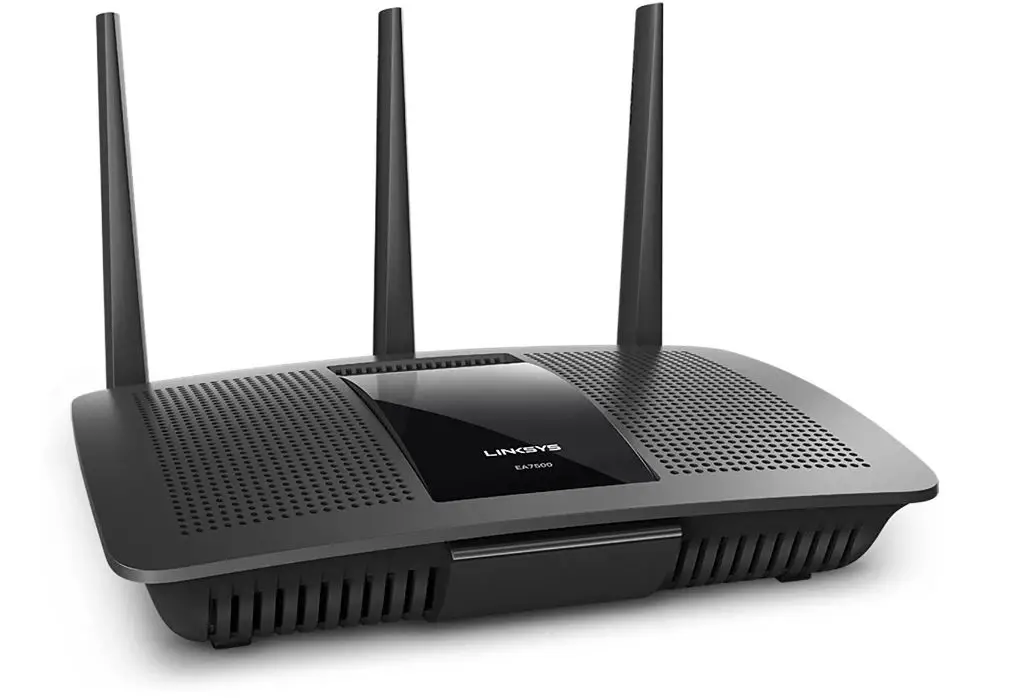
The Linksys EA7500 small business router is a low-cost networking option suitable for the majority of local small businesses.
We were particularly impressed by Linksys’ overall user-friendliness and methodical approach to installation.
You don’t have to spend hours configuring each configuration; just plug in the router, turn it on, and connect it to a computer.
The Linksys EA7500 router’s overall performance also impressed us.
You will receive dual-band capabilities with this reasonable option, giving you more flexibility in the bands that your devices can connect to.
Fortunately, the 2.4GHz and 5GHz bands both perform admirably, with fast data rates and broad coverage.
You’ll be relieved to learn that network management options such as parental controls and Quality of Service are available.
The EA7500’s parental controls are still adequate for a start, though not as comprehensive as some other solutions.
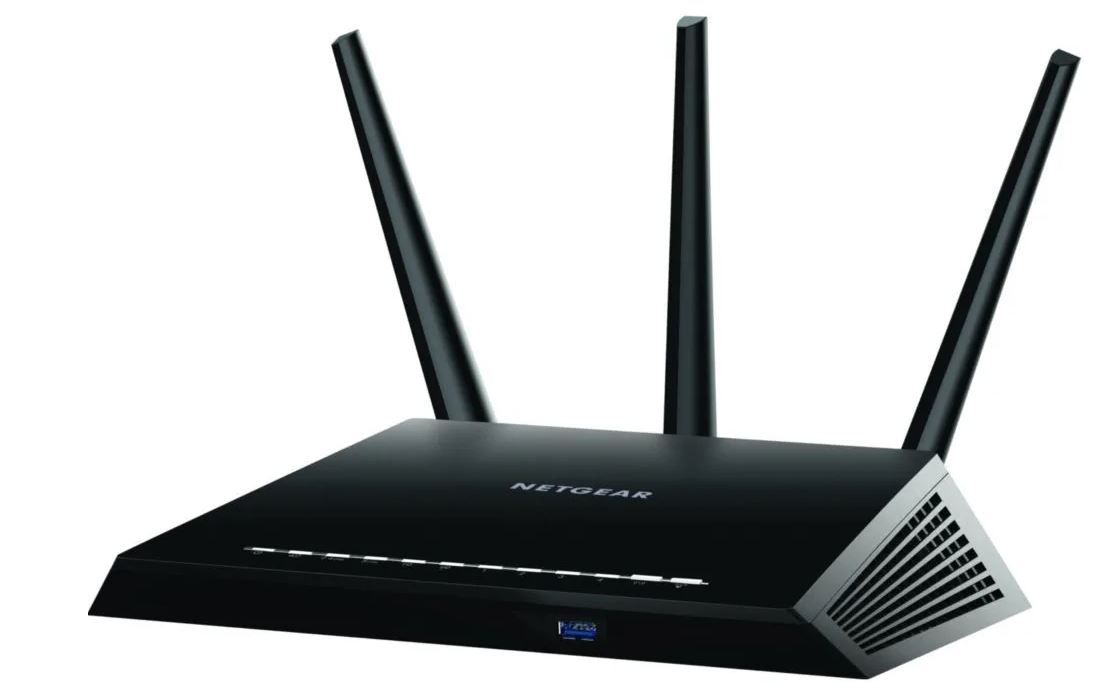
The Netgear Nighthawk X4S small business router is an excellent choice for small business owners who have large spaces that require a constant internet connection.
Dual-band capabilities are available on the 2.4GHz and 5GHz bands.
You can prioritize the most important devices on the 5GHz band with this type of dual functionality, resulting in the highest throughput and overall performance.
Because both bands sound good from a long distance, this is ideal for larger office spaces.
Furthermore, the Netgear Nighthawk X4S excels at delivering high performance for a wide range of devices.
You will be able to connect up to 45 devices at once without experiencing service outages or disconnections thanks to the router’s excellent MU-MIMO capabilities.
The X4S also has a plethora of customization options that are simple to change.
Linksys vs Netgear: Performance Routers

The Linksys AC3000 Smart Mesh Wi-Fi Router has a simple, timeless design. Each side has four antennas and a logo LED indicator.
On the front, there is a simple mesh for air intake. The AC3000 has four ethernets, one uplink, and one USB 3.0 port on the back, as well as a power switch and power plug.
Plastic is used to construct the Linksys AC3000 Smart Mesh Wi-Fi Router. It does not appear to be of high quality. The construction, on the other hand, appears to be sturdy. As a result, you won’t have to worry about durability.

Wi-Fi 6 technology, which can deliver up to 6.2 Gbps, is used in the NETGEAR 8-Stream AX6200 Wi-Fi 6 Router. It can also handle more devices, resulting in faster streaming and superior performance for multiple real-time applications running at the same time. Its tri-band design delivers the best performance possible for high-bandwidth connections.
The best part about this device is that it is compatible with all Apple products. It is, in general, the best router for Apple products.
Its powerful 1.5GHz quad-core processor can handle multi-gigabyte data without causing the CPU to slow down. It has a dedicated Quad-core Co-processor for LAN-WAN traffic, which frees up the main processor for other tasks. The device also supports WAN port aggregation, which allows you to share your network with other devices. The Nighthawk AX8 AX6200 router has a combined wireless speed of 6.2 Gbps.
It can easily support multiple devices due to its tri-band design. Smart home automation devices can also be used. If your network contains two or more Apple devices, you can choose between the two brands or have them work together.
The Nighthawk AX8 uses Wi-Fi 6 technology to maximize Wi-Fi performance. It intelligently connects your devices to the best available Wi-Fi band for the fastest connection possible. Furthermore, it employs 44 multi-user MIMO technology to stream data to multiple devices at the same time. As a result, downloads are quicker and streaming is more fluid.
With this device, you can achieve speeds of up to 460 + 960 + 4800 Mbps. It can connect up to 40 devices and has a coverage area of up to 2500 square feet. This router also has 4 LAN ports, 1 WAN port, and 1 USB 3.0 port for a seamless connection. This device is equipped with six hidden antennas and supports OFDMA technology.
Linksys vs Netgear: Gaming Routers
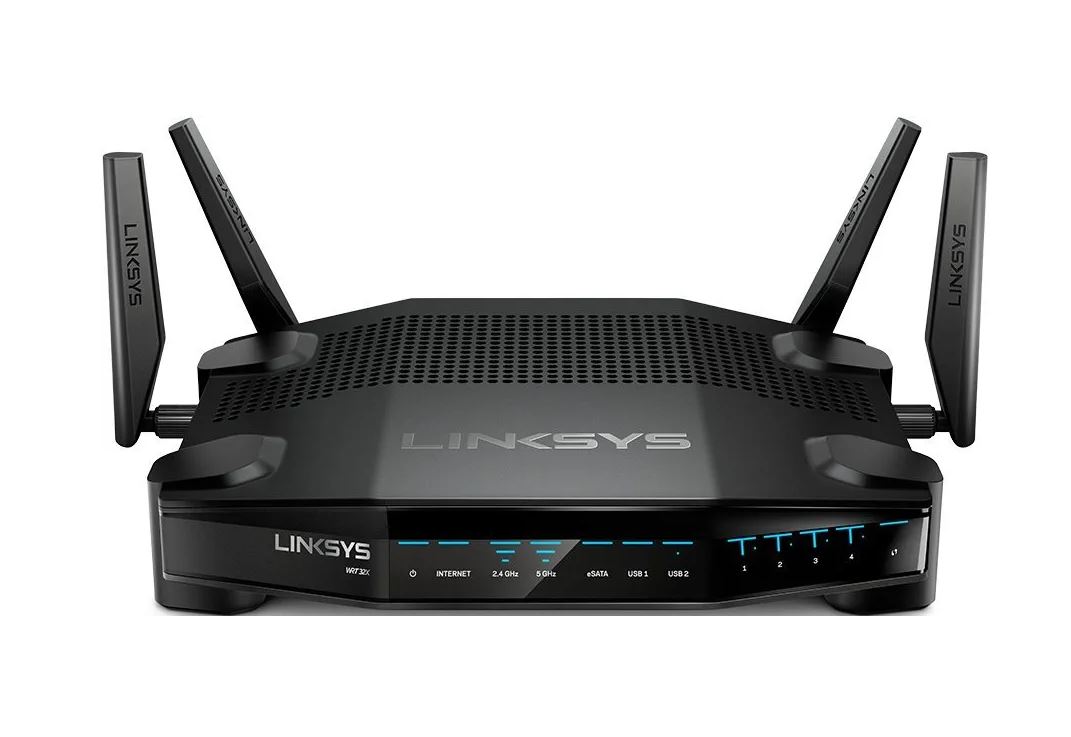
We have a Linksys WRT router. Although it is obvious from the name, it should be noted that it works best with Xbox.
Everything about the interface and design is geared toward gamers, and it shows. Although it is not the most powerful router, if you play Xbox, this router is fantastic.
Killer prioritization is used, which prioritizes gaming. It’s dual-banded, but unlike other models, it has 2.4 GHz speeds that are somewhat impressive. The interface is geared toward gamers and is extremely user-friendly. There are also four Gigabit Ethernet ports.

If you share your internet connection with others, you’ve most likely experienced slow connectivity when everyone is online. This can interfere with your game, slow down streaming, or cause WiFi to go down completely.
With a powerful wireless gaming router like the NETGEAR Nighthawk Pro XR500, these issues are no longer an issue. It’s fast, efficient, and designed to handle gaming and streaming at the same time.
Nighthawk is the name of the game when it comes to network performance with wireless Wi-Fi models. Netgear has been making these routers for years, and each one is specifically designed for gaming in terms of speed and features, with the Netgear Nighthawk Pro Gaming XR500 at the top of the mountain.
This router resembles and performs like a UFO. If you have multiple connected devices that are hogging network bandwidth, this Nighthawk is ideal. If you have streamers or Netflix subscribers in your home, this router will compensate for the performance hit caused by those broadband-intensive services.
The Netgear XR500 has an insane 2.2gbps base speed, which is far more than you’ll ever need. However, that is not all you will receive. This Nighthawk also has a number of novel gaming features, such as the ability to filter your connection based on location.
There are two USB ports, one WAN port, and four-gigabit ethernet ports on the router. The only disadvantage of this WI-Fi is that no modem is included, which isn’t a big deal, but the price tag is.
The XR500 is one of the best gaming routers on the market right now. It offers next-generation speeds for multiple devices as well as a slew of gaming-focused features. However, in order to achieve that level of performance, you must invest some money.
If you’re not willing to pay this much, we’ve got some more affordable options for you down below.
Linksys vs Netgear: Budget Routers

The Linksys EA6350 is the best inexpensive small business router because it offers a good balance of features and functionality at a reasonable price.
To begin, the EA6350 is a dual-band router that supports both the 2.4GHz and 5GHz bands.
We were most impressed by this router’s 5GHz performance, which is faster and more reliable than its price suggests.
The router’s modest simplicity also impressed us.
Because it is both strong and small, you can practically place it anywhere in your office without it becoming an eyesore.
When deciding where to install the device’s two adjustable antennas, keep in mind that they are not removable.
Even for those who aren’t as tech-savvy, the Linksys EA6350 is remarkably simple to set up and use.
Overall, the EA6350 is the best choice for saving money on networking hardware.

The NETGEAR 4-Stream R6700AX WiFi 6 Router has a distinctively simple design with grills on all sides to allow for airflow and cooling. It has five LED indicators, three antennas, four Ethernet ports, and one uplink port.
Netgear is well-known for producing high-end router models. However, the NETGEAR 4-Stream R6700AX WiFi 6 Router is surprisingly inexpensive and includes WiFi 6!
So I put it through its paces. Surprisingly, it passed almost all of the tests.
For starters, its dual-band wifi 6 supports up to 20 devices without issue. It performs at the advertised rate with no lag.
Second, it almost covers 1500 square feet. So there are no complaints.
Finally, its 1.5 GHz CPU and 512 MB RAM handle stress well. It does not, however, have any configuration options.
FAQ
Is Netgear router better than Linksys?
No, both Netgear and Linksys are excellent router manufacturers. Which is better depends entirely on your needs. Linksys is the best choice if you are a regular user who does not care about configuration or high performance. Netgear, on the other hand, is better suited to those who value high performance, advanced features, and the ability to customize their network.
Conclusion
Linksys and Netgear are both highly competitive brands with a strong presence in the networking market. It may be difficult to choose between the two routers. This article discusses the fundamental features of Netgear routers and Linksys routers. We also compare them to key deciding factors such as speed, connectivity, essential elements, and design. Consider your network requirements as well as the coverage you require to make the best possible purchase.