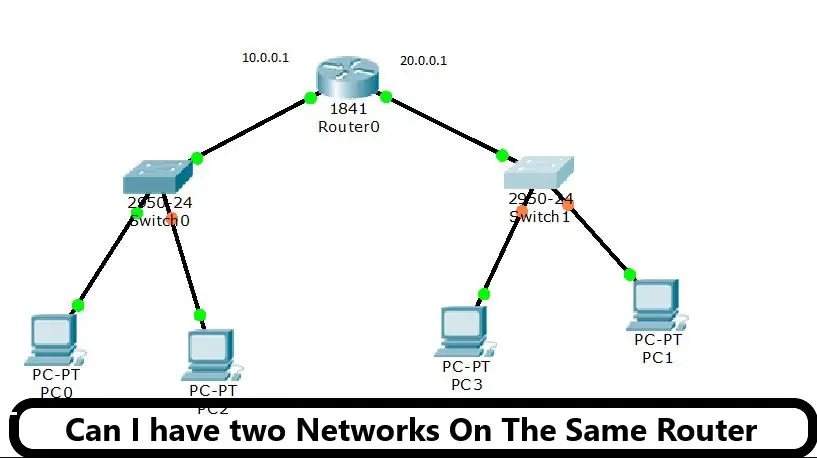Introduction
It can be difficult to obtain consistent Wi-Fi connectivity on multiple devices at the same time. Using a single network from a single connection for two or more devices can result in slower speeds and lower performance, particularly during peak usage hours. Creating two networks can easily solve this problem and meet your network’s needs more quickly. We’ll talk about whether or not I can have two networks on the same router.
Anyone who uses the internet at home is aware that routers emit a wireless signal that allows us to connect to them and access the internet, but can some routers broadcast two different Wi-Fi networks (also known as usernames or SSIDs)?
You can connect two different internet connections to your single router. This is the most secure option, but it is also the most expensive. To set up the second connection, you can still contact your current internet service provider (ISP) or another.
Can I Have Two Networks on the Same Router — Explained
Wi-Fi routers with only one band broadcast only the SSID (2.4 GHz). Dual-band Wi-Fi routers can broadcast two SSIDs (one for 2.4 GHz and one for 5 GHz), each with its own network name and login credentials.
In a nutshell, the answer is yes. Some routers can broadcast multiple networks/names/SSIDs from a single router. Not all routers are capable of doing so. This feature is only available on dual-band routers. It is not always enabled by default, and using both wireless bands on the home network is not always necessary.
Further below in this article, you will be provided with a piece of basic knowledge on:
- What is a Single Band Router?
- What is a Dual Band Router?
- What is a Tri-Band Router
- How to Enable a Dual Band Router?
- When is a Dual Band Router required?
- How do create Two Networks Using One Router?
- Conclusion.
What is a Single Band Router?
A single-band router, as you might expect, has only one frequency band—the 2.4 GHz frequency band, to be exact. Older single-band routers use the 802.11g standard, which was introduced in 2003 and limits data speeds to 54 Mbps. This standard is used by the iPhone 3G and 3Gs, for example.
A single-band router, on the other hand, is more likely to use the (slightly) newer 802.11n standard, also known as “Wireless-N.” Wireless-N routers operating on the 2.4 GHz band can achieve theoretical speeds of up to 800 Mbps—”theoretical” because you’ll almost certainly never see these speeds in practice due to real-world factors such as Internet service limitations.
Though single-band, 2.4 GHz routers are widely available and inexpensive, they have a number of drawbacks due to the natural progression of WiFi technology. It is broken down as follows:
What is a Dual Band Router?
Dual-band routers, in addition to supporting the 2.4 GHz Wireless-N standard, also support the 5 GHz frequency band, which operates on the newer 802.11ac standard. That means they can theoretically support aggregate speeds of up to 2,167 Mbps or more.
5 GHz connectivity is what sets these routers apart in most households. Consider the 2.4 GHz and 5 GHz bands to be freeways, and the WiFi networks in your router’s vicinity to be semi-trucks. Because 2.4 GHz semi-trucks have been around for more than a decade, there are a lot of them out there, which causes speed-clogging traffic jams. The 5 GHz freeway, on the other hand, is relatively open because it is newer, resulting in a faster, more stable connection. This is especially important if you live in a densely populated city or a large apartment complex.
Some dual-band routers also include features that older models do not. Many, for example, support MU-MIMO technology, which enhances the way your WiFi interacts with multiple devices. Routers without MU-MIMO can only focus on one device at a time—you can still use multiple devices, but imagine your router as a lazy Susan, sending data to your smart TV, gaming console, and laptop in turn as the platter spins. The more devices you have, the less data you will catch, in a sense.
MU-MIMO, on the other hand, maintains a constant connection to multiple devices at the same time, so even if you’re streaming Spotify while your kids play Splatoon in the next room, the Internet connection remains stable.
What is a Tri-Band Router
Tri-band routers, which only appeared a few years ago, are capable of multiple Gigabit speeds, up to 2166 Mbps on each 5 GHz band. And this is where the “tri” in “tri-band” comes in: They have two 5 GHz bands and one 2.4 GHz band.
Tri-band routers reduce signal interference even more than dual-band devices because they have two radio freeways for your 5 GHz data to travel on. Tri-band routers “steer” devices to the optimal 5 GHz band using automated features such as Linksys Smart Connect (or the applicable 2.4 GHz band, for older devices). It’s similar to adding an extra lane to the interstate or a bike lane to downtown streets—this makes tri-brand routers a useful tool for environments with a high number of continuously connected 5 GHz devices, and a worthwhile investment if you’re in the market for a new router and want to future-proof your WiFi for at least a few years.
How to Enable a Dual Band Router?
The following are the quick steps to enable a dual-band router, as they are not always enabled by default:
- Type your router login IP into any browser
- Enter the router username and password (login credentials are found on a sticker on the router)
- Find wireless/Wi-Fi settings
- Find the settings for Wi-Fi bands
- Select and enable the 5 GHz.
When is a Double Band Router required?
Upgrading to dual-band networks can be beneficial on congested home networks where it is preferable to split traffic across two separate bands, as well as to fully utilize super-high internet plans. If you have a lot of users connecting to your network or have very high bandwidth demands at home, you should get it.
How do create Two Networks Using One Router?
There are three major methods for configuring multiple networks on a single router.
Point 1
Connecting two different networks with a single router and a single switch- A single switch is used to set up the network in this option. A 24-port switch would suffice because there are 20 users in total and an additional two ports for connecting the router interfaces associated with each of the networks.
Point 2
Connecting two different networks with one router and multiple switches- We use multiple switches to set up the network in this option. Each switch would connect to a different port on the router, providing better network segregation. Each network has ten users as well as an extra port for connecting the router interface.
To accommodate, you would need to buy two 12-port switches. If there are more users, 24 port switches are required.
Point 3
Connecting two different networks with a single router and a single switch that supports VLAN- A switch that supports VLAN is used in this configuration. VLAN should also be supported by the router. The switch is set up with two VLANs for each network.
Final Thoughts:
Can I connect two networks to the same router? – YES, you can have two networks on the same router. Smaller portable devices, such as tablets and phones, that consume a lot of bandwidth on busy home networks can benefit from 5 GHz Wi-Fi as long as they remain reasonably close to the router and the signal does not degrade significantly.
5 GHz can also benefit from shorter distances, such as in apartments. If you live in a large house, however, it can be difficult because 2.4 GHz works better over distance, so you might be better off sticking with that. However, if you have a large house and a lot of users, having two bands to spread the device can be beneficial.