Introduction
WiFi has permeated our daily lives. We simply cannot function without the internet. The internet is now required not only for entertainment but also for work. Everything runs on the internet, from watching movies to attending an online meeting. For this, we have compiled a list of the best router for multiple devices.
Getting internet access to your phone isn’t enough. With technological advancements, we now have smart TVs, refrigerators, lighting, and so on.
You’ll need the best router for multiple devices to keep all of these appliances running smoothly. Because all of your smart appliances are linked to your phone or through voice recognition, you require constant, uninterrupted internet access.
You’ll be able to do everything with just one high-quality router. Watch Netflix all day, control your TV, fridge, and other appliances with your phone, and attend online meetings and classes.
If you have a large family with a lot of devices or run a business with a lot of employees, this is the article for you. Keep an eye out.
Best Router for Multiple Devices 2023

NETGEAR 4-Stream WiFi 6 Router for Multiple Devices

NETGEAR Nighthawk X6 Smart WiFi Router for Multiple Devices

TP-Link Archer AX6000 8-Stream Wireless WiFi Router

Linksys WRT AC3200 Dual-Band Router for Multiple Devices

LinkSys EA7300 Max-Stream AC1750 Dual-Band WiFi Router

ASUS ROG Rapture GT-AX11000 Router for Multiple Devices
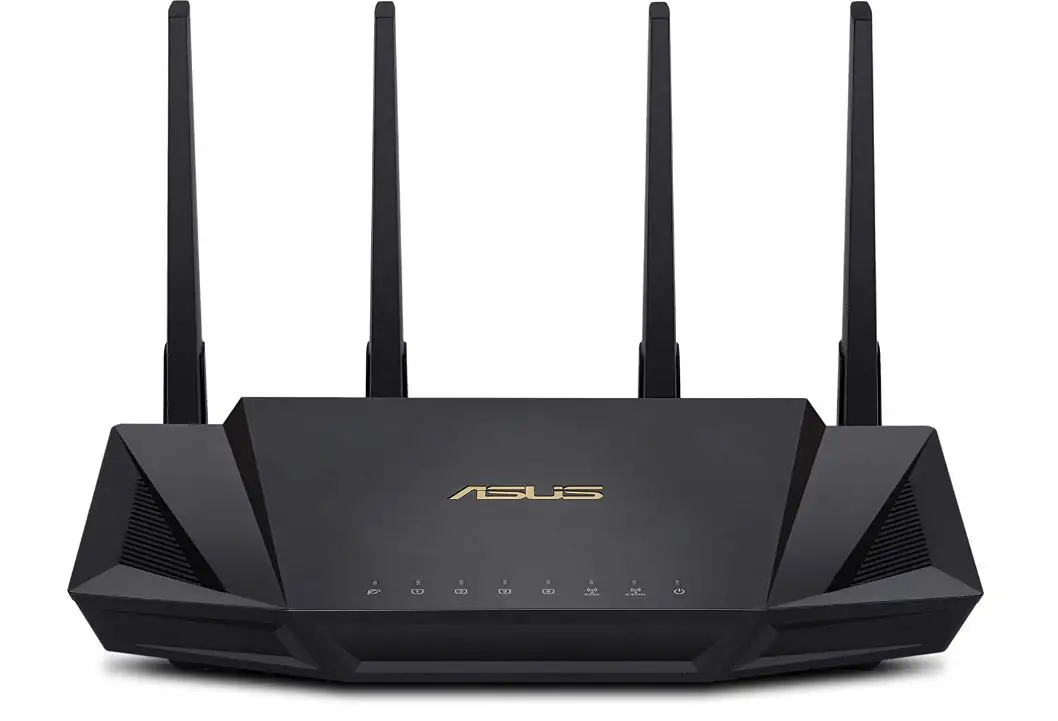
Asus RT-AX3000 WiFi 6 Router

NETGEAR Nighthawk X4S Smart WiFi Router for Multiple Devices

ASUS AC3100 Dual-Band Gigabit WiFi Gaming Router

TP-Link AC1750 Smart WiFi Router for Multiple Devices

TP-Link AC1200 Gigabit Smart WiFi Router

Linksys Tri-Band WiFi Router for Multiple Devices

The Netgear R6700AX is a 4-stream WiFi 6 router with speeds up to 1.8gbps and a dual-band frequency class. The router’s coverage area is more than 1500 square feet, and because it also has four Gigabit Ethernet ports, wired devices connected to the router will be able to transfer data at a rate of 1gbps.
The router can support up to 20 devices at the same time, and owners will be able to switch between dual-band frequency classes depending on the type of work they need to do. It does not, however, have any USB ports.
Users will also be able to control this router with their voice, but they must first download the Nighthawk app and integrate it with Google Home or Amazon Alexa. The app also includes parental controls and speed testing, as well as remote management of the router and WiFi network.
Beamforming technology on the router also aids in maintaining strong signal strength among all connected devices.

Are you tired of your WiFi router failing when you connect too many devices to it? When too much data is being transferred, routers frequently reduce their speed and connection. But with this router, you won’t have those issues.
With this router’s 1GHz dual processor, you can connect as many devices as you want. Because the router can handle a variety of workloads, it is ideal for use in offices and schools.
A USB port enables you to easily connect devices such as printers to your phone and PC. As a result, Ethernet ports enable you to connect gaming consoles, laptops, and PCs when necessary.
Unlike other WiFi routers, this one comes with 6 amplified antennas. This router will provide consistent speed throughout your home or office if placed in the center.
Netgear Armor provides the best anti-malware and antivirus data protection service. You can be confident that no virus will harm any of the connected devices.

The TP-Link Archer AX6000 is a popular 8-stream wireless router that supports voice control via Alexa or Google Home and has a data transfer rate of up to 5952mbps. The router is ideal for users whose work or use involves a lot of Internet traffic, and it can send a strong WiFi signal throughout the house thanks to its eight high-gain antennas.
The router is powered by a powerful 1.8GHz quad-core CPU, but some users may be disappointed that there is no way to disable its Quality of Service settings.
This router is ideal for users who need to make a lot of wired connections because it has 8 Gigabit LAN ports and two USB ports. It also includes a lifetime subscription to TP-Link HomeCare, which includes parental controls, antivirus, and active content filtering to prevent access to inappropriate websites.
Users can also set up guest networks for one-time connections via the app, and because the router also supports MU-MIMO technology, all connected devices will have the same level of high-speed connectivity regardless of data traffic.

Don’t you hate it when you need to make changes to your router and it freezes? In this case, you must reboot the router in order to continue with your task. Getting your hands on a router with advanced customization capabilities, such as this one, will keep you out of trouble.
With open-source firmware, you can easily connect the router to any MAC OS, Windows 7, or Windows 8 to make any changes you want without having to reboot anything.
This router is the simplest to set up. You will only have to troubleshoot once. You won’t even need to replace your current modem with this router.
You get twice the bandwidth with tri-stream 160 technology. You’re going from 80MHz to 160MHz. You can now easily enjoy streaming movies and 4K videos without lag or interruption.
Because MU-MIMO technology is used, connecting multiple devices to the router at the same time will not slow down the speed. Every device receives the same high speed.

The Linksys EA7300 is a dual-band WiFi router with a range of up to 1500 square feet and the ability to support up to 10 devices concurrently. The router also has a relatively high data transfer rate, averaging 1.7gbps. This means that users will be able to enjoy 4K HD streaming and lag-free online gaming as long as their Internet connection is adequate.
The router also includes MU-MIMO technology, which allows it to provide WiFi to multiple users at the same time, regardless of data traffic. Some users may be disappointed that the router does not support Internet-accessible file sharing.
The router also includes Beamforming technology, which allows it to send a signal in the direction of its connected devices. The router also has four Ethernet ports for wired connections and can be easily configured using the LinkSys app.
Users will also be able to use the app after installation to prioritize connected devices, set up parental controls, and configure guest access for one-time connections.

Asus is well-known for producing long-lasting routers. This one has no problems with durability. This router will not fail no matter how many devices you connect to it or how heavy the workload is. That is why this brand and model are so popular among tech enthusiasts.
The Asus AiProtection security helps combat internet threats and safeguards all of your devices. This device includes VPN, a firewall, and guest WiFi access to help protect your data.
It is simple to make changes and monitor activity on this router. You can make your own changes to the router so that it is exactly how you want it. Some of the most important things you can control are device bandwidth utilization and usage prioritization.
This is the best router to buy if you enjoy online gaming. It has a powerful 1.8 GHz quad-core CPU and triple-level game acceleration. With a 2.5 gaming port and game server prioritization, you can game indefinitely.
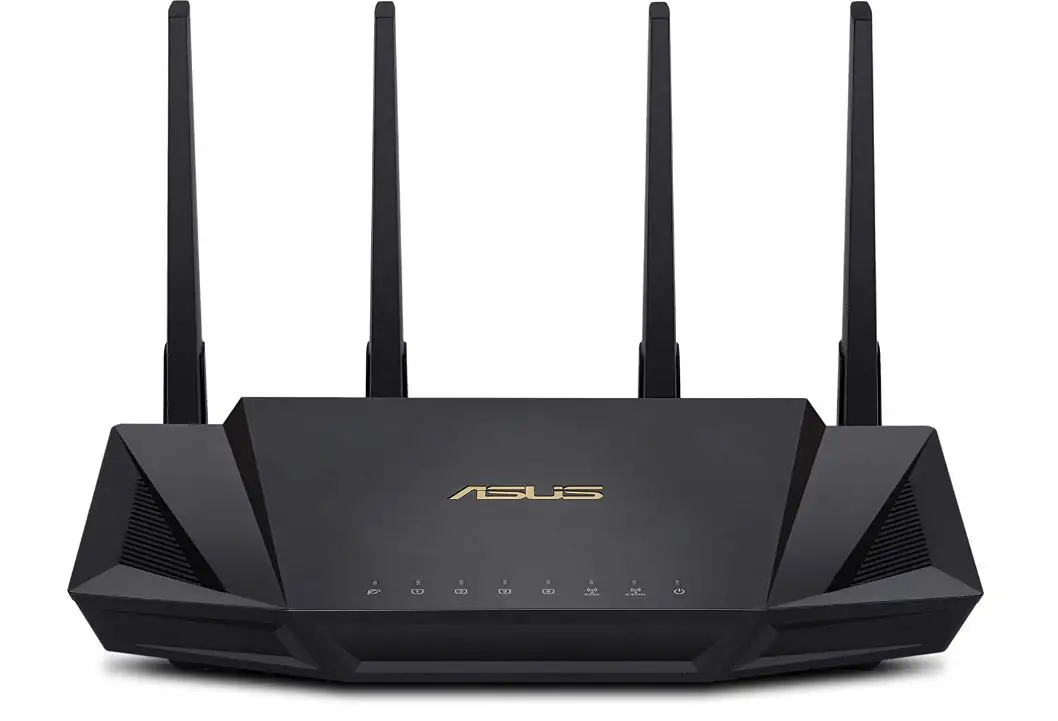
The Asus RT-AX3000 is a dual-band Gigabit Wireless WiFi 6 router that supports AiMesh for integration with other Asus routers. It supports buffer-free 4K streaming and multiplayer online gaming with a data transfer rate of up to 3000mbps. The router has four Ethernet ports and a range of up to 3000 square feet.
It can also support up to 30 devices, and because it includes lifetime AiProtection, owners can block access to malicious addresses and set up parental controls. Unfortunately, some users have complained that its technical support is inadequate.
The router has four Gigabit LAN ports for wired connections as well as a USB 3.0 port for accessing files and media stored on a flash drive or connecting non-WiFi devices like a printer.
Users can also manage and configure it using the Asus router app. Because it also supports Alexa, it can be integrated into a smart home setup and activated via voice control.

Virtual AI assistants are becoming more common as newer technological advancements are made. Many homeowners use Amazon’s Alexa as their personal home assistant. This device connects all of your smart appliances and makes your life easier.
A stable and fast internet connection is required for all of your smart devices to function properly. That is what Netgear is all about. This router is Alexa-compatible and powered by a 1.7 GHz dual-core processor. You get the most out of your internet by utilizing advanced features such as MU-MIMO, Dynamic QoS, and Beamforming.
You can now monitor all internet activities in your home by connecting it to the Nighthawk parental control app. To monitor your child’s internet usage, you can control the amount of time they spend online and the websites they can visit using this app.
Furthermore, with VPN services, Guest WiFi access, and WPA 2 wireless security protocols, your data is always secure.
The four antennas provide wireless coverage for an area of nearly 2500 square feet. AC26000 speed and a dual-band of up to 800 + 1733 Mbps allow you to connect 45 devices at once without experiencing any speed or connection issues.

Professionals always recommend any Asus router due to its durability and high speed. Asus makes incredible routers that don’t lag and allow you to connect multiple devices at the same time without slowing down speed.
With 1024 Qam technology, this router will provide you with 2100 Mbps at 5 GHz and 1000 Mbps at 2.4 GHz, which is 80% and 66% faster than any other typical router. The 4 receive and 4 transmit antennas on this router provide coverage of up to 5000 square feet.
The majority of Asus routers are quite pricey. If you want to try out the brand but don’t want to spend a lot of money, this model is an excellent choice.
This router allows you to connect up to 8 Ethernet-compatible devices at the same time. This is possible thanks to the router’s 8 x Gigabit LAN port, which does not harm either the router or the connected device.
Trend Micro-powered protection ensures the security of all your data. Any malicious sites or vulnerabilities are detected and blocked automatically. When combined with the parental control feature, this router is one of the safest on the market.

Don’t you just hate it when a router refuses to connect to a specific model or device? If you can’t find a router that works with all WiFi-compatible devices, the TP-link AC1750 is your one-stop shop.
Your speed is increased to nearly 1750Mbps with the help of a dual-band router. A frequency of 2.4 GHz yields 450 Mbps, while a frequency of 5 GHz yields 1300 Mbps. This router is a must-have for those who want to watch all videos in 4K but can’t because of lag.
Three external antennas provide the same WiFi speed throughout your home. The connection is consistent from room to room. The device’s four gigabit LAN ports make it the best router for gamers, allowing faster access to wired devices.
You can make any changes you want from your phone by installing the TP-link tether app. There is no need to connect the device to your computer to make changes.

The four external antennas work in tandem with the single internal antenna to provide you with smooth, lag-free internet. A large coverage area ensures that the internet is available throughout the house.
The MU-MIMO feature eliminates the need to deal with bandwidth congestion. You can now connect multiple devices to the router without encountering any difficulties. The MU-MIMO feature enables you to connect multiple devices at the same time. All connected devices maintain the same speed.
Without any problems, you can download and stream movies as well as transfer large amounts of data. This efficient router allows everyone to do their jobs without having to make any sacrifices when it comes to using the internet.
Using the gigabit Ethernet port, you can easily connect any smart TV or gaming console to your router. When a new connection is detected, the router creates a separate network to protect your data and privacy.
To control all router activities from your phone, download the free tether app, which works with both iOS and Android. Parental controls, for example, can be easily supervised from your phone.

We’ve all encountered issues while configuring a new router. With the help of an app, you can easily install this Linksys tri-band router at home. The Linksys app allows you to easily make changes and adjustments without having to connect the router to a PC or laptop.
The installation process is simplified because the router works with any existing modem.
With a coverage area of 1500 square feet, this is a good router to get for your home. This tri-band router delivers high-speed internet to every room in the house. With a download speed of 2.2 Gbps, you will be able to stream movies and watch videos in 4K resolution without lag.
A smart connect feature selects the best radio band available to ensure a balanced and equal speed for all devices. This router supports storage systems such as FAT, HSF, and NTFS. Other features include VPN, device prioritization, guest access, and parental control.
Beginner’s Guide to Wifi Routers for Multiple Devices
What is a Wifi Router for Multiple Devices?
Simply put, the best router for multiple devices, such as the Linksys EA7500 AC1900, is one that can connect to multiple devices at the same time. They can connect up to 200 devices at once, making them ideal for use in offices and homes. They’re also excellent mesh network companions because they generate a strong signal for each access point, allowing your smart devices to connect wirelessly no matter where they are.
This router is a good choice for people who have a lot of devices that require an internet connection or for families with children who require parental control.
The best router for multiple devices, in addition to connecting multiple devices to the internet, has advanced security settings that allow you to block websites or limit the amount of time your children spend online. They also include a slew of advanced features, such as fail-safes and VPN connections, to keep your connected devices safe at all times.
Some wifi routers for multiple devices will even let you set up alerts to notify you when an unauthorized device tries to connect to your wireless network. It will also notify you if someone attempts to access a restricted website or connect to the internet after hours.
Wifi Routers for Multiple Devices vs Standard Wifi Routers
4G LTE routers typically connect to a single internet source and broadcast a wifi signal. In most cases, they can only connect to one device at a time, which means you must disconnect from the internet in order to change which device receives the connection.
The best wireless router for multiple devices, on the other hand, allows any device within range with an internet connection to connect to the router and stay online. This way, you can use your wifi router as a universal WiFi modem without having to disconnect to use another device.
The best router for many devices has many more features than standard routers. For those who need to connect multiple devices, a router with multiple SSIDs (the wifi name you choose) allows you to easily switch between internet connections, making them ideal for setting up a separate network such as a guest network or unique connections for the kids.
Furthermore, because many families require routers with multiple connections, they provide better parental controls. These parental controls allow for greater monitoring of internet usage and site visits.
One of the main differences between these wifi routers and traditional routers is that they can connect to the internet via cable or DSL. While some only have wired connections, most multi-device wifi routers can be configured to provide both wireless and wired connections. Because of this MU-MIMO technology, everyone benefits from a more powerful router and faster wireless speeds.
WiFi routers for multiple devices are ideal for people with large homes or anyone who does not want to switch between multiple routers to connect to the internet. They also have many useful security features that make them ideal for families, and their ease of use makes them a must-have if you have multiple users on your network.
Wifi routers for multiple devices also make router setup easier. Purchasing an all-in-one modem/router combo, for example, is often easier than purchasing a cable modem (if you don’t already have one) and then configuring your wifi router. It’s also less expensive than purchasing separate devices.
How a Wifi Router for Multiple Devices Works
Wireless routers for multiple devices function by establishing an access point for your home network. They have a simple configuration, which often consists of simply plugging the device in and following the guide on your smartphone via a mobile app to create a wireless signal from a single router. If you connect your router to Amazon Alexa or Google Assistant, this frequently enables voice commands.
Once configured, they broadcast a wifi signal that all of your home’s devices, including computers, tablets, and smartphones, can access. Fortunately, the configuration is simple, but creating SSIDs and guest networks may be more difficult.
The main advantage of these routers is their increased usability. Simply plugging them in allows you to connect all of your devices quickly and easily. If you already have a subscription to a faster internet service provider with gigabit speeds, these routers pair well with the best wifi extenders for Fios.
These range extenders work in tandem with the router to boost signal strength to the far corners of larger homes or office spaces with dead spots, which is critical for most people who require a wifi router for multiple devices.
They also enable a more secure network because each device can be individually protected. This means that each network device has its own password and parental controls, giving you more control over who can access what and when.
How to Choose a Wifi Router for Multiple Devices
With so many options available, selecting the best router for your needs can be difficult. Before purchasing a new router, keep the following points in mind:
Size of Your Home
When shopping for a new router, consider the physical size of your home as well as the size of each room.
If you live in a smaller home, such as an apartment, you can probably get away with a router with a shorter range.
In a large house, however, this is more important because some areas of the house may not receive a Wi-Fi signal, depending on the router and its coverage.
If you have a large house, a mesh Wi-Fi solution may be exactly what you need.
Your Internet Speeds
Before you buy a router with incredibly fast speeds of up to 6 Gbps, keep in mind that you will be severely limited by the Internet package you have with your ISP.
For example, if you have a 150 Mbps plan, this is the absolute maximum speed you can expect to receive regardless of the router you use.
Buying a router solely because it has the fastest speeds compared to the competition may prove to be a waste of money.
It is an important factor to consider, but it must be considered in conjunction with the rest of this buyer’s guide.
How Many Devices You Have
Because all Internet traffic is routed through the router, it must be capable of handling a large number of devices that wish to connect to it in order to access the Internet.
Having a router that can only handle one or two devices connected to it is simply insufficient these days.
With so many devices in almost every home, the router cannot be the bottleneck and must be able to meet the needs of your home network.
You must ensure that the router you intend to buy can support the number of devices you anticipate connecting at the same time. My advice is to overestimate just to have some leeway.
It’s also important to consider what each device will be doing when connected; streaming high-quality video online will consume more router resources than simple web browsing.
Security
Without the necessary security measures in place, it is possible for nearby intruders to gain access to your Internet connection, monitor what you are doing online, access files stored on your devices, infect your network with a virus, and generally annoy you.
You should make sure that any router you buy supports WPA2, the second implementation of the Wi-Fi Protected Access protocol.
Furthermore, for this security measure to be effective, every device you intend to connect to the router must also support WPA2.
Keep in mind that your entire network is only as secure as the least secure device connected to it.
The previous generation of WPA is better than nothing, but it is far from ideal, and relying on WEP security is not a good idea because it can be easily cracked by tools that are freely available online.
Some routers will include extra security features such as an extra layer of encryption, the ability to monitor devices, and the ability to block specific devices or people from the network entirely.
If you are particularly concerned about the security of your entire home network, you should consider purchasing a router with these features.
Router Type
When it comes to routers, there are typically two types to choose from. These are traditional single-unit routers, and mesh routers are a newer technology.
Single-unit routers are still very common and are what I use in my own home network.
These are plugged into the modem to establish a local area network and provide internet access to all devices that connect to the router.
Many people, including myself, will have the router and modem built into a single unit, in which case it is simply a matter of connecting it to your home’s internet connection. In my case, this is DSL, which uses an existing phone line.
Because they have several built-in ethernet ports and emit a wireless signal, these single-unit devices can also function as a switch and wireless point.
Although these single-unit routers may be perfectly suitable for many people, some will find them insufficient in terms of wireless range, depending on the size of the home and any obstructions in the way of particular materials that affect the wireless signal.
Mesh routers are becoming increasingly popular in this application; they are made up of several individual units that are evenly distributed throughout the home to provide greater coverage.
The primary unit will connect to the modem, which will then wirelessly communicate with the other nodes to form a mesh network and more effectively distribute the wireless signal throughout the home.
If you have a particularly large home, you may want to consider a mesh-based router; however, many people will still choose a single-unit router and then help to improve wireless signal coverage with something like a wireless access point.
Wi-Fi Standards
We are nearly a quarter of the way through 2021 at the time of writing, which means we are all in the process of transitioning from the Wi-Fi 5 standard to the newer, more powerful Wi-Fi 6 standard.
Wi-Fi 6 routers are becoming more widely available, not only because they are faster, but also because they support more devices connecting at the same time.
Devices that only support the Wi-Fi 5 standard will work with Wi-Fi 6 routers, but they will not be able to take full advantage of what Wi-Fi 6 has to offer.
You can still buy Wi-Fi 5 routers if you prefer and want to save some money, but I would recommend at least thinking about getting a Wi-Fi 6 router to be on the safe side.
This is especially true if you intend to upgrade some of your other technology in the future, which will undoubtedly support Wi-Fi 6.
Number of Frequency Bands
Most wireless routers today are dual-band, but there are some that are tri-band. When doing your comparison shopping, keep an eye out for the number of frequency bands that the router can operate on.
Dual-band routers were created as a result of the traditional 2.4 GHz frequency band becoming overcrowded, so manufacturers decided to include the 5 GHz frequency band to better balance the load.
Some routers will only allow one frequency band to be used at a time, but most will allow both bands to be used simultaneously.
Tri-band routers broadcast three distinct wireless signals, giving the impression that it is hosting three distinct wireless networks at the same time.
You might expect a tri-band router to broadcast a third frequency band, but this is not the case. It transmits a single 2.4 GHz signal followed by two separate 5 GHz signals.
Tri-band routers operate similarly to dual-band routers in that they broadcast different signals to help reduce congestion and provide more speed that is shared by all connected devices.
Appearance
At first glance, you may wonder why the appearance of the router is important and why it is included in this buyer’s guide, but consider this: there are many routers available that offer similar features and performance, so the appearance of the router may be what makes you choose one over another.
To ensure the best wireless connection possible, position the router somewhere central and visible, where it will be noticed.
Given that you will be seeing it frequently, you may be willing to pay a little more for a router that is aesthetically pleasing.
Other Features of a Router
In addition to the extra security features that some routers include, there are routers available that include a plethora of other useful features.
These include USB 3.0 ports for connecting an external hard drive to create a NAS, quality of service for prioritizing network traffic to specific devices, and gigabit ports for achieving the best possible performance for specific devices.
Other than the ability to connect to the Internet, what you expect from your router will vary from person to person and network to network.
Before making a purchase, carefully read the product description and feature list of each router you are considering to ensure that it will meet your requirements.
Best Wifi Router for Multiple Devices FAQs
How Many Devices Can Multiple Device Routers Manage at Once?
Routers that can handle multiple devices can handle up to 200 devices at the same time. However, the more devices you connect, the worse the performance becomes. Internet speeds are distributed among all connected devices, so having fewer devices connected results in better performance in terms of bandwidth and speed. Due to the fact that the router’s speed is shared, a computer performing intensive tasks will significantly slow the internet speed for other users.
How do I find out how many devices a router can handle?
On their websites, most manufacturers will specify how many devices their routers can support. Just make an effort to calculate what that number would be based on the router’s speed.
For example, connecting 200 devices to Google Nest wouldn’t be much fun if it couldn’t even reach 100 Mbps.
Do multiple devices slow WiFi?
Connecting too many devices to your WiFi will not cause any issues. However, if all of those devices are streaming, downloading, and transferring data at the same time, you may notice a difference in speed.
Final Thoughts
These are the best wireless routers for a variety of devices that I’ve found, with speeds, coverage, and features, as well as the ability to connect a large number of devices at once.
Remember to consider the physical size of your home, the download and upload speeds you receive from your Internet service provider, how many devices you intend to connect to your Wi-Fi, whether adequate security protocols are in place, and any other features you may want, such as USB 3.0 ports or advanced parental controls, when selecting a router.
Obtaining the best routers for multiple devices will drastically alter your life. You will be able to stay connected to the internet 24 hours a day, seven days a week with improved speed and connection.
