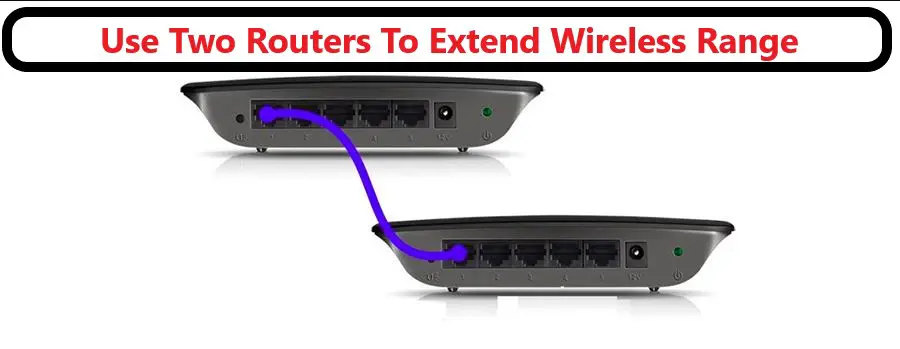Introduction
Even the most powerful WiFi routers lack the transmission power to service large households. The signal weakens with walls, metal objects, and simple distance until it begins to affect speed and performance. A second router, usually an old one, can be used as an extender or repeater to extend the reach of your WiFi coverage.
Unfortunately, each router brand, and even individual models, differ. As a result, it is impossible to provide universal step-by-step instructions that will work with every router on the market.
Also, there’s a chance that your older router lacks the necessary capabilities or won’t provide enough performance to justify the cost savings. If your old router isn’t up to the task of acting as a WiFi extender, there are some alternatives at the end of this article.
While there are several ways to extend and spread Wi-Fi signals throughout the house, some are overly complex and others are inadequate.
One of the simplest and most convenient ways to extend wireless range throughout a home is to “bridge” a second router, assuming it supports WDS, with the first. Bridging is a feature that allows two routers to connect with each other, resulting in better signal transmission across a large area.
It sounds a little cheesy, but it’s worth it. Although bridging routers are not as well-known as they once were, thanks to the mesh Wi-Fi system, which is much simpler, they still serve an important role in improving network access in larger areas.
While connecting two networks, there are some considerations that must be made. One of them is that bridging can be accomplished through the use of both wired and wireless access points. While wireless may appear to be more convenient, a wired network, by definition, has better coverage.
Connect Both Routers Using Ethernet
Using an Ethernet cable between the two devices is the simplest and most effective way to extend your WiFi network with a second router. This provides the best performance and is the simplest to configure. The only real issue here is that you must run an Ethernet cable between the two points.
Fortunately, Ethernet cable is inexpensive, and you can neatly connect the two points with a few basic tools. Once completed, you’re set for the long haul, and the effort is well worth it. Before permanently installing the cable, ensure that the connection is functional.
Connect one end of the Ethernet cable to any of the main router’s regular Ethernet ports. Then, connect the other end of the Ethernet cable to the WAN port of the old router. This is typically where you would have connected your internet cable.
The physical connection is complete. The old router must now be set up as an access point. Refer to the router’s manual for specific instructions. It’s usually referred to as “AP mode” or something similar.
When your old router enters AP mode, it no longer functions as a router. Instead, it serves as a network client. Any devices that connect to the old router will have their data transmitted at high speeds to the primary router.
Just keep in mind that the primary router has now assigned the old router’s IP address. If you want to access the old router’s web interface, you must first check the connected device list on the primary router’s web interface and then type the address into your browser.
Bridging and Router Bridging – Terms Explained
Before we get into the specifics of how to bridge two networks, it’s important for users to understand what the terms “bridging,” “router,” and “router bridging” means.
BRIDGING is defined as the action taken by network equipment to allow two or more communication networks, or two or more network segments, to join together to form an aggregate network.
Now, the thing we all know as “routers” is a bit of a misnomer. A ROUTER is a multi-functional device that includes, among other things, a modem, ethernet switch, router, firewall, NAT translator, DHCP server, and Wi-Fi access points. Access points provide Wi-Fi. An access point is built into what we call a “router,” which we have in our homes.
ROUTER BRIDGING is the process of connecting two or more routers to extend the range of the WIFI network by providing additional ethernet ports and wireless access points.
While it is not difficult to add a second router to your Wi-Fi network, there are a few things a user should be aware of before proceeding. The following are the steps that must be followed or taken into consideration when connecting two networks:
The four steps for using two routers to extend your wireless range are outlined below.
1) Ensure the Latter Router Has WDS Or “BRIDGE MODE
The router that is to be connected to the main router must have WDS (wireless distribution system) or else the bridging will fail in some way, resulting in an unsuccessful attempt to extend the Wi-Fi network. As a result, it is critical to check the documentation of the second router to see if it has “bridging mode,” “WDS,” or “repeater function.”
2) For Wireless Bridging:
Connecting two routers with an Ethernet cable can be a real pain. Furthermore, because ethernet cables are not cheap, they can be quite expensive. Although it may have an effect on its performance, the Wi-Fi range can be extended by using another router as a wireless repeater rather than cables.
Unfortunately, not all Wi-Fi routers can function as repeaters, so it’s best to look for and select one that can. The signal from the main repeater is then rebroadcast by the wireless repeater. If you can’t find a router that can function as a repeater, you can replace the stock firmware with DD-WRT, a replacement router firmware with a slew of other features.
This method, which is advantageous, uses the same network name and security key on the new access point as on the existing router.
PROS– Hassle-free.
CONS– Low performance when compared to wired bridging.
3) For Wired Bridging:
The wired method is a better way to extend the network’s range. If the current router has an open ethernet port, another router can be connected to it. The maximum recommended length for cat5e cable is 100 meters (328 feet), which means the router can be placed anywhere in the house, extending the wireless range.
It should also be ensured that the second router is connected to the main router via an ethernet cable in one of its LAN ports rather than the WAN port. It is also recommended that the TP-LINK DHCP service be disabled.
PROS– Extremely budget-friendly.
CONS– The wire is a bit of a hassle.
Different Ways to Connect Routers:
In layman’s terms, there are two major ways routers can be linked.
- LAN TO LAN
- LAN TO WAN
A LAN-to-LAN connection involves connecting two routers via an Ethernet cable; while a LAN-to-WAN connection can be made in a similar manner, it performs differently.
What You Need to Use a Router as a WiFi Extender
Before we get into the various ways you can use a second router as a WiFi extender, let’s go over the equipment you’ll need.
Obviously, the primary router is required. We’ll assume you already have this and that it’s the router that connects directly to the internet.
You’ll also need a second router. Ideally, this router should use the same WiFi standard as the one you’re attempting to extend. However, routers dating back to 802.11N should be adequate. Older standards are simply too slow to be useful nowadays.
If possible, update the firmware on both routers to the most recent version and reset the secondary router to factory default settings.
Better Solutions for Extending Your Wi-Fi Range
The primary reason for using an old router as a WiFi extender is to save money and avoid waste. If money isn’t an issue, however, using an old router as a wireless extender isn’t always the best option.
The connection’s performance is usually poor when using this method. It is suitable for low-bandwidth applications such as web browsing or email, but not for HD video streaming or file transfers. It is best to purchase a specialized wireless repeater device if you want the best experience.
A wireless mesh system is the best option for a cutting-edge solution. This is a kit made up of several small router devices that network together to form one large router. You can also easily expand a mesh by purchasing additional modules.
Benefits And Downsides of Connecting Routers
Users on the same network can access all shared files thanks to two routers. The user can move, copy, and paste files, music, movies, albums, or pictures on any connected computer or mobile device.
However, as we all know, file sharing raises security concerns. As a result, anyone with access to your wireless network can easily access all of your files. More connected devices equal increased security concerns. There are even more viruses!
Final Thoughts:
If you have poor Wi-Fi performance in certain areas of your home or office, connecting two routers to extend the range of the Wi-Fi, wired or wireless bridging, is a good idea because it helps signals reach the building’s dead zones.