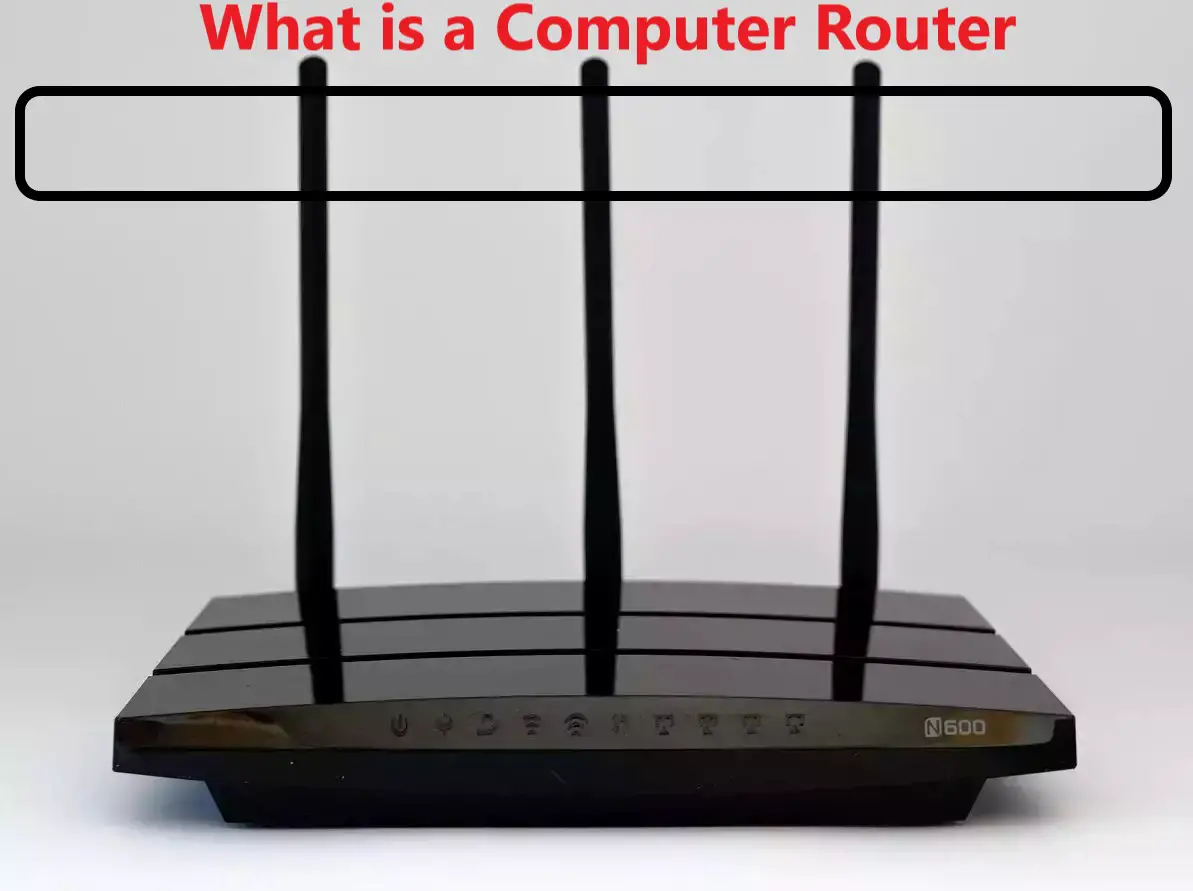Introduction
This guide will explain what is a computer router and what it does. Every step will be explained in detail in the informative guide.
Routers enable the internet to connect everyone these days. A router connects multiple devices to the internet and exchanges data. Routers are in charge of internet access at home, at work, and even in public places.
Routers connect and transfer data from one computer network to another, acting as a bridge between a modem-provided internet connection and a local network through which devices communicate.
There are various types of routers, but the majority of routers transfer data between LANs (local area networks) and WANs (wide area networks) (wide area networks). A LAN is a network of connected devices limited to a specific geographical area. A single router is typically required for a LAN.
On the other hand, a WAN is a large network that spans a large geographic area. Large organizations and businesses with multiple locations across the country, for example, will require separate LANs for each location, which will then connect to form a WAN. Because a WAN is spread out over a large area, it frequently necessitates the use of multiple routers and switches.
What Is A Computer Router?
A network device that forwards data packets to computer networks is known as a router. It performs two primary functions: managing network traffic by forwarding data packets to the intended IP address and allowing multiple devices to share the same internet connection.
This is commonly used to ensure that data being transmitted or shared between computers is routed to the correct computers. This is accomplished through the use of an addressing scheme and a specific type of protocol.
This protocol allows the data to flow over a cable and go between computers. A computer linked to a router connects to all the machines on the network from which it wishes to process information and data.
How modems differ from routers
What is the difference between a router and a modem? It’s easy to confuse a router with a modem. However, the functions of these two devices are very different. In fact, without a modem, you’d be limited to your local network and unable to connect to the internet.
The modem’s job is to bring your provider’s internet service — usually a cable or phone company — into your home. This service then connects to your router, providing internet access to your home network.
Modems enabled communication between digital devices in your home and the analog signals used on telephone lines when most internet services were delivered over telephone lines, also known as dial-up internet. Modems play a similar but distinct role with higher-speed internet connections, such as cable and satellite.
How does a router work?
Consider a router to be an air traffic controller, and data packets to be aircraft flying to different airports (or networks). Each packet, like each plane, has a unique destination and must be guided to its destination as efficiently as possible. A router helps direct data packets to their destination IP address in the same way that an air traffic controller ensures that planes arrive at their destinations without getting lost or experiencing major disruptions along the way.
A router uses an internal routing table — a list of paths to various network destinations — to effectively direct packets. The router reads the header of a packet to determine its destination, then consults the routing table to determine the most efficient path to that destination. The packet is then forwarded to the next network in the path.
Types of routers
A router must first communicate with a modem in order to connect a LAN to the Internet. There are two primary approaches to this:
Wireless router:
A wireless router connects to a modem via an Ethernet cable. It distributes data by converting binary code packets into radio signals, which are then wirelessly broadcasted using antennae. Wireless routers do not create LANs; instead, they create WLANs (wireless local area networks), which use wireless communication to connect multiple devices.
Wired router:
A wired router, like a wireless router, connects to a modem via an Ethernet cable. It then connects to one or more network devices via separate cables, forming a LAN and connecting those devices to the Internet.
There are many specialized types of routers that serve specific functions in addition to wireless and wired routers for small LANs:
Core routers:
Core routers are the fastest and most powerful routers used by Internet Service Providers (ISPs), sitting at the heart of the internet and forwarding data along the main fiber optic backbone. Enterprise routers connect the networks of large organizations to these core routers.
Edge router:
An edge router, also known as an access router, is a low-capacity device that connects a LAN to the public internet, a private WAN, and/or an external LAN. Home and small office routers are considered subscriber edge routers.
Branch routers:
Branch routers connect an organization’s remote office locations to its WAN, connecting to the edge routers of the primary campus network. Branch routers frequently include extra features such as time-division multiplexing, wireless LAN management, and WAN application acceleration.
Logical Router:
A logical router is a configured partition of a physical, or traditional, network router. It emulates the functionality of the hardware, allowing multiple routing domains to exist within a single router. Logical routers handle a subset of the tasks that a physical router can handle, and each can contain multiple routing instances and routing tables.
Router protocols
Routing protocols govern how a router recognizes other routers on the network, keeps track of all potential destinations, and makes dynamic decisions about where to send each network message. Protocols that are popular include:
Open Shortest Path First (OSPF)
It is used to determine the best path for packets as they travel through a network. The Internet Engineering Task Force (IETF) has designated OSPF as one of several Interior Gateway Protocols (IGPs).
Border Gateway Protocol (BGP)
It controls how packets are routed across the internet by exchanging data between edge routers. BGP provides network stability by ensuring routers can quickly adapt to send packets through another internet reconnection if one internet path fails.
Interior Gateway Routing Protocol (IGRP)
It specifies how routing information between gateways within an autonomous network will be exchanged. Other network protocols can then use the routing information to specify how transmissions should be routed.
Enhanced Interior Gateway Routing Protocol (EIGRP)
IGRP gave rise to it. If a router cannot find a route to a destination in one of these tables, it will query its neighbors, who will then query their neighbors until a route is found. When a routing table entry changes in one of the routers, it notifies its neighbors of the change instead of sending the entire table.
Exterior Gateway Protocol (EGP)
It determines how routing information is exchanged between two neighbor gateway hosts, each with its own router. EGP is commonly used to exchange routing table information between hosts on the Internet.
Routing Information Protocol (RIP)
The original protocol for defining how routers should share information when moving traffic between a group of interconnected local area networks. The maximum number of hops allowed for RIP is 15, limiting the size of networks that can be supported by RIP.
Why Do You Need A Router
- Improves security.
- Connecting multiple computers sharing a common interest.
- Routers have parental controls.
- Firewall protection from hackers.
- Advanced VPN security.
What to look for in a router
Most internet service providers (ISPs) provide you with a router and a modem — or a combination of the two — in exchange for a monthly subscription fee. These routers may not be the best fit for your needs, so you should consider purchasing one that is. Here are a few things to look for when purchasing a router.
Wi-Fi coverage
The strength of Wi-Fi signals within a home is largely determined by the size of the home and the obstacles that prevent signals from reaching their destinations. Fireplaces, mirrors, and thick walls are just a few common obstacles that block Wi-Fi signals. Look for a router that can reach the most remote parts of your house. Look for one with a mesh network, which is a system that uses the main router and a series of additional routers to boost and extend Wi-Fi capabilities throughout a home.
Wi-Fi performance
Router technology evolved over time. Check to see if your router is up to date on technology and firmware. One such new technology is MU-MIMO. It is an acronym that stands for multi-user, multiple-input, and multiple-output technology. It enables Wi-Fi routers to communicate with multiple devices at the same time. This reduces wait time and increases network speed.
Wi-Fi security
Cybercriminals can gain access to your home network and infect your devices with malware and viruses. They can also monitor the information you send via email and the files you download. Hackers can even break into your home Wi-Fi network to steal your password and log-in information for online banking and credit card portals.
Hackers work with an arsenal of tools to do this. Having a router that provides network-level protection may aid in the prevention of cyberattacks at the point of entry. Consider a router with security features such as automatic updates, device quarantine, and signed firmware updates. The more security, the better.
Wi-Fi controls
Routers have become an essential component of the connected home. Make sure you buy a router that you can easily control. The most recent routers are simple to set up and use. Some include user-friendly apps for managing guest networks, parental controls, user time limits, and network management.
Whether you are installing a new router or upgrading an existing one, make sure you understand how it works and if it is designed to meet your needs.
What are some of the security challenges associated with routers?
Vulnerability exploits:
All hardware-based routers include firmware, which is automatically installed software that assists the router in performing its functions. Router firmware, like any other piece of software, frequently contains vulnerabilities that cyber attackers can exploit, and router vendors issue updates to patch these vulnerabilities on a regular basis. As a result, router firmware must be updated on a regular basis. Attackers can compromise unpatched routers, allowing them to monitor traffic or use the router as part of a botnet.
DDoS attacks:
Small and large businesses are frequently the targets of distributed denial-of-service (DDoS) attacks on their network infrastructure. DDoS attacks at the network layer can overwhelm routers or cause them to crash, resulting in network downtime.
Administrative credentials:
For performing administrative functions, all routers include a set of admin credentials. the most important things in the world. As soon as possible, the username and password should be changed to something more secure: attackers are aware of the common default values for these credentials and can use them to remotely control the router if they are not changed.
Final Thoughts:
A router acts as a hub for all of your internet-connected devices. It is also the necessary device for setting up a wireless or wired home network. Routers, without a doubt, play a larger role in our daily lives.
Without routers, which serve as the foundation for information forwarding and data accumulation, businesses and individuals cannot function. We hope this article has helped you understand what a router is and how it works. Please leave your thoughts in the section below.