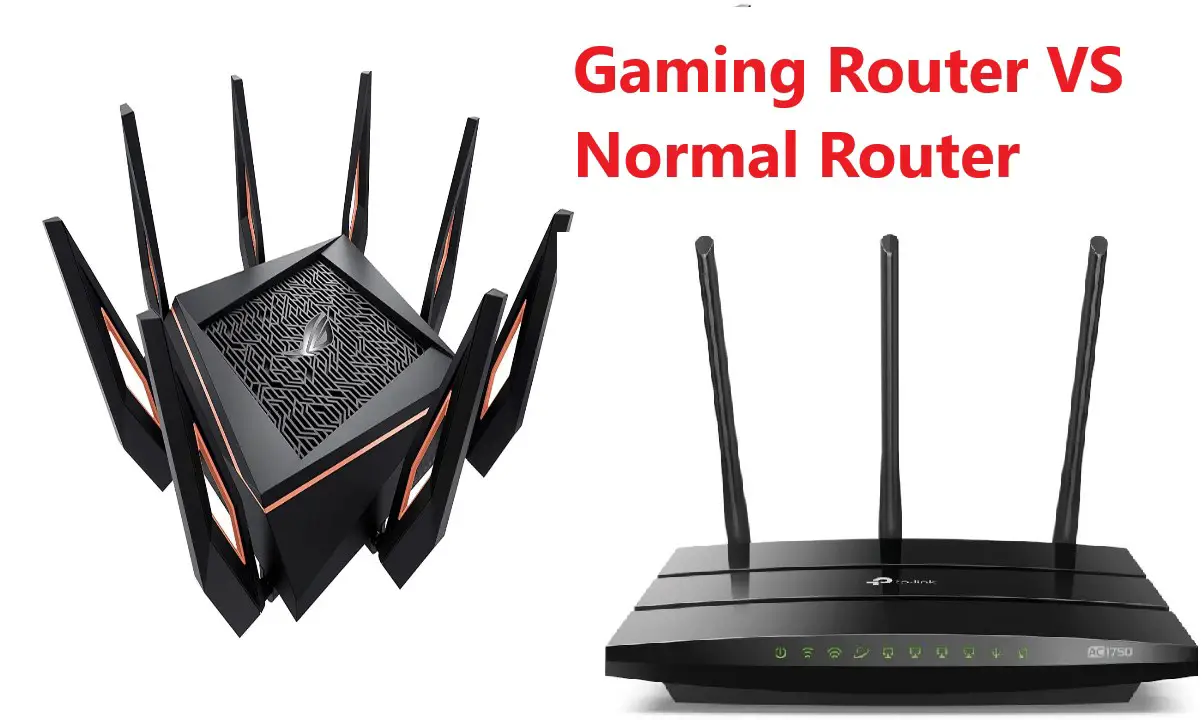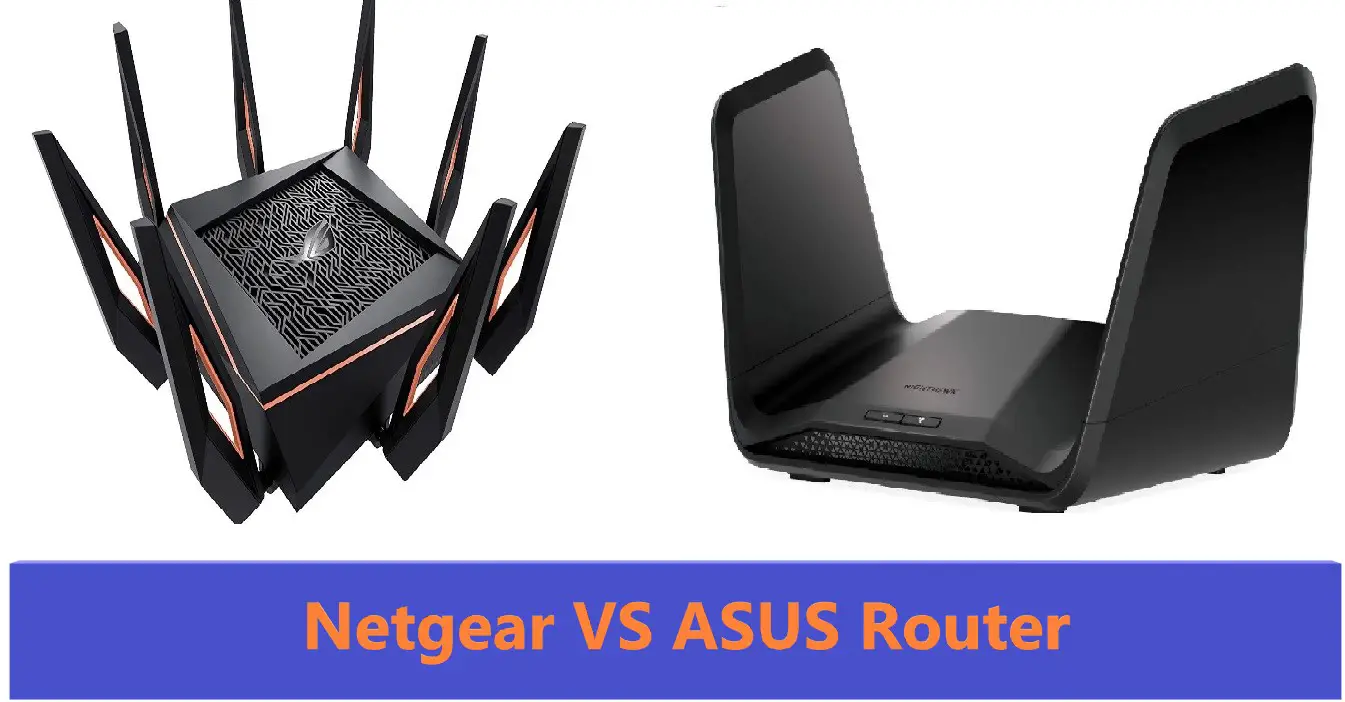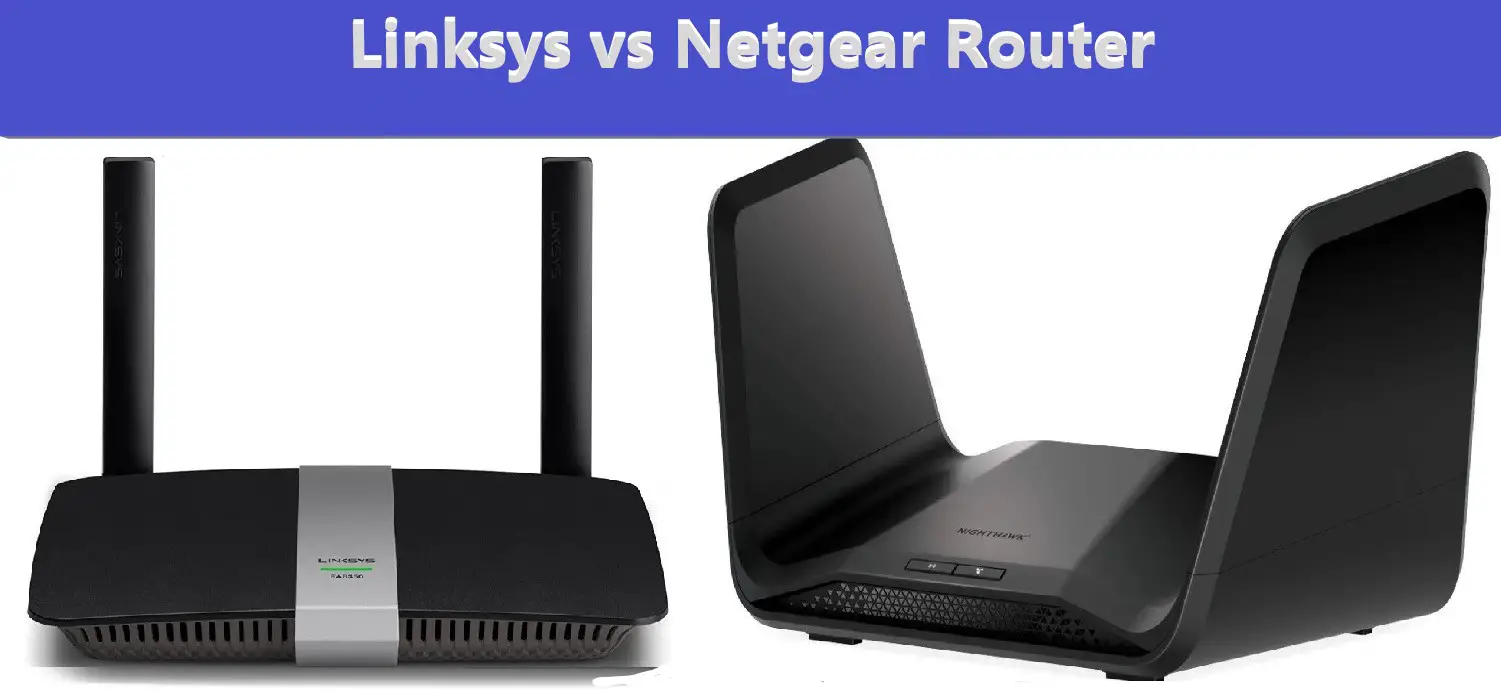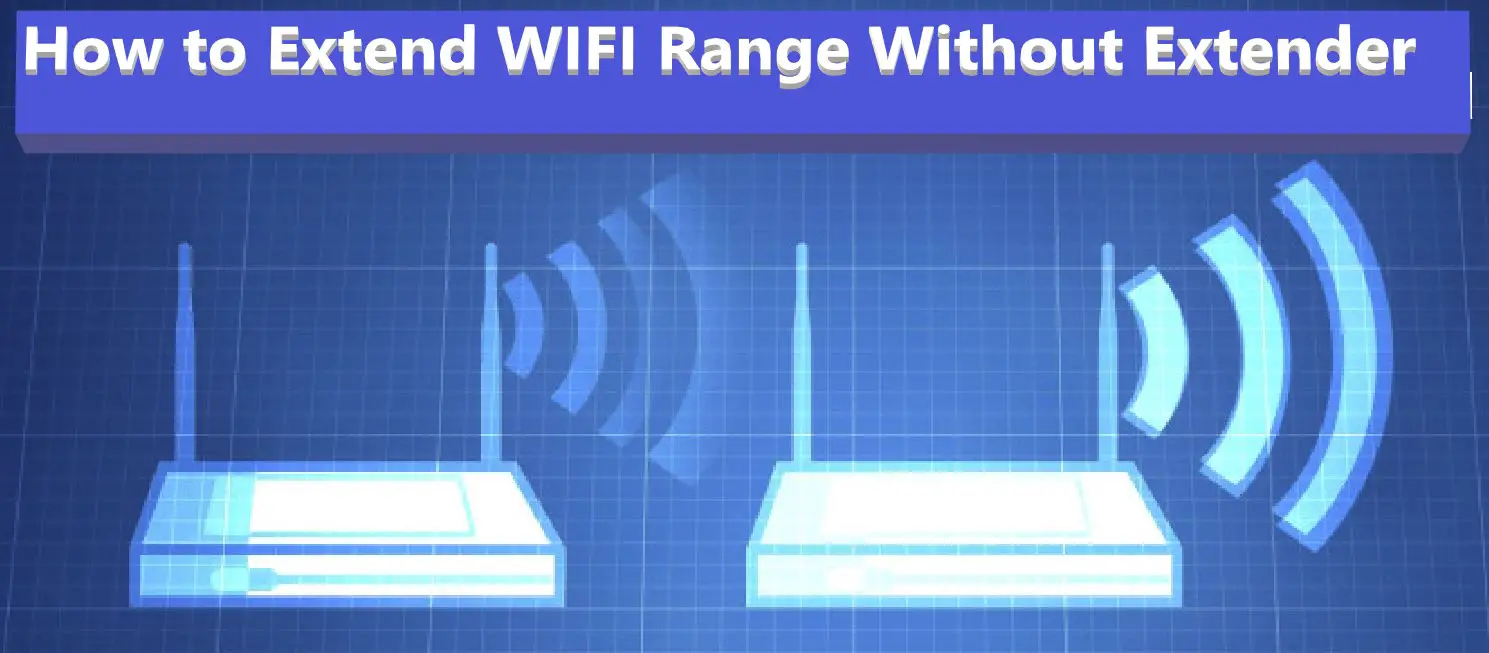Single Band vs Dual Band Router Comparison
If you’re in the market for a router, you might be wondering whether you should get a single-band or dual-band router. Both of these routers have different features and limitations, and they operate in different ways. As a result, it is critical to understand the distinction between the two and how they function. Such inquiries will be addressed in this article. We will define single-band and dual-band routers and compare a single band vs dual band router.